filmov
tv
How to Install Winlink, create an account, and send your first email (Part 1 before using HF)

Показать описание
In this video we quickly go through installing and creating a Winlink account using the Internet. We will go through how to use VARA in the next installment.
Channel member Tobi, AD2CD, suggested this video series.
What is Winlink?
Winlink, also known as the Winlink Global Radio Email, is a worldwide system for sending and receiving email over radio. It leverages various forms of amateur and marine radio frequencies, allowing users to communicate without relying on traditional internet infrastructure. Developed primarily for use in remote or disaster-affected areas where internet connectivity is unavailable or unreliable, Winlink supports a wide range of data modes, including PACTOR, WINMOR, and ARDOP, as well as plain text and attachments. This flexibility makes it a critical tool for emergency communications, maritime operations, and other applications where long-distance, robust communication is essential.
The system operates through a network of participating radio stations and servers that relay messages between users and the internet. This network allows for efficient and reliable message delivery, even under challenging conditions. Winlink is widely used by amateur radio operators (hams), mariners, and emergency responders. It has been instrumental in various emergency scenarios, providing a vital communication link when other systems are down. Additionally, Winlink offers a range of services such as position reporting, weather information, and message forwarding, further enhancing its utility in both everyday and critical situations.
0:00 - Intro: Download and install Winlink
1:00 - Steps to create your Winlink account (you use Winlink and Telnet to accomplish this task.)
2:42 - Send an email to another Winlink user using their callsign
3:20 - Check your email and reply back to a user
Channel member Tobi, AD2CD, suggested this video series.
What is Winlink?
Winlink, also known as the Winlink Global Radio Email, is a worldwide system for sending and receiving email over radio. It leverages various forms of amateur and marine radio frequencies, allowing users to communicate without relying on traditional internet infrastructure. Developed primarily for use in remote or disaster-affected areas where internet connectivity is unavailable or unreliable, Winlink supports a wide range of data modes, including PACTOR, WINMOR, and ARDOP, as well as plain text and attachments. This flexibility makes it a critical tool for emergency communications, maritime operations, and other applications where long-distance, robust communication is essential.
The system operates through a network of participating radio stations and servers that relay messages between users and the internet. This network allows for efficient and reliable message delivery, even under challenging conditions. Winlink is widely used by amateur radio operators (hams), mariners, and emergency responders. It has been instrumental in various emergency scenarios, providing a vital communication link when other systems are down. Additionally, Winlink offers a range of services such as position reporting, weather information, and message forwarding, further enhancing its utility in both everyday and critical situations.
0:00 - Intro: Download and install Winlink
1:00 - Steps to create your Winlink account (you use Winlink and Telnet to accomplish this task.)
2:42 - Send an email to another Winlink user using their callsign
3:20 - Check your email and reply back to a user
Комментарии
 0:05:05
0:05:05
 0:20:50
0:20:50
 0:16:57
0:16:57
 0:06:56
0:06:56
 0:08:04
0:08:04
 0:08:46
0:08:46
 0:15:05
0:15:05
 0:11:36
0:11:36
 0:11:46
0:11:46
 0:09:36
0:09:36
 0:12:19
0:12:19
 0:10:33
0:10:33
 0:09:12
0:09:12
 0:15:15
0:15:15
 0:09:35
0:09:35
 1:02:24
1:02:24
 0:43:00
0:43:00
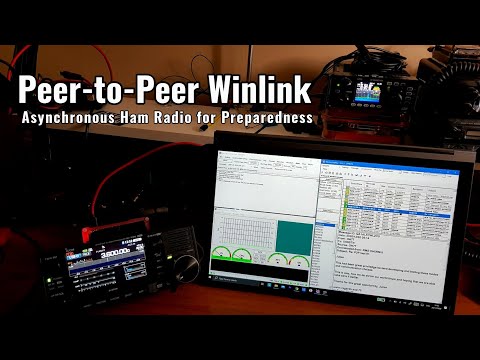 0:14:27
0:14:27
 0:20:14
0:20:14
 0:24:28
0:24:28
 0:09:50
0:09:50
 0:12:52
0:12:52
 1:22:10
1:22:10
 0:14:41
0:14:41