filmov
tv
Java Game Programming #13 - Animations

Показать описание
In this video we look at adding an animation class into our game and being able to have a walking animation for our player. If you have any questions then be sure to leave a comment or contact me on twitter; realtutsgml. If you learned something then be sure to leave a like, comment, and favorite.
Have fun learning!
Java Game Programming #13 - Animations
Java Game Programming #13 - Creating an Enemy that Follows the Player!
Java Game Programming Wizard Top Down Shooter Part 13
Java Programming: Let's Build a Game #13
13 - Player - New Beginner 2D Game Programming
Java Game Development TUTORIAL - Episode #13 - ENEMY
Java Game Development #13 - Controlling Enemy Bounds
Making a Game with Java with No Experience
Java Game Programming - Tiles and Tilemaps
2D Java Game Engine #13 : Lighting
Java Game Development (LibGDX) | Episode 13 - Introduction to Box2D
Java Game Tutorial: Ep 13 - Camera
Java Game Development TUTORIAL - Episode #15 - More Enemies & Better Pathfinding
Java 2D Game Programming Episode 13 - Messing around with fonts and adding FPS counter
Java Game Programming - Coordinate System
Java Game Programming Wizard Top Down Shooter Part 5
PAUSE SCREEN - Episode #13 - Platformer Tutorial Java
Java Game programming for beginners
Java Game Programming - Making Enemies
what 10 years of coding looks like…
Java Game Programming - Level Editor
Game Programming - Episode 13 - Timer
Mobile Games old memory 2015 to 2021 sad status 😢😢 | I phone 13 #shorts
Learn Java in 14 Minutes (seriously)
Комментарии
 0:10:18
0:10:18
 0:24:49
0:24:49
 0:03:11
0:03:11
 0:17:35
0:17:35
 0:10:13
0:10:13
 0:18:22
0:18:22
 0:07:23
0:07:23
 0:08:41
0:08:41
 0:03:56
0:03:56
 0:26:43
0:26:43
 0:16:31
0:16:31
 0:14:18
0:14:18
 0:23:34
0:23:34
 0:11:55
0:11:55
 0:07:21
0:07:21
 0:12:37
0:12:37
 0:33:34
0:33:34
 0:05:39
0:05:39
 0:06:39
0:06:39
 0:00:59
0:00:59
 0:04:47
0:04:47
 0:15:31
0:15:31
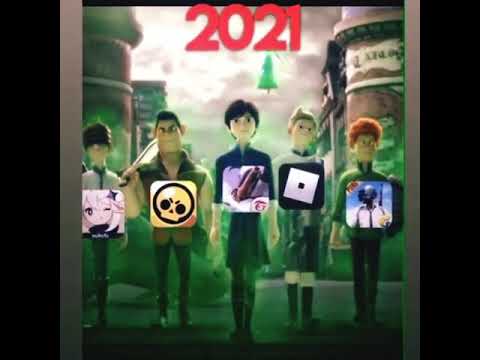 0:00:11
0:00:11
 0:14:00
0:14:00