filmov
tv
13.3 Pose to Pose Animation
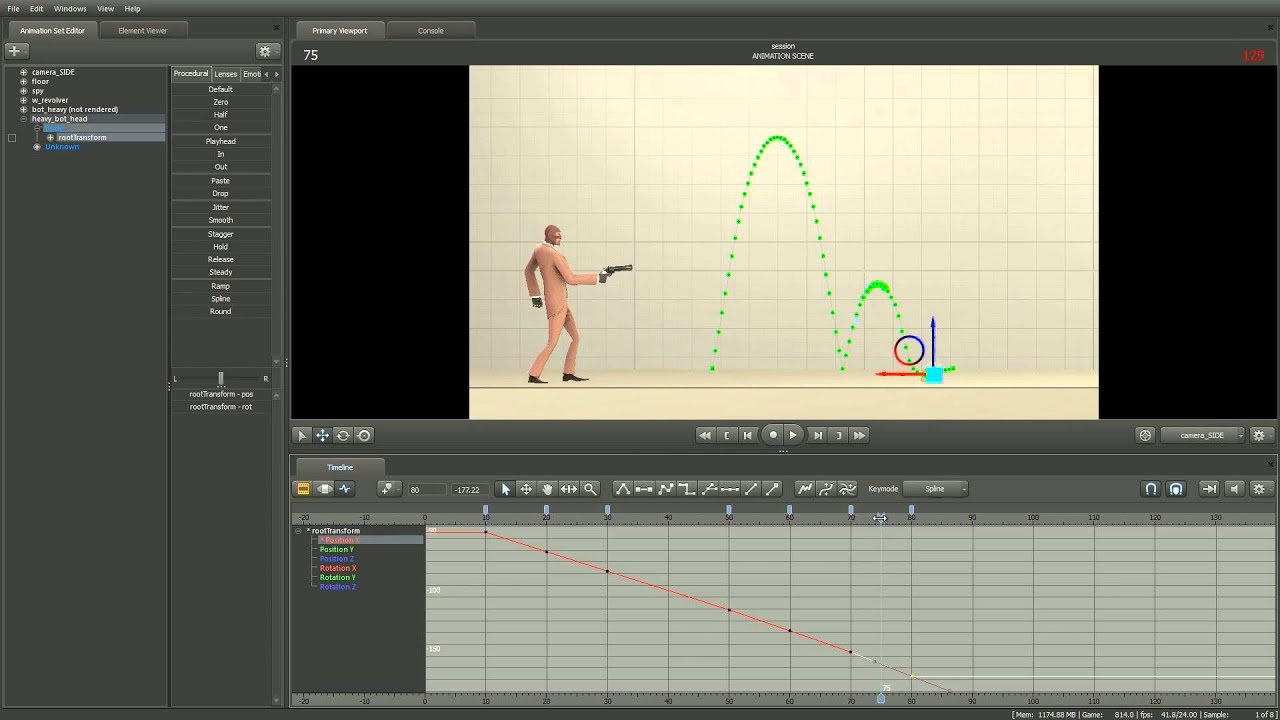
Показать описание
Part 3 of the Pose to Pose series delves into the Graph Editor - the animator's secret weapon. By examining the subtle intricacies of a decapitated robot head in motion, this...
...leisurely tutorial is designed to acquaint the discerning animator with tools helpful for fine tuning motion.
This tutorial requires no previous experience.
For reference, check out the the handy tool tip guide found here...
00:08 INTRO
What a Graph Editor does, and why it's useful.
03:16 GETTING STARTED
Load tutorial, display frames, enter the Graph Editor.
05:10 NAVIGATING THE GRAPH EDITOR
Handy ways to zoom in, out, and around the Graph Editor
06:30 PARABOLIC NATURE
A description of how a parabola is created with two curves.
07:36 KEY THE START
How to set keys and frame curves.
09:00 GOING STRAIGHT
Create a second key. Adjust its value in the view port and in the Graph Editor.
11:46 GETTING CURVY
Create the apex of the parabola using spline interpolation.
13:50 HANG TIME
Alter the shape of the curve to resemble the effects of gravity. Copy and paste keys.
15:35 BOUNCE
Create a second parabola, much the same way as the first. Use linear interpolation to sharpen the bounce.
19:14 ONE LAST BOUNCE
Create the final parabola (mostly a recap of technique learned).
21:43 ROUNDING CURVES
Create deceleration with flat interpolation.
23:41 SPIN
Add Spin to the head. Adjust and delete keys.
26:16 TELEPORT IN SPACE
Select an entire curve and shift it to a different location.
29:43 TELEPORT IN TIME
Select all keys and shift them in time.
31:02-- RECAP
31:43 Unhide the lights and sets.
32:19 Make the clip loopable.
...leisurely tutorial is designed to acquaint the discerning animator with tools helpful for fine tuning motion.
This tutorial requires no previous experience.
For reference, check out the the handy tool tip guide found here...
00:08 INTRO
What a Graph Editor does, and why it's useful.
03:16 GETTING STARTED
Load tutorial, display frames, enter the Graph Editor.
05:10 NAVIGATING THE GRAPH EDITOR
Handy ways to zoom in, out, and around the Graph Editor
06:30 PARABOLIC NATURE
A description of how a parabola is created with two curves.
07:36 KEY THE START
How to set keys and frame curves.
09:00 GOING STRAIGHT
Create a second key. Adjust its value in the view port and in the Graph Editor.
11:46 GETTING CURVY
Create the apex of the parabola using spline interpolation.
13:50 HANG TIME
Alter the shape of the curve to resemble the effects of gravity. Copy and paste keys.
15:35 BOUNCE
Create a second parabola, much the same way as the first. Use linear interpolation to sharpen the bounce.
19:14 ONE LAST BOUNCE
Create the final parabola (mostly a recap of technique learned).
21:43 ROUNDING CURVES
Create deceleration with flat interpolation.
23:41 SPIN
Add Spin to the head. Adjust and delete keys.
26:16 TELEPORT IN SPACE
Select an entire curve and shift it to a different location.
29:43 TELEPORT IN TIME
Select all keys and shift them in time.
31:02-- RECAP
31:43 Unhide the lights and sets.
32:19 Make the clip loopable.
Комментарии
 0:33:34
0:33:34
 0:00:14
0:00:14
 0:03:16
0:03:16
 0:53:06
0:53:06
 0:01:02
0:01:02
 0:07:24
0:07:24
 0:00:16
0:00:16
 0:01:13
0:01:13
![[Four] Pose to](https://i.ytimg.com/vi/YJOt-wLnO5s/hqdefault.jpg) 0:04:32
0:04:32
 0:00:12
0:00:12
 0:00:20
0:00:20
 0:00:14
0:00:14
 0:24:03
0:24:03
 0:45:40
0:45:40
 0:00:19
0:00:19
 0:00:11
0:00:11
 0:04:29
0:04:29
 0:00:55
0:00:55
 1:19:45
1:19:45
 0:00:14
0:00:14
 0:00:13
0:00:13
 0:00:16
0:00:16
 0:00:24
0:00:24
 0:00:15
0:00:15