filmov
tv
How to Build Loop With a Web Browser

Показать описание
UPDATES:
* Loop 3.4 was released, so keep that in mind while following the video.
* "NFC Tag Reading" is now required for the "com.TEAMID.loopkit.Loop" identifier, so be sure to keep that checked.
________________
00:00 Intro
________________
02:53 Create an Apple Developer account
________________
05:35 Secrets document
________________
06:32 Apple Program License Agreement (PLA)
________________
07:18 TEAMID (Secret #1)
________________
07:38 API Key / FASTLANE_ISSUER_ID & FASTLANE_KEY_ID & FASTLANE_KEY (Secrets #2,3,4)
________________
09:08 Create a GitHub account
________________
10:23 GH_PAT (Secret #5)
________________
11:27 MATCH_PASSWORD (Secret #6)
________________
11:40 Create Match-Secrets repository
* No longer needed in 3.4 and later.
________________
12:14 Fork LoopWorkspace
__________________________
12:52 Enter secrets into GitHub
__________________________
14:12 Enable actions
__________________________
14:18 Verify secrets (Action #1)
__________________________
14:45 Add identifiers (Action #2)
__________________________
15:01 Create app group
__________________________
16:14 Configure identifiers
- com.TEAMID.loopkit.Loop
- com.TEAMID.loopkit.Loop.Loop-Intent-Extension
- com.TEAMID.loopkit.Loop.LoopWatch
- com.TEAMID.loopkit.Loop.LoopWidgetExtension
__________________________
19:10 Create Loop app
__________________________
20:21 Create certificates (Action #3)
__________________________
20:38 Build Loop! (Action #4)
__________________________
21:30 Setup internal test group
__________________________
22:18 Add user
__________________________
23:13 Install Loop on iPhone
Комментарии
 0:10:01
0:10:01
 0:07:56
0:07:56
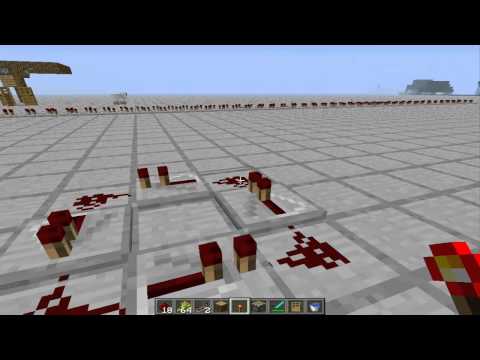 0:03:00
0:03:00
 0:01:39
0:01:39
 0:05:28
0:05:28
 0:03:55
0:03:55
 0:04:24
0:04:24
 0:06:04
0:06:04
 0:01:21
0:01:21
 0:06:03
0:06:03
 0:09:50
0:09:50
 0:01:35
0:01:35
 0:05:30
0:05:30
 0:02:17
0:02:17
 0:07:17
0:07:17
 0:05:06
0:05:06
 0:14:23
0:14:23
 0:05:23
0:05:23
 0:13:47
0:13:47
 0:01:07
0:01:07
 0:03:54
0:03:54
 0:02:33
0:02:33
 0:10:59
0:10:59
 0:15:05
0:15:05