filmov
tv
How to Calibrate a Professional Monitor
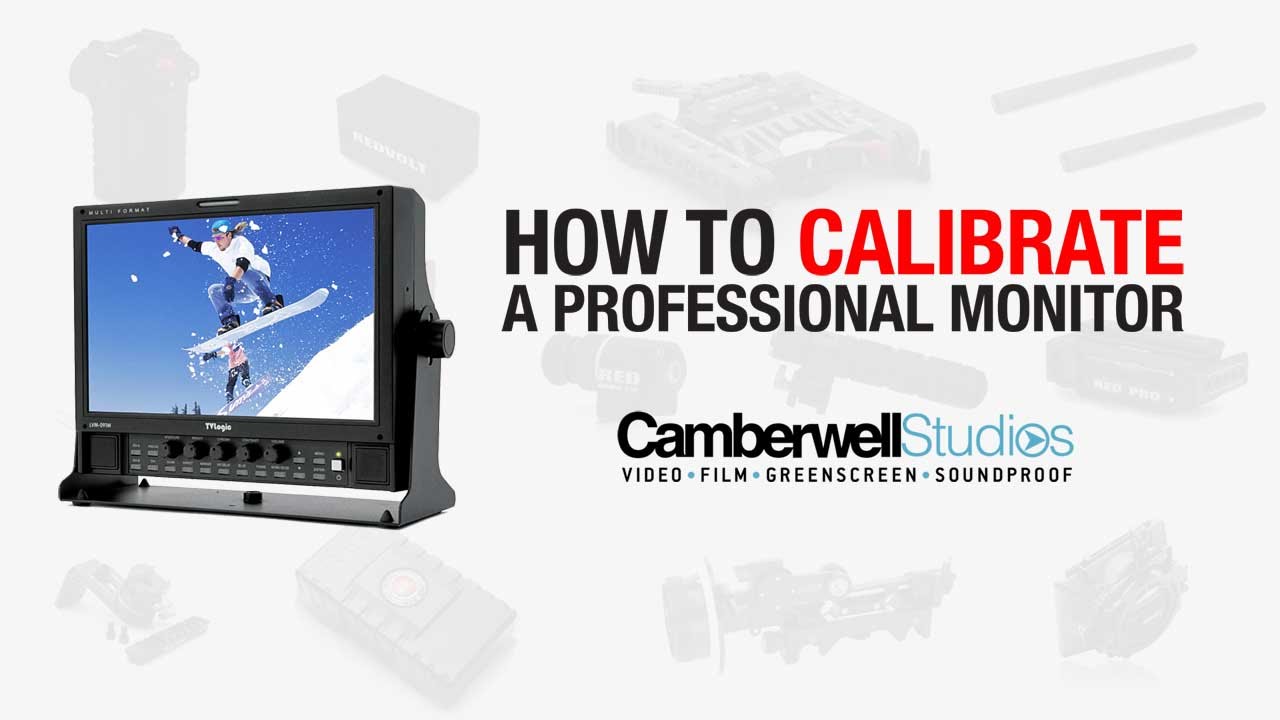
Показать описание
In this video, our experienced DOP and RED Epic Dragon operator, Nick Daw, offers a handy little guide to setting up and calibrating a professional colour monitor.
Getting the colour right is essential for any film production. It gives the director a true visual sense, the cinematographer a good judge of framing and it give the sparks the correct levels for the scene.
Nick offers top tips to getting the right chroma level on his professional monitor.He is using his RED Epic Dragon. For this set up you will need to get up the colour bars. As mentioned they can be straight or SMPT bars. From there you press the blue button so that the red and green is removed from the image.
The blue bars will be the only ones left. There are 2x extremes at the left and right to look out for. By turning the chroma knob, as shown in the video, the bars will change brightness. Matching these 2x extremes so that they are equally as bright, will give you the true match
LET'S CONNECT!
Getting the colour right is essential for any film production. It gives the director a true visual sense, the cinematographer a good judge of framing and it give the sparks the correct levels for the scene.
Nick offers top tips to getting the right chroma level on his professional monitor.He is using his RED Epic Dragon. For this set up you will need to get up the colour bars. As mentioned they can be straight or SMPT bars. From there you press the blue button so that the red and green is removed from the image.
The blue bars will be the only ones left. There are 2x extremes at the left and right to look out for. By turning the chroma knob, as shown in the video, the bars will change brightness. Matching these 2x extremes so that they are equally as bright, will give you the true match
LET'S CONNECT!
How to calibrate digital jewelry scales?
How to color calibrate every TV & Monitor in your house! - @Barnacules
How to Calibrate a Professional Monitor
Calibrate Your Display Like A Pro
Do you REALLY NEED to CALIBRATE your MONITOR?
How to Calibrate a YSI Pro Plus Meter
How to Calibrate Your Monitor, The Comprehensive Beginner's Guide
How To Calibrate & Center Park Tool Professional Wheel Truing Stands
How to calibrate digital pocket scale?
How to properly calibrate the gauge
How To Calibrate Your Monitor To Edit Photos & Videos | Monitor Calibration Without Hardware
How to adjust your TV settings for the best picture quality
How to calibrate (& miscalibrate) a digital pocket scale
How to calibrate weighing scales
How to Calibrate Dial Probe Thermometers | eTundra
How to Calibrate Your Monitor
How to use Datacolor Spyder X Pro to perfectly calibrate your monitor color (secret settings!)
How To Calibrate Your Monitor for Photography and Video Editing - Color Calibration on Windows | Mac
Mini Pocket Scale: How To Calibrate Without Calibration Weights
Is Your Laser Level Really Level? How to Check
WalkLAB Professional pH meter HP9010 (How to calibrate)
How to Calibrate a Camera : Photography Techniques
Calibrate My Weigh iBalance i2600
How To Calibrate Your TVs Picture WITHOUT a Professional *LG C1*
Комментарии
 0:00:23
0:00:23
 0:40:30
0:40:30
 0:01:30
0:01:30
 0:03:43
0:03:43
 0:09:50
0:09:50
 0:18:57
0:18:57
 0:18:21
0:18:21
 0:05:27
0:05:27
 0:01:24
0:01:24
 0:00:21
0:00:21
 0:08:29
0:08:29
 0:08:17
0:08:17
 0:06:06
0:06:06
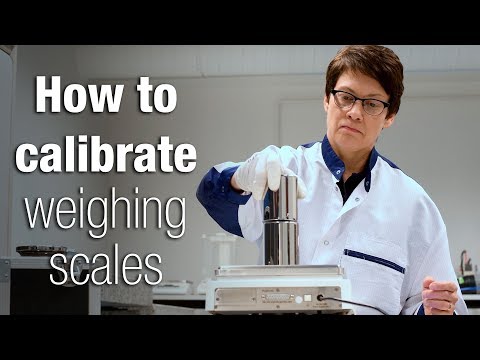 0:06:12
0:06:12
 0:02:03
0:02:03
 0:11:09
0:11:09
 0:02:46
0:02:46
 0:02:48
0:02:48
 0:02:44
0:02:44
 0:05:41
0:05:41
 0:03:55
0:03:55
 0:01:29
0:01:29
 0:01:33
0:01:33
 0:15:30
0:15:30