filmov
tv
Network Rack Setup And Cable Management
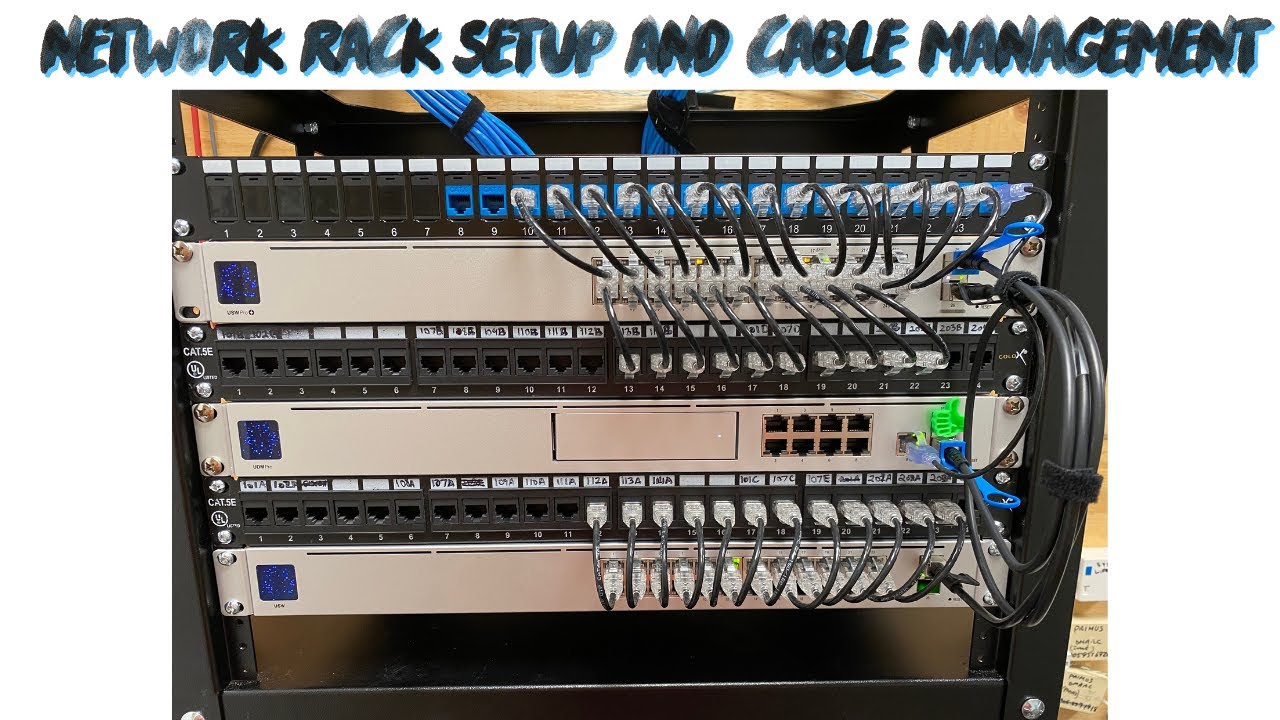
Показать описание
In this video we take a look at some of the equipment I use when setting up a network rack along with products I use for cable management.
Vertical cable vmax cat 6 jacks:
Vertical cable i-punch tool:
Cable velcro:
Keystone patch panel:
Keystone Blanks:
Network rack blank panel:
Mesh cable manager:
6 inch monoprice patch cables:
------------------------------------------------------------------------------------
◼️Hire us on our website
◼️Join our discord server:
◼️Contact me on email:
------------------------------------------------------------------------------------
◼️Find us on social media:
◾Instagram:
◾Facebook:
◾Twitter:
◾TikTok:
Linkedin:
------------------------------------------------------------------------------------
◼️If you would like to support the channel I have an Amazon storefront below:
◾Canadian Amazon Store front:
◾USA Amazon store front:
Intro 0:00
Going over components I use 0:50
Putting equipment into the rack 3:07
Patching cables into the switch 4:15
Vertical cable vmax cat 6 jacks:
Vertical cable i-punch tool:
Cable velcro:
Keystone patch panel:
Keystone Blanks:
Network rack blank panel:
Mesh cable manager:
6 inch monoprice patch cables:
------------------------------------------------------------------------------------
◼️Hire us on our website
◼️Join our discord server:
◼️Contact me on email:
------------------------------------------------------------------------------------
◼️Find us on social media:
◾Instagram:
◾Facebook:
◾Twitter:
◾TikTok:
Linkedin:
------------------------------------------------------------------------------------
◼️If you would like to support the channel I have an Amazon storefront below:
◾Canadian Amazon Store front:
◾USA Amazon store front:
Intro 0:00
Going over components I use 0:50
Putting equipment into the rack 3:07
Patching cables into the switch 4:15
Комментарии
 0:05:29
0:05:29
 0:17:22
0:17:22
 0:27:19
0:27:19
 0:03:29
0:03:29
 0:11:41
0:11:41
 0:14:07
0:14:07
 0:24:40
0:24:40
 0:01:42
0:01:42
 0:02:26
0:02:26
 0:14:56
0:14:56
 0:19:14
0:19:14
 0:23:02
0:23:02
 0:04:09
0:04:09
 0:18:17
0:18:17
 0:14:59
0:14:59
 0:13:32
0:13:32
 0:19:48
0:19:48
 0:18:36
0:18:36
 0:08:35
0:08:35
 0:08:40
0:08:40
 0:00:43
0:00:43
 0:05:31
0:05:31
 0:08:35
0:08:35
 0:18:29
0:18:29