filmov
tv
How to Enable or Disable Fn Key for Action and Function Keys

Показать описание
In this tutorial, you'll discover how to easily enable or disable the Fn key behavior for action and function keys on your laptop. Learn how to adjust the BIOS setting to make using your keys more convenient. If you're having trouble finding the settings in BIOS, check out the comments below for additional guidance. Many users have found a helpful shortcut within Windows by pressing ESC + SHIFT to toggle the Fn key on or off. Today, laptops and notebooks commonly include the Fn key alongside other action keys above the F1 to F12 function keys. For instance, using F7 or F8 can control the system volume. However, this functionality depends on whether the Fn key is enabled in BIOS.
Chapters:
00:00 - Introduction
00:10 - Overview of Fn Key and Action Keys
01:12 - Enabling or Disabling Fn Key Functionality
02:25 - BIOS Settings for Action Key Mode
03:45 - Examples of Action Key Mode in Windows
04:50 - Example: Using Function Keys in Tally/P9
05:27 - Example: Full-Screen Mode in Google Chrome
05:51 - Conclusion and Feedback Request
✍ About Function and Action Keys Behavior:
Discover whether it's best to enable or disable action keys within the BIOS settings. Your choice should align with how you use the function keys throughout your day. For instance, consider my experience using the Tally ERP 9 accounting application, where I frequently rely on function keys for various tasks. Enabling action keys in BIOS would require me to press the Fn key whenever I perform a task within the application.
👉 Learn more on our website:
✅ Recommended Playlists:
🔹 Best Tips and Tricks Tutorials:
👌 Follow me on social media:
🌻 Presented by The Teacher
#fnkey #pc #laptop #computerhardware #tipsandtricks
Chapters:
00:00 - Introduction
00:10 - Overview of Fn Key and Action Keys
01:12 - Enabling or Disabling Fn Key Functionality
02:25 - BIOS Settings for Action Key Mode
03:45 - Examples of Action Key Mode in Windows
04:50 - Example: Using Function Keys in Tally/P9
05:27 - Example: Full-Screen Mode in Google Chrome
05:51 - Conclusion and Feedback Request
✍ About Function and Action Keys Behavior:
Discover whether it's best to enable or disable action keys within the BIOS settings. Your choice should align with how you use the function keys throughout your day. For instance, consider my experience using the Tally ERP 9 accounting application, where I frequently rely on function keys for various tasks. Enabling action keys in BIOS would require me to press the Fn key whenever I perform a task within the application.
👉 Learn more on our website:
✅ Recommended Playlists:
🔹 Best Tips and Tricks Tutorials:
👌 Follow me on social media:
🌻 Presented by The Teacher
#fnkey #pc #laptop #computerhardware #tipsandtricks
Комментарии
 0:01:17
0:01:17
 0:01:34
0:01:34
 0:00:13
0:00:13
 0:00:21
0:00:21
 0:01:14
0:01:14
 0:01:31
0:01:31
 0:00:18
0:00:18
 0:00:21
0:00:21
 0:00:46
0:00:46
 0:00:24
0:00:24
 0:00:42
0:00:42
 0:00:26
0:00:26
 0:02:10
0:02:10
 0:00:27
0:00:27
 0:00:12
0:00:12
 0:01:36
0:01:36
 0:01:37
0:01:37
 0:00:16
0:00:16
 0:04:20
0:04:20
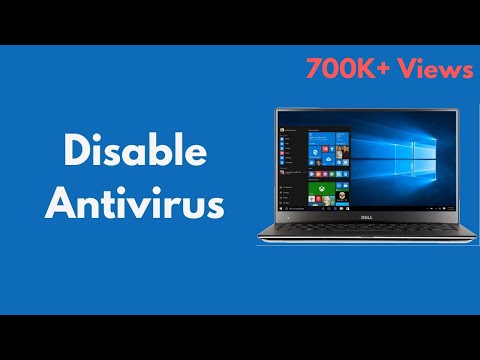 0:01:33
0:01:33
 0:02:07
0:02:07
 0:01:37
0:01:37
 0:00:43
0:00:43
 0:01:44
0:01:44