filmov
tv
HP Deskjet Plus 4152 |4155 |4158 : Connect Printer to 5GHz network with HP Smart on Win 10 computer

Показать описание
Click on the link to subscribe and get the latest video uploads:
Remember to like and share the video if you know of friends that would find this useful. Click on the bell so you will not miss out on any new videos.
This tutorial shows how to connect the HP DeskJet Plus 4152 All-In-One Printer to a 5GHz wireless network using HP Smart.
The printer is in Setup mode, please refer to the video on how to Restore back to Setup mode | Restore Wireless back to defaults if needed.
HP Smart app is needed to print & scan on the printer. We show the setup on a Windows 10 computer.
HP DeskJet Plus 4152 AiO Printer is a 3-in-1 printer (Print, Copy, Scan) that
features Dual-band Wireless with Bluetooth & USB connection. It has a Mobile Fax feature as well.
Remember to like and share the video if you know of friends that would find this useful. Click on the bell so you will not miss out on any new videos.
This tutorial shows how to connect the HP DeskJet Plus 4152 All-In-One Printer to a 5GHz wireless network using HP Smart.
The printer is in Setup mode, please refer to the video on how to Restore back to Setup mode | Restore Wireless back to defaults if needed.
HP Smart app is needed to print & scan on the printer. We show the setup on a Windows 10 computer.
HP DeskJet Plus 4152 AiO Printer is a 3-in-1 printer (Print, Copy, Scan) that
features Dual-band Wireless with Bluetooth & USB connection. It has a Mobile Fax feature as well.
HP Deskjet Plus 4152 Printer Setup | Printer Drivers | Wi-Fi setup | Unboxing | HP Smart App Install
HP DeskJet Plus 4152 Wireless WiFi Direct SetUp review !!
HP Deskjet plus 4152 printer setup | Unbox HP Deskjet plus 4152 printer | Wi-Fi setup
HP Deskjet plus 4152 | How to Setup HP Deskjet plus 4152 printer to WiFi | Connect to Wi-Fi Network
HP DeskJet Plus 4152 & 4155 WiFi SetUp Windows 10 !!
HP DeskJet Plus 4155 | 4152 | 4158 All-in-one Printer Unboxing and Wireless Setup
HP DeskJet Plus 4152 & 4155 Ink Cartridge Installation !!
How to Copy, Print & Scan with HP DeskJet Plus 4152 & 4155 All-In-One printer ?
HP DeskJet Plus 4155 | 4152 | 4158 All-in-one Wireless Printer Review
How to RESET your HP DeskJet Plus 4152 All-In-One Printer ?
HP Deskjet 4155e Printer: Wi-Fi Direct Setup
HP Deskjet 4155e & 4100 Series Printer : How to Install & Replace Ink Cartridges
How to find the Password of HP DeskJet Plus 4152, 4155, 4130, 4120 All-In-One Printer ?
HP Deskjet Plus 4100 / 4155e : How to Reset & Restore your Printer
HP DeskJet Plus 4152 | 4155 Printer : Adjustment & Enhancements to Document|Photo Copy with HP S...
HP DeskJet Plus 4152 WPS PIN number !!
HP DeskJet Plus 4152 WiFi SetUp iPhone
HP DeskJet Plus 4140| 4152| 4155| 4158 Printer : Connect with USB cable without any wireless network
HP Deskjet Plus 4152 | 4155 : How to reset /restore wireless to default
HP DeskJet Plus 4152 & 4155 WiFi SetUp Mac OS !!
HP DeskJet 4152e WiFi Direct Setup, Print Password, Wireless Scanning & Review.
HP DeskJet Plus 4152 | 4155 printer Unbox Setup Connect to 5Ghz Load paper Print/Scan alignment page
HP Deskjet 4155e Printer: How to Setup With PC Windows Computer
HP DeskJet Plus 4100 Reset, Restore SetUp Mode !!
Комментарии
 0:01:38
0:01:38
 0:02:05
0:02:05
 0:01:18
0:01:18
 0:01:08
0:01:08
 0:02:55
0:02:55
 0:15:54
0:15:54
 0:01:12
0:01:12
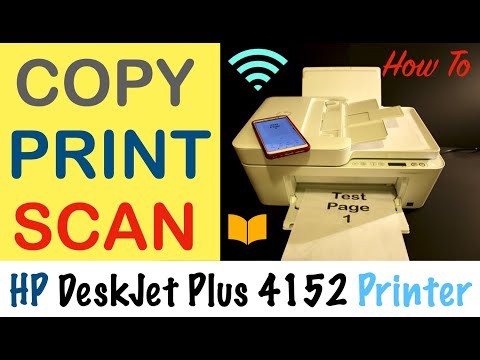 0:02:09
0:02:09
 0:05:36
0:05:36
 0:00:45
0:00:45
 0:06:03
0:06:03
 0:02:44
0:02:44
 0:00:56
0:00:56
 0:01:08
0:01:08
 0:04:48
0:04:48
 0:00:52
0:00:52
 0:01:54
0:01:54
 0:04:15
0:04:15
 0:01:36
0:01:36
 0:03:09
0:03:09
 0:04:09
0:04:09
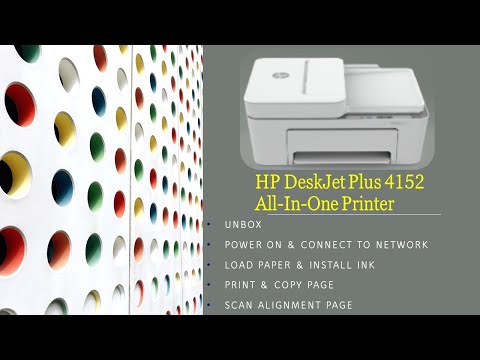 0:13:34
0:13:34
 0:09:25
0:09:25
 0:00:48
0:00:48