filmov
tv
HP DeskJet Plus 4152 & 4155 Ink Cartridge Installation !!

Показать описание
This video reviews the step-by-step method to install/replace the ink cartridges in your HP Deskjet 4152 All-In-One Printer & hp DeskJet 4155 All-In-One Printer. You also learn to scan the printer alignment page for better print quality. These printers use replacement ink HP 67.
Welcome To My Youtube Channel - Copy Print Scan
Welcome To My Youtube Channel - Copy Print Scan
HP DeskJet Plus 4152 Wireless WiFi Direct SetUp review !!
HP Deskjet plus 4152 | How to Setup HP Deskjet plus 4152 printer to WiFi | Connect to Wi-Fi Network
HP Deskjet Plus 4152 Printer Setup | Printer Drivers | Wi-Fi setup | Unboxing | HP Smart App Install
How to RESET your HP DeskJet Plus 4152 All-In-One Printer ?
HP DeskJet Plus 4152 & 4155 Ink Cartridge Installation !!
HP DeskJet Plus 4152 WiFi SetUp iPhone
HP Deskjet plus 4152 printer setup | Unbox HP Deskjet plus 4152 printer | Wi-Fi setup
HP Deskjet plus 4152 Printer Unbox/Set Up | How To Unpack HP Deskjet plus 4152
HP DeskJet 4152e WiFi Direct Setup, Print Password, Wireless Scanning & Review.
How to Copy, Print & Scan with HP DeskJet Plus 4152 & 4155 All-In-One printer ?
HP Deskjet 4155e Printer: Wi-Fi Direct Setup
HP DeskJet Plus 4155 | 4152 | 4158 All-in-one Wireless Printer Review
How to Connect HP Deskjet 4152e to WiFi? | Printer Tales
HP DeskJet Plus 4152 | 4155 Printer : Adjustment & Enhancements to Document|Photo Copy with HP S...
HP Deskjet 4152e printer setup | Unbox HP Deskjet 4152e printer | Wi-Fi setup
HP DeskJet Plus 4152 WPS PIN number !!
HP Deskjet Plus 4100 / 4155e : How to Reset & Restore your Printer
HP Deskjet 4155e & 4100 Series Printer : How to Install & Replace Ink Cartridges
HP DeskJet Plus 4155 | 4152 | 4158 All-in-one Printer Unboxing and Wireless Setup
HP DeskJet 4152e Ink Cartridge Replacement Video.
HP DeskJet Plus 4152 & 4155 WiFi SetUp Windows 10 !!
How to find the Password of HP DeskJet Plus 4152, 4155, 4130, 4120 All-In-One Printer ?
HP DeskJet Plus 4152 Scanning Multiple Documents as A single PDF file, review !!
HP Deskjet 4155e Printer : How to Use the Scanner
Комментарии
 0:02:05
0:02:05
 0:01:08
0:01:08
 0:01:38
0:01:38
 0:00:45
0:00:45
 0:01:12
0:01:12
 0:01:54
0:01:54
 0:01:18
0:01:18
 0:04:12
0:04:12
 0:04:09
0:04:09
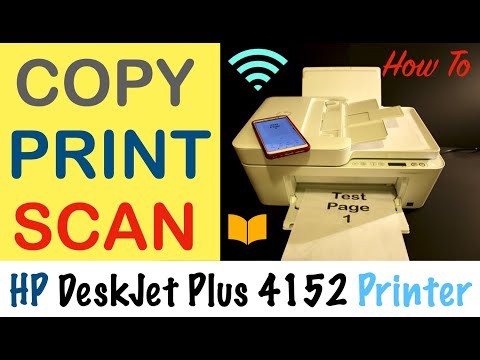 0:02:09
0:02:09
 0:06:03
0:06:03
 0:05:36
0:05:36
 0:03:10
0:03:10
 0:04:48
0:04:48
 0:01:37
0:01:37
 0:00:52
0:00:52
 0:01:08
0:01:08
 0:02:44
0:02:44
 0:15:54
0:15:54
 0:01:11
0:01:11
 0:02:55
0:02:55
 0:00:56
0:00:56
 0:03:11
0:03:11
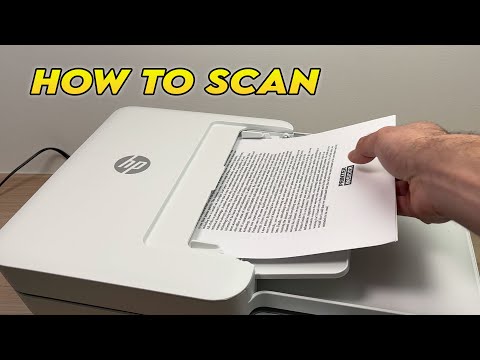 0:08:56
0:08:56