filmov
tv
Save Images With 300 dpi in Photoshop | Photoshop Tutorial

Показать описание
If we're saving an image to print the recommended resolution for printing is 300dpi. As a default, our images save much lower than this, so when it comes to print there could be some issues with the print quality and bleeding colours. This short tutorial will teach you how to save your images in photoshop with 300dpi.
We post tutorials every week, so don’t miss out! SUBSCRIBE TO OUR YOUTUBE CHANNEL TODAY.
DOWNLOAD OUR FREE PRODUCTS TODAY TO HELP YOU BEGIN TO MASTER PHOTOGRAPHY AND PHOTOSHOP TODAY.
***FREE***
***FREE***
***PREMIUM PRODUCTS***
***RAYA PRO***
***Lumi32***
***Gradiate***
***Courses***
Sign-up for our newsletter for exclusive offers and new tutorials. We only send out relevant posts containing news and tutorials (NO SPAMMY ADVERTS).
Thanks for watching,
Save Images With 300 dpi in Photoshop | Photoshop Tutorial
How To Convert an Image To 300 DPI - BEST method!
How to get 300 dpi resolution Images using Canva tool | Tshirt Design
How To Export High-Resolution Images (300 DPI!) In PowerPoint
CANVA TUTORIAL - How To Create 300 DPI Images For High-Quality Print (and Convert to CMYK)
Convert an Image to 300 DPI in Canva: Secret technique!
How to Export High Resolution Images (300 DPI) from PowerPoint | Drawing/Graphing-07
CANVA 2023 UPDATE! How to download a 300 DPI JPEG Image FAST !!
CORELDRAW TRW 2 23 24 NORA PT 2
How to Create 300 DPI Images using Canva
Export 300 DPI image for publication | Microsoft PowerPoint
How to export 300 dpi image from PowerPoint?
Digital Image Tutorial: How to Save An Image As a 300 DPI Using Getpaint net
how to save image in high quality? (ms word)
Photoshop Changes Resolution On Export - Why & a Solution
✅ How to make 300 dpi image in Photoshop
72dpi vs 300dpi vs 600dpi #Shorts
Export Image as .TIFF with 300dpi from PowerPoint using macOS - Step by Step Tutorial
INCREASE JPG QUALITY IN CANVA
DTF Printing - Convert A Low Resolution 72dpi Logo Into High Res 300dpi in Photoshop
300 DPI (Pictures/Photos, JPG, PNG) Export in Canva: Here's How
How to make an image 300 dpi in photoshop 2024
DPI Explained in 5 Minutes
Convert Excel Charts/Graphs to High Resolution Images (300 DPI) | Drawing/Graphing-08
Комментарии
 0:01:56
0:01:56
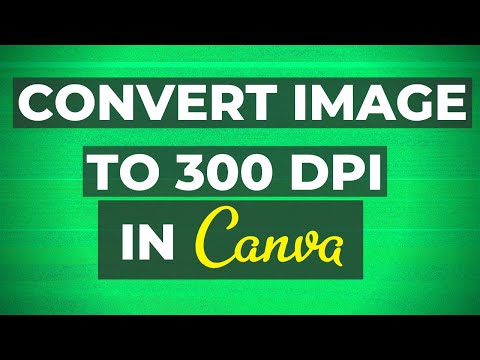 0:02:33
0:02:33
 0:01:55
0:01:55
 0:02:35
0:02:35
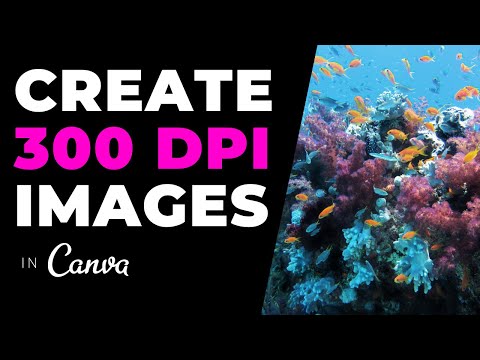 0:03:50
0:03:50
 0:02:05
0:02:05
 0:03:12
0:03:12
 0:00:30
0:00:30
 1:20:56
1:20:56
 0:04:38
0:04:38
 0:03:59
0:03:59
 0:05:59
0:05:59
 0:03:31
0:03:31
 0:01:04
0:01:04
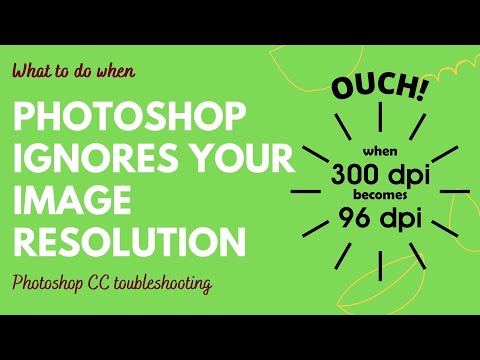 0:04:45
0:04:45
 0:02:39
0:02:39
 0:00:36
0:00:36
 0:04:41
0:04:41
 0:00:12
0:00:12
 0:08:32
0:08:32
 0:04:41
0:04:41
 0:00:46
0:00:46
 0:05:00
0:05:00
 0:03:18
0:03:18