filmov
tv
Rotate Your Laptop Computer Screen To Normal | How To Change Display Orientation in windows 10

Показать описание
00:00 | intro
00:12 | Method 1 Fixed by Keyboard Command
00:42 | Method 2 Fixed by Graphics Options
01:15 | Method 3 Fixed by Display settings
✪ Steps to Rotate Your Laptop Computer Screen To Normal | How To Change Display Orientation in windows 10
- Method 1: Press On Your Keyboard Ctrl + alt + 🢁
- Method 2: Right Click (any empty spot) on your desktop screen.
- click on graphics options
- click on rotation
- click on rotate to 0 Degrees
- Done.
- Method 3: Right Click (any empty spot) on your desktop screen.
- Click on Display Settings
- go to display orientation
- select landscape
- done.
✪ Featured Videos
How to Rotate Laptop & Desktop Screen by Keyboard command | Change Display Orientation
✪ More Videos
How To Create A Blog Website & Earn online
Track Mobile Current Location ?
Check Who's Using My WIFI ?
How to take a screenshot on a PC or Laptop any Windows
How To Install Google Play Store App on PC / Laptop
WiFi Option Not Showing on Windows 10 ( Easy Fix )
Change Default Download Location to SD card in Android
How To Disable Notification On Google Chrome
Remove All Subscriptions on YouTube At Once
How To Install PicsArt App on PC
unlock android phone When you forgot your password
Delete A Folder Files That can't Delete on Windows
Fix This Site Can't Be Reached on Chrome
Create a Website at low cost
Create Google API KEY
create YouTube API Key
✪ Our Website:
✪ Submit Guest Post
✪ Disclaimer
This Channel Does not Promote Any Illegal Content, Does not encourage any kind of illegal activities. All Contents Provided by this Channel is Meant for Fair Use Purpose Only. The information contained in This Video is strictly for Educational purposes. Therefore, if you wish to apply ideas contained in This Video, You are taking full Responsibility for Your Actions. The Owner, Admin, Author and Publisher of This YouTube Channel do not have any responsibilities for The contents of this Video.
Комментарии
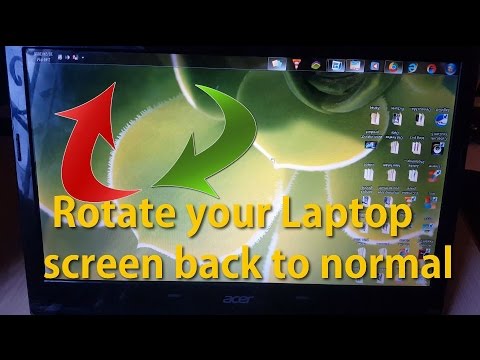 0:05:47
0:05:47
 0:01:38
0:01:38
 0:00:19
0:00:19
 0:01:07
0:01:07
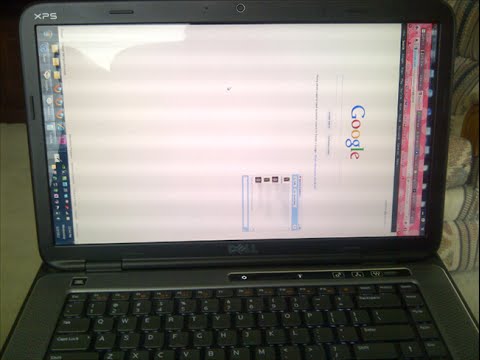 0:02:42
0:02:42
 0:00:40
0:00:40
 0:02:27
0:02:27
 0:02:01
0:02:01
 0:01:21
0:01:21
 0:01:25
0:01:25
 0:02:12
0:02:12
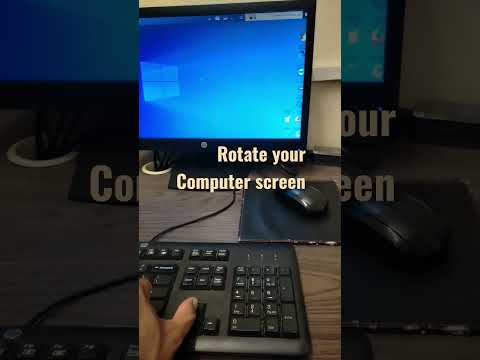 0:00:16
0:00:16
 0:00:55
0:00:55
 0:01:02
0:01:02
 0:00:33
0:00:33
 0:00:11
0:00:11
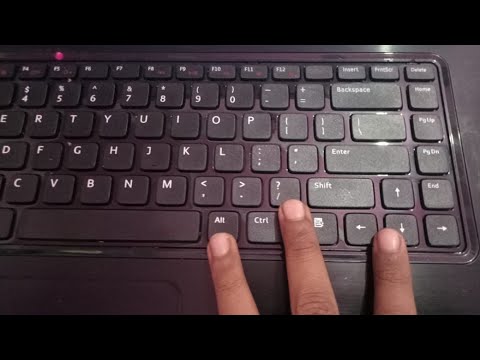 0:00:51
0:00:51
 0:02:24
0:02:24
 0:01:30
0:01:30
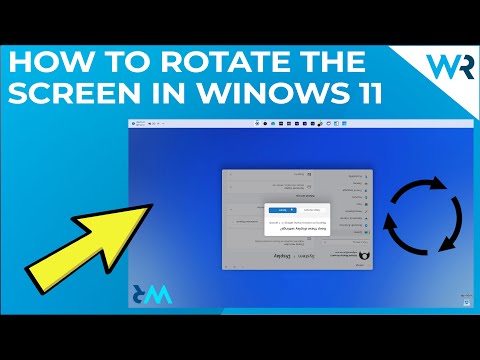 0:01:30
0:01:30
 0:02:41
0:02:41
 0:01:34
0:01:34
 0:01:24
0:01:24
 0:00:37
0:00:37