filmov
tv
How to Rotate Your Computer Screen

Показать описание
Are you are looking for a solution to rotate your computer’s display in portrait or flip mode? Windows have four modes of display rotation, which can help you in various circumstances. Follow these easy steps.
1. On your desktop screen, right-click and then select Display Settings.
2. On the right side of the Display Settings windows, go to the Scale and layout section, and you will find the Display orientation menu.
3. Click on it, and here you will find the four different Display orientation options.
a. The very first default option is Landscape for the standard monitors.
b. Second option is Portrait which will rotate the display at 90°. You will see the bottom taskbar is now showing on the right edge. If you want to apply the new display rotate settings then click on the Keep Changes button in the confirmation alert window.
c. Third option is Landscape (flipped), when we will select this option this flip the screen upside down.
d. The last and fourth option is Portrait (flipped), when you will choose this option, it rotates the display at 90° to the left, and now the bottom taskbar will show you at the left edge.
4. If there is a dedicated video/ graphics card installed on your computer then you can also make the changes to rotate your computer screen display. For example, in this system, the Nvidia graphics card is installed, and let’s see how we can rotate the display in the card’s setting.
5. Right-click on the Desktop, and from the list, we will click on the Nvidia Control Panel.
6. In the left menu list, and under the Display section, click on the Rotate display menu link.
7. On the right side, in Rotate Display settings window, you can select any option to rotate the screen by clicking on a radio button. The main benefit of changing screen rotation in the graphics card setting is, it displays the screen rotation without applying the actual display setting. After selecting one option according to your requirement, click on the Apply button at the bottom.
Wasn’t that helpful? Thanks for watching!
Please subscribe to our channel.
Content in this video is provided on an "as is" basis with no express or implied warranties whatsoever. Any reference of any third party logos, brand names, trademarks, services marks, trade names, trade dress and copyrights shall not imply any affiliation to such third parties, unless expressly specified.
1. On your desktop screen, right-click and then select Display Settings.
2. On the right side of the Display Settings windows, go to the Scale and layout section, and you will find the Display orientation menu.
3. Click on it, and here you will find the four different Display orientation options.
a. The very first default option is Landscape for the standard monitors.
b. Second option is Portrait which will rotate the display at 90°. You will see the bottom taskbar is now showing on the right edge. If you want to apply the new display rotate settings then click on the Keep Changes button in the confirmation alert window.
c. Third option is Landscape (flipped), when we will select this option this flip the screen upside down.
d. The last and fourth option is Portrait (flipped), when you will choose this option, it rotates the display at 90° to the left, and now the bottom taskbar will show you at the left edge.
4. If there is a dedicated video/ graphics card installed on your computer then you can also make the changes to rotate your computer screen display. For example, in this system, the Nvidia graphics card is installed, and let’s see how we can rotate the display in the card’s setting.
5. Right-click on the Desktop, and from the list, we will click on the Nvidia Control Panel.
6. In the left menu list, and under the Display section, click on the Rotate display menu link.
7. On the right side, in Rotate Display settings window, you can select any option to rotate the screen by clicking on a radio button. The main benefit of changing screen rotation in the graphics card setting is, it displays the screen rotation without applying the actual display setting. After selecting one option according to your requirement, click on the Apply button at the bottom.
Wasn’t that helpful? Thanks for watching!
Please subscribe to our channel.
Content in this video is provided on an "as is" basis with no express or implied warranties whatsoever. Any reference of any third party logos, brand names, trademarks, services marks, trade names, trade dress and copyrights shall not imply any affiliation to such third parties, unless expressly specified.
Комментарии
 0:00:19
0:00:19
 0:02:27
0:02:27
 0:00:11
0:00:11
 0:00:16
0:00:16
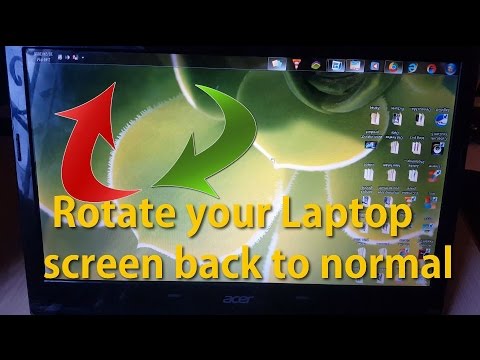 0:05:47
0:05:47
 0:01:38
0:01:38
 0:00:11
0:00:11
 0:00:30
0:00:30
 0:00:56
0:00:56
 0:00:13
0:00:13
 0:00:16
0:00:16
 0:00:11
0:00:11
 0:00:16
0:00:16
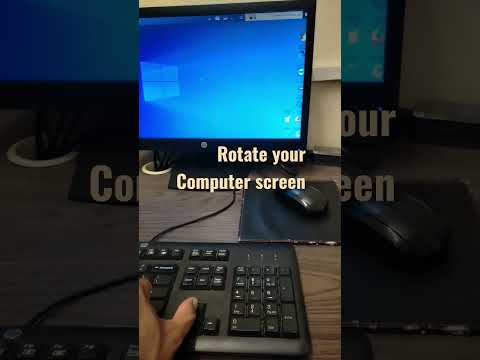 0:00:16
0:00:16
 0:00:18
0:00:18
 0:00:33
0:00:33
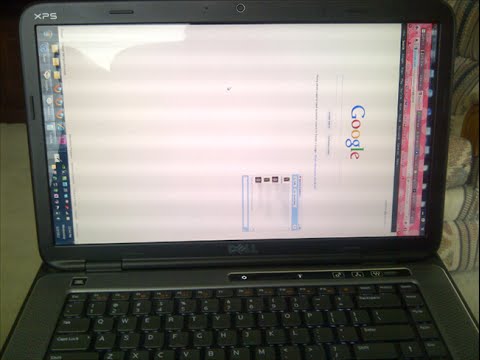 0:02:42
0:02:42
 0:01:19
0:01:19
 0:00:23
0:00:23
 0:00:55
0:00:55
 0:01:21
0:01:21
 0:02:12
0:02:12
 0:00:16
0:00:16
 0:01:05
0:01:05