filmov
tv
Dynamo Tutorial - Creating Your First Script

Показать описание
In this video, you will learn everything you need to create your first script in Dynamo. Dynamo is a powerful visual programming tool that allows you to automate boring tasks in Revit.
This package is aimed at people of all disciplines. You will learn to:
- Create a strong template and great standards;
- Control and manage the data inside your models;
- Keep healthy models and solve pesky warnings;
- Automate boring tasks using plugins and Dynamo.
The package includes an eBook PDF, 175 minutes of video tutorials, our new PRO template and Revit challenges to test what you have learned.
Timestamps:
0:00 - MANAGE learning package
0:21 - What is Dynamo?
1:02 - Dynamo Terminology
3:30 - Manual vs Automatic Mode
4:06 - Creating a Sequence
4:55 - Using Numbers & Integers
5:49 - Using a String
6:09 - 13 Steps to Create Your First Dynamo Script
6:12 - Step 1: Differentiate category, family, type and instance
6:26 - Step 2: Define All Elements of Category
7:23 - Step 3: Add "Element.SetParameterByName" Node
8:00 - Step 4: Switch to "Select Model Elements" Node
8:25 - Step 5: Understand ElementID
8:47 - Step 6: Create a Selection Filter
10:48 - Step 7: Alternative: Use Node From Rhythm Package
11:52 - Step 8: Replace "SetParameterByName" Node
12:14 - Step 9: Prepare the script for the Dynamo Player
12:49 - Step 10: Bring the Script to the Dynamo Player
13:13 - Step 11: Test Your Script
13:50 - Step 12: Add a String Parameter Option
15:37 - Step 13: Add Parameter Filtering
17:09 - Get the rest of the tutorial
This package is aimed at people of all disciplines. You will learn to:
- Create a strong template and great standards;
- Control and manage the data inside your models;
- Keep healthy models and solve pesky warnings;
- Automate boring tasks using plugins and Dynamo.
The package includes an eBook PDF, 175 minutes of video tutorials, our new PRO template and Revit challenges to test what you have learned.
Timestamps:
0:00 - MANAGE learning package
0:21 - What is Dynamo?
1:02 - Dynamo Terminology
3:30 - Manual vs Automatic Mode
4:06 - Creating a Sequence
4:55 - Using Numbers & Integers
5:49 - Using a String
6:09 - 13 Steps to Create Your First Dynamo Script
6:12 - Step 1: Differentiate category, family, type and instance
6:26 - Step 2: Define All Elements of Category
7:23 - Step 3: Add "Element.SetParameterByName" Node
8:00 - Step 4: Switch to "Select Model Elements" Node
8:25 - Step 5: Understand ElementID
8:47 - Step 6: Create a Selection Filter
10:48 - Step 7: Alternative: Use Node From Rhythm Package
11:52 - Step 8: Replace "SetParameterByName" Node
12:14 - Step 9: Prepare the script for the Dynamo Player
12:49 - Step 10: Bring the Script to the Dynamo Player
13:13 - Step 11: Test Your Script
13:50 - Step 12: Add a String Parameter Option
15:37 - Step 13: Add Parameter Filtering
17:09 - Get the rest of the tutorial
Комментарии
 0:17:26
0:17:26
 0:11:33
0:11:33
 0:05:36
0:05:36
 0:26:32
0:26:32
 0:10:40
0:10:40
 0:11:37
0:11:37
 0:44:55
0:44:55
 0:00:07
0:00:07
 0:10:05
0:10:05
 0:00:16
0:00:16
 1:03:51
1:03:51
 0:00:59
0:00:59
 0:00:15
0:00:15
 0:12:23
0:12:23
 0:00:15
0:00:15
 0:15:20
0:15:20
 0:00:40
0:00:40
 0:17:08
0:17:08
 0:12:42
0:12:42
 0:13:05
0:13:05
 0:07:27
0:07:27
 0:20:33
0:20:33
 0:00:07
0:00:07
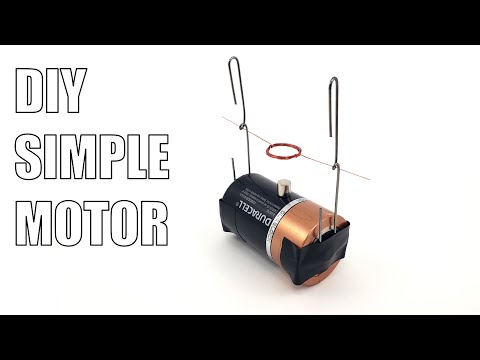 0:02:36
0:02:36