filmov
tv
How to Fix Broken Minecraft Mods

Показать описание
How can you fix your broken Minecraft mods? Well, in this video, we show you common issues you could have with Minecraft mods and Forge, and how to fix issues when you do have them. From how to get Forge to open when it won’t to how to stop Minecraft mods from crashing to how you can finally make sure your mods and Forge are the same version, this video covers it all!
Get an incredible DDOS Protected Modded Minecraft server for you and your friends with SimpleGameHosting!
---------------------------------------------
---------------------------------------------
---------------------------------------------
---------------------------------------------
**SOCIAL MEDIA**
---------------------------------------------
★ My Gear
About this video: If you want to know how to fix broken Minecraft mods, this is the video for you! In this video, we are going to be going over the common issues you may have when playing Minecraft with mods. Now, we aren’t going to be going over every issue as there are literally hundreds of thousands of different issues you could be having. What we are going to do today is go over some of the more common issues Minecraft mods have and how to fix them. Also, we are going to be specifically focusing on Forge mods in this video as most Minecraft mods are Forge mods.
The first issue we are going to look at is what to do with the Forge installer won’t open. Well, luckily, it is very easy to fix Forge not opening. All you need to do is download Java. You can find our Minecraft Java tutorial in the description above. Then, make sure you right-click the Forge installer and select ‘Open With’ then select Java and clicking Okay. This will ensure Forge is opening with Java.
What do you do if your mod files don’t look like Java files? They may look like a piece of paper, or they could even look like Winrar or zip files. No matter what they look like, you just need to download Java and run the Jarfix, both linked above, to fix this issue!
Another issue you could have is Forge not being in the Minecraft launcher after you install it. To add Forge to the Minecraft launcher, simply open up the launcher, click ‘installations’ at the top, and make sure the ‘mods’ check box is checked in the right-hand corner. You should then have Forge appear. If not, create a new installation just make sure you select ‘Forge’ as your version.
How do you fix Minecraft crashing with mods once they are installed? Well, first you need to make sure all of your mods are for the version of Forge you are playing. For example, 1.15 mods won’t open on 1.16 Forge. I would suggest removing mods one-by-one until you find the mod that causes issues for Minecraft. You could also try adding more RAM if Minecraft is crashing while you are playing. Once you find the mod that is having issues, reach out to the developer of the Minecraft mod. They may be able to fix the crash.
We cover more issue on what to do if Minecraft mods don’t work when you add them, but there are too many to outline in the video description. Overal, we cover 8 different issues you could have with Minecraft mods and how to trouble shoot and fix them.
If we missed the issue you are having with Minecraft mods, let us know in the comment section below. However, if we did help you learn how to fix issues with Forge mods, please give this video a thumbs up and subscribe to the channel if you haven’t already. It really helps us out, and it means a ton to me. Thanks in advance!
Note: Some of the above links are affiliate links. I may receive a commission at no additional cost to you if you go to these sites and make a purchase.
Get an incredible DDOS Protected Modded Minecraft server for you and your friends with SimpleGameHosting!
---------------------------------------------
---------------------------------------------
---------------------------------------------
---------------------------------------------
**SOCIAL MEDIA**
---------------------------------------------
★ My Gear
About this video: If you want to know how to fix broken Minecraft mods, this is the video for you! In this video, we are going to be going over the common issues you may have when playing Minecraft with mods. Now, we aren’t going to be going over every issue as there are literally hundreds of thousands of different issues you could be having. What we are going to do today is go over some of the more common issues Minecraft mods have and how to fix them. Also, we are going to be specifically focusing on Forge mods in this video as most Minecraft mods are Forge mods.
The first issue we are going to look at is what to do with the Forge installer won’t open. Well, luckily, it is very easy to fix Forge not opening. All you need to do is download Java. You can find our Minecraft Java tutorial in the description above. Then, make sure you right-click the Forge installer and select ‘Open With’ then select Java and clicking Okay. This will ensure Forge is opening with Java.
What do you do if your mod files don’t look like Java files? They may look like a piece of paper, or they could even look like Winrar or zip files. No matter what they look like, you just need to download Java and run the Jarfix, both linked above, to fix this issue!
Another issue you could have is Forge not being in the Minecraft launcher after you install it. To add Forge to the Minecraft launcher, simply open up the launcher, click ‘installations’ at the top, and make sure the ‘mods’ check box is checked in the right-hand corner. You should then have Forge appear. If not, create a new installation just make sure you select ‘Forge’ as your version.
How do you fix Minecraft crashing with mods once they are installed? Well, first you need to make sure all of your mods are for the version of Forge you are playing. For example, 1.15 mods won’t open on 1.16 Forge. I would suggest removing mods one-by-one until you find the mod that causes issues for Minecraft. You could also try adding more RAM if Minecraft is crashing while you are playing. Once you find the mod that is having issues, reach out to the developer of the Minecraft mod. They may be able to fix the crash.
We cover more issue on what to do if Minecraft mods don’t work when you add them, but there are too many to outline in the video description. Overal, we cover 8 different issues you could have with Minecraft mods and how to trouble shoot and fix them.
If we missed the issue you are having with Minecraft mods, let us know in the comment section below. However, if we did help you learn how to fix issues with Forge mods, please give this video a thumbs up and subscribe to the channel if you haven’t already. It really helps us out, and it means a ton to me. Thanks in advance!
Note: Some of the above links are affiliate links. I may receive a commission at no additional cost to you if you go to these sites and make a purchase.
Комментарии
 0:04:54
0:04:54
 0:14:58
0:14:58
 0:18:29
0:18:29
 0:04:20
0:04:20
 0:21:56
0:21:56
 0:00:45
0:00:45
 0:00:45
0:00:45
 0:00:43
0:00:43
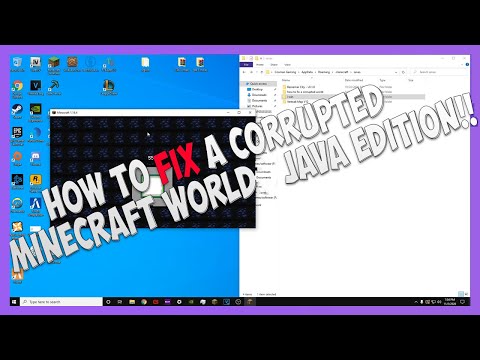 0:07:06
0:07:06
 0:18:11
0:18:11
 0:00:36
0:00:36
 0:02:47
0:02:47
 0:02:15
0:02:15
 0:01:26
0:01:26
 0:03:07
0:03:07
 0:01:55
0:01:55
 0:04:58
0:04:58
 0:07:20
0:07:20
 0:00:31
0:00:31
 0:11:44
0:11:44
 0:02:07
0:02:07
 0:05:49
0:05:49
 0:08:42
0:08:42
 0:02:25
0:02:25