filmov
tv
How to create your own Shazam (audio recognition) with Python in Windows10

Показать описание
(Launch Pycharm IDE)
◼️ Get forked repo and switch to the "good" (git) branch
⚫ ⚠️Checkout branch: `origin/develop` ⚠️
◼️ Create virtualenv from ⚠️python3.6.x⚠️ interpreter(s)
🔵 Install packages/requirements
🔵 `pip install cython`
◼️ Reset the database
◼️ Resources: Copy some mp3 file into mp3/ folder
➡️ `mkdir mp3`
➡️ copy [source_dir]/*.mp3 mp3/.
◼️ Fingerprinting the audio files
❌ Errors !
RuntimeWarning: Couldn't find ffmpeg or avconv - defaulting to ffmpeg, but may not work
RuntimeWarning: Couldn't find ffprobe or avprobe - defaulting to ffprobe, but may not work
◼️ Install runtime dependencies
▪️ Installation of ffmpeg with chocolatery + powershell
➡️ open a powershell in administration mode
➡️ choco search ffmpeg
Chocolatey v0.10.11
ffmpeg 4.2 [Approved]
youtube-dl 2019.09.01 [Approved]
advanced-codecs 12.0.0 [Approved]
audacity-ffmpeg 2.2.2.20181007 [Approved] Downloads cached for licensed users
lavfilters 0.74.1 [Approved] Downloads cached for licensed users
[...]
➡️ choco install -y ffmpeg
◼️ Fingerprinting the audio files
✔️ Normally that work now ;-)
After for checking:
2020-05-13
If you have some troubles with PyAudio, like this:
...
building '_portaudio' extension
You need to install Microsoft Visual C++ 14.0 to install [...]:
❌ error: Microsoft Visual C++ 14.0 is required. Get it with "Microsoft Visual
2020-08-24
2021-03-28
◼️ Get forked repo and switch to the "good" (git) branch
⚫ ⚠️Checkout branch: `origin/develop` ⚠️
◼️ Create virtualenv from ⚠️python3.6.x⚠️ interpreter(s)
🔵 Install packages/requirements
🔵 `pip install cython`
◼️ Reset the database
◼️ Resources: Copy some mp3 file into mp3/ folder
➡️ `mkdir mp3`
➡️ copy [source_dir]/*.mp3 mp3/.
◼️ Fingerprinting the audio files
❌ Errors !
RuntimeWarning: Couldn't find ffmpeg or avconv - defaulting to ffmpeg, but may not work
RuntimeWarning: Couldn't find ffprobe or avprobe - defaulting to ffprobe, but may not work
◼️ Install runtime dependencies
▪️ Installation of ffmpeg with chocolatery + powershell
➡️ open a powershell in administration mode
➡️ choco search ffmpeg
Chocolatey v0.10.11
ffmpeg 4.2 [Approved]
youtube-dl 2019.09.01 [Approved]
advanced-codecs 12.0.0 [Approved]
audacity-ffmpeg 2.2.2.20181007 [Approved] Downloads cached for licensed users
lavfilters 0.74.1 [Approved] Downloads cached for licensed users
[...]
➡️ choco install -y ffmpeg
◼️ Fingerprinting the audio files
✔️ Normally that work now ;-)
After for checking:
2020-05-13
If you have some troubles with PyAudio, like this:
...
building '_portaudio' extension
You need to install Microsoft Visual C++ 14.0 to install [...]:
❌ error: Microsoft Visual C++ 14.0 is required. Get it with "Microsoft Visual
2020-08-24
2021-03-28
Комментарии
 0:00:06
0:00:06
 0:00:17
0:00:17
 0:00:24
0:00:24
 0:00:53
0:00:53
 0:00:28
0:00:28
 0:00:29
0:00:29
 0:00:13
0:00:13
 0:00:10
0:00:10
 0:18:36
0:18:36
 0:00:35
0:00:35
 0:00:28
0:00:28
 0:00:19
0:00:19
 0:00:12
0:00:12
 0:09:29
0:09:29
 0:41:19
0:41:19
 0:26:30
0:26:30
 0:00:17
0:00:17
 0:00:17
0:00:17
 0:00:46
0:00:46
 0:00:29
0:00:29
 0:00:31
0:00:31
 0:00:14
0:00:14
 0:12:02
0:12:02
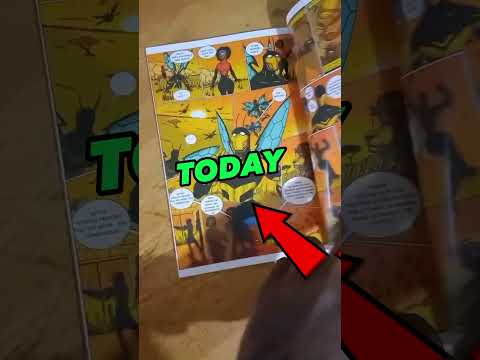 0:00:25
0:00:25