filmov
tv
CHEAP WI-FI MESH ALTERNATIVE with fast roaming OpenWrt Wi-Fi Access points

Показать описание
multiple wi-fi access points might be a cheap wi-fi mesh alternative if they are configured correctly. With openwrt wi-fi can be configured for fast roaming or fast BSS transition or 802.11r. In this HOWTO we configure a router as access point vs. mesh using OpenWrt fast roaming. This will allow us to seamlessly move between access points while we move across the house. OpenWrt fast roaming hplus the right channel configuration help to get excellent WIFI coverage in the whole house, even despite my concrete walls.
0:00 Walking through the house with iperf
1:51 Do people want MESH ?
3:30 high level architecture overview
5:00 Wi-Fi channels configuration in my house
6:43 Marc's BUNKER
7:35 Wi-Fi Roaming explained
9:04 the challenges with roaming
10:00 Configuring fast roaming on the first router
11:44 Other access points, avoid time consuming tasks
12:18 configure OpenWrt as Access point only
16:47 Success!
17:45 CALL TO ACTION
18:53 testing Wi-Fi performance with iperf3
Комментарии
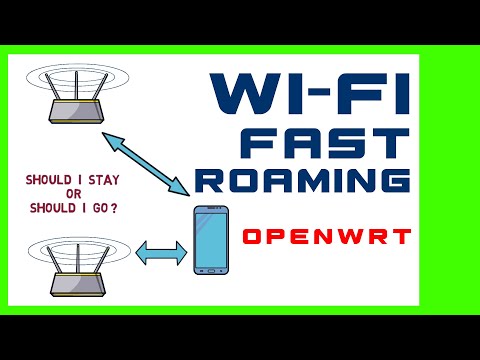 0:21:16
0:21:16
 0:04:23
0:04:23
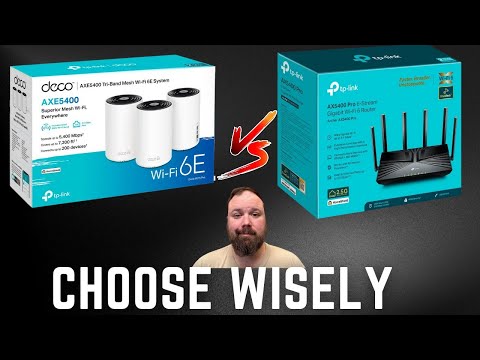 0:11:04
0:11:04
 0:09:47
0:09:47
 0:03:54
0:03:54
 0:05:11
0:05:11
 0:10:03
0:10:03
 0:09:42
0:09:42
 0:08:46
0:08:46
 0:14:02
0:14:02
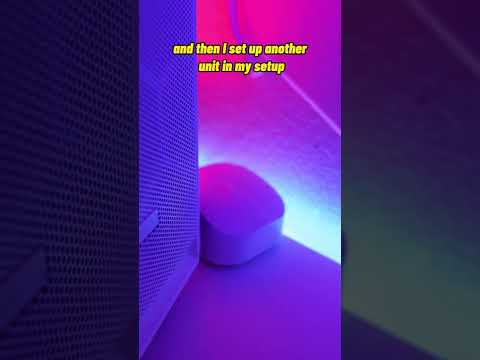 0:00:36
0:00:36
 0:00:26
0:00:26
 0:06:31
0:06:31
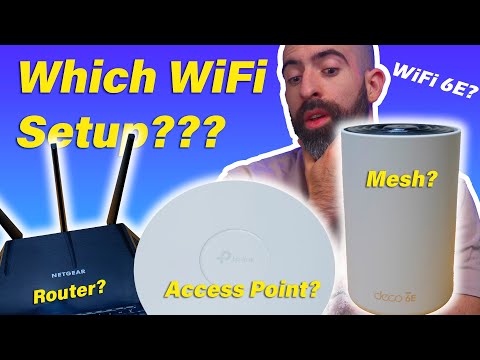 0:20:59
0:20:59
 0:14:39
0:14:39
 0:06:30
0:06:30
 0:00:15
0:00:15
 0:06:14
0:06:14
 0:11:55
0:11:55
 0:06:23
0:06:23
 0:15:51
0:15:51
 0:00:43
0:00:43
 0:00:55
0:00:55
 0:09:02
0:09:02