filmov
tv
Java(JDK) fix : Android Studio Error | No JVM installation found | Set Environment Variables
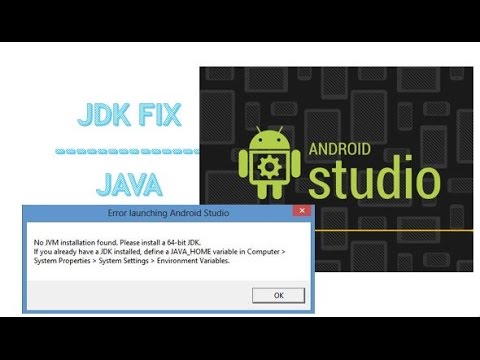
Показать описание
Fix the error of launching android studio. Install a 64-bit JDK..
Steps.
2.Download/Install Java
3.Search for JDK in it.
5.Install/Download JDK
6.In control panel, goto Edit Environment variable
7.Variable name: JAVA_HOME
8.Variable Value: C:\Program Files\Java\jdk1.8.0_45(Folder Destination)
9.Click on OK
10. RUN the ANDROID STUDIO
Steps.
2.Download/Install Java
3.Search for JDK in it.
5.Install/Download JDK
6.In control panel, goto Edit Environment variable
7.Variable name: JAVA_HOME
8.Variable Value: C:\Program Files\Java\jdk1.8.0_45(Folder Destination)
9.Click on OK
10. RUN the ANDROID STUDIO
FIXED: No JAVA option in Android Studio Flamingo [2024]
How to Change JDK Version for Gradle in Android Studio (2023 Update)
How to Change Java JDK version in Android Studio Easily (2023)
{ How to define the JAVA_HOME Environment Variable } Android Applications on Unity or Android Studio
How to Set JAVA_HOME in Android Studio (2023 Update)
How to download and install Android Studio on Windows 10/11 with Java JDK setup 2024
Fix for 'Could not determine Gradle JDK ...' Error | How to set Java JDK in Android Studio...
How to set Android SDK location and JDK location in your Android Studio?(Quick version with Audio)
How to Install Android Studio With Java JDK and SDK on Windows 10
Java(JDK) fix : Android Studio Error | No JVM installation found | Set Environment Variables
Set JAVA_HOME Variable || JVM dll , JDK ERROR FIXED Android Studio || Environment variables
How to install java ( jdk ) and ( jre ) on windows (android studio)
How to change jdk version in android studio?
Gradle Troubleshooting: JDK and JVM Compatibility Issues - Android Studio
How to fix Android Studio no JVM found
Set JDK path in Android studio
How to Install Java JDK ( Java Development Kit )
Error Launching Android Studio (JVM, JDK, JAVA_HOME ERROR FIXED)
SOLUTION to JDK ERROR while installing ANDROID STUDIO
Fix Flutter Unable to find bundled Java version
Fix No JDK or No JAVA_HOME Variable Found in Flutter for Windows
Fix and change gradle java path in android studio ladybug 2024.2 update
Do we need JDK for Android studio?
How to Install Java Jdk8 on windows #jdk #shorts
Комментарии
 0:00:16
0:00:16
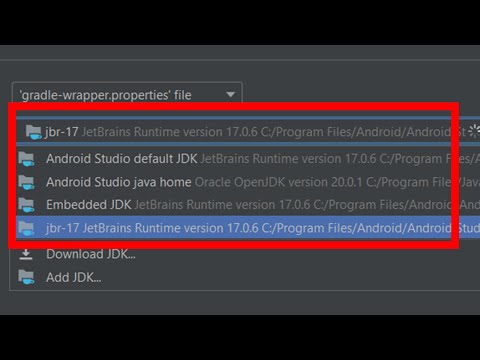 0:01:12
0:01:12
 0:01:21
0:01:21
 0:02:12
0:02:12
 0:01:10
0:01:10
 0:09:09
0:09:09
 0:02:00
0:02:00
 0:00:36
0:00:36
 0:11:40
0:11:40
 0:03:47
0:03:47
 0:07:41
0:07:41
 0:01:20
0:01:20
 0:01:20
0:01:20
 0:08:12
0:08:12
 0:03:41
0:03:41
 0:00:40
0:00:40
 0:01:35
0:01:35
 0:03:03
0:03:03
 0:01:39
0:01:39
 0:00:55
0:00:55
 0:02:53
0:02:53
 0:00:39
0:00:39
 0:00:16
0:00:16