filmov
tv
Set JAVA_HOME Variable || JVM dll , JDK ERROR FIXED Android Studio || Environment variables

Показать описание
First of all install JDK on your system and follow steps to set up JAVA_HOME variable :
1- Go to Location where JDK is installed : C:\Program Files\Java\JDK
2- You will find jre and jdk folder.
3- Go to my computer and click on properties.
4- Click on advanced system settings
5- Go to java installation folder open jdk folder and then bin folder,select the folder path from address bar and copy selected path.
6- Go to Edit environment variable window, and click New and paste JDK location for user variable.
7- Do the same for System variable.
8-In Variable Name type JAVA_HOME
9-In Variable Value past the path to jdk folder
JVM and JAVA_HOME problem(error) will be fixed now
Workd for :
Android Studio
Java , J2EE , Eclipse , Selenium , Testing, Coding
Python
PHP
C#
Django
Ruby
1- Go to Location where JDK is installed : C:\Program Files\Java\JDK
2- You will find jre and jdk folder.
3- Go to my computer and click on properties.
4- Click on advanced system settings
5- Go to java installation folder open jdk folder and then bin folder,select the folder path from address bar and copy selected path.
6- Go to Edit environment variable window, and click New and paste JDK location for user variable.
7- Do the same for System variable.
8-In Variable Name type JAVA_HOME
9-In Variable Value past the path to jdk folder
JVM and JAVA_HOME problem(error) will be fixed now
Workd for :
Android Studio
Java , J2EE , Eclipse , Selenium , Testing, Coding
Python
PHP
C#
Django
Ruby
Set JAVA_HOME Environment Variable | JAVA HOME | For JDK 11 Or Later in Windows 10 | #JAVA HOME
How to set JAVA_HOME on Mac | Setting up $JAVA_HOME on macOS (2024)
JAVA_HOME vs. PATH environment variables
How to Set JAVA_HOME Environment Variable and Java Path on Windows 10
How to Install Java JDK on Mac OS and set JAVA HOME variable
Set JAVA_HOME Variable On Windows || JVM dll , JDK ERROR FIXED || Set environment variables
How to Set JAVA_HOME Environment Variable | Set JAVA_HOME in Windows 11 (2023 Update)
Android Studio error - The environment variable JAVA HOME does not point to a valid JVM installation
How to set JAVA_HOME path in Mac OS X or later
Set JAVA_HOME Variable || JVM dll , JDK ERROR FIXED Android Studio || Environment variables
How to Set JAVA_HOME for JAVA JDK 11 or Later in Ubuntu 20.04 LTS or Linux [2021]
How to solve Environment variable java_home doesnot point to a valid JVM installation
How to Download and Install JDK | Set Path and JAVA_HOME for Java Programming
How to set JAVA_HOME for Java JDK on Windows
Set java path in Environmental variable #viralvideo #youtubeshorts #shortsfeed #viral #shorts #java
Steps to set environment variables for JAVA and MAVEN on a MAC OS M1
[Solved] JDK Error Problem/JAVA HOME How to Set Environment Variable?
TIP: Set JAVA_HOME Using Command Line
How to set JAVA_HOME environment variable on Windows 10
Install the latest Java, add to PATH, setup java home variable in Linux
{ How to define the JAVA_HOME Environment Variable } Android Applications on Unity or Android Studio
How to fix 'The environment variable JAVA_HOME does not point to a valid JVM installation.&apos...
Java - Why to Set JAVA_HOME Variable
How to setup JAVA_HOME environment variable in Windows 10
Комментарии
 0:03:11
0:03:11
 0:07:42
0:07:42
 0:06:36
0:06:36
 0:04:24
0:04:24
 0:13:58
0:13:58
 0:03:47
0:03:47
 0:01:10
0:01:10
 0:01:48
0:01:48
 0:01:35
0:01:35
 0:03:47
0:03:47
 0:05:20
0:05:20
 0:01:47
0:01:47
 0:08:30
0:08:30
 0:01:17
0:01:17
 0:00:26
0:00:26
 0:09:10
0:09:10
![[Solved] JDK Error](https://i.ytimg.com/vi/V5P5ZE9oB4A/hqdefault.jpg) 0:02:51
0:02:51
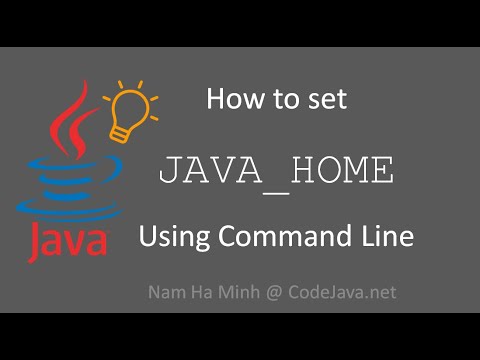 0:07:07
0:07:07
 0:05:47
0:05:47
 0:07:18
0:07:18
 0:02:12
0:02:12
 0:03:14
0:03:14
 0:03:50
0:03:50
 0:03:03
0:03:03