filmov
tv
Format Your Code in VS Code with Prettier

Показать описание
Prettier is great for formatting your code. Its goal is to make it easier to read and easier for others to pick and contribute to. Luckily for us, there's a great Visual Studio Code extension that integrates it's great code parsing into our favorite IDE. In this video we demo some amazing features and discuss the customization options available.
💾 TRY IT OUT 💾
Prettier
------------- CHAPTERS -------------
00:00 - Link in the what?
00:13 - Welcome
00:28 - What is Prettier?
02:05 - What does the extension do?
02:33 - How to install
02:48 - How does it work?
03:59 - Dealing with linting conflicts
04:48 - What version of Prettier does it use?
05:39 - Prettier plug-ins
06:33 - Key configuration settings
07:09 - How do you use Prettier?
07:49 - Wrap up
Don't forget to comment, like and subscribe 🚀
💬 JOIN US ON DISCORD
🧑💻 LET'S CONNECT ON SOCIAL
#vscode #vscodeextensions
💾 TRY IT OUT 💾
Prettier
------------- CHAPTERS -------------
00:00 - Link in the what?
00:13 - Welcome
00:28 - What is Prettier?
02:05 - What does the extension do?
02:33 - How to install
02:48 - How does it work?
03:59 - Dealing with linting conflicts
04:48 - What version of Prettier does it use?
05:39 - Prettier plug-ins
06:33 - Key configuration settings
07:09 - How do you use Prettier?
07:49 - Wrap up
Don't forget to comment, like and subscribe 🚀
💬 JOIN US ON DISCORD
🧑💻 LET'S CONNECT ON SOCIAL
#vscode #vscodeextensions
How to enable auto format on save with prettier in VS Code editor - Mac & Windows
VSCode How To Format Code / VS Code Format JSON / Visual Studio Code
How To Format Code in Visual Studio Code | No Extensions Needed!
Format Your Code in VS Code with Prettier
Visual Studio Tip #9 - How to Format Code #Shorts
DevTips Daily: Using Prettier with VS Code to format your code
Auto Format Code On Save In Visual Studio Code
Format Python code ON SAVE in Visual Studio Code
Strawberry improved my DSL: Faster, Cleaner, and Smarter in 2024
How to format your code
Are you using Prettier? (how to set up in VSCode to format on save)
How to Format XML Code in VS Code Easily ?
Integrate Clang Format Styling with Visual Studio Code | Code formatting
How to Install and Use Prettier in Vscode | Format on Save Visual Studio Code
Visual Studio 2015 : How to auto format code
Format Your C# .NET Code Automatically with DotNet Format
VS Code + vue eslint + save and auto format code
VS Code tips — Automatically format Jupyter notebooks on save
How To Auto Format Visual Studio Code Tutorial
How to Format Code Automatically with Prettier and VS Code
How to configure prettier to automatically format your code
How to Format Code
how to solve Vs Code extension Prettier code formatter can not format html files
How to format C++ code so it doesn't look like trash
Комментарии
 0:02:47
0:02:47
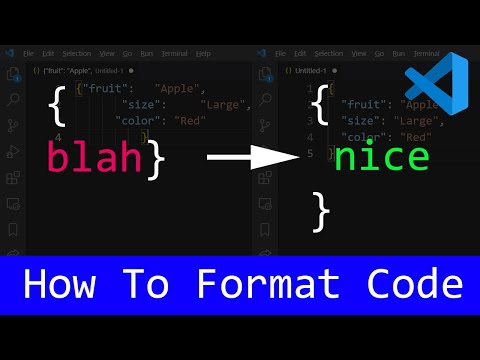 0:00:54
0:00:54
 0:01:26
0:01:26
 0:08:09
0:08:09
 0:00:28
0:00:28
 0:04:35
0:04:35
 0:04:40
0:04:40
 0:05:44
0:05:44
 0:01:00
0:01:00
 0:05:55
0:05:55
 0:00:54
0:00:54
 0:01:34
0:01:34
 0:03:52
0:03:52
 0:06:15
0:06:15
 0:00:12
0:00:12
 0:09:35
0:09:35
 0:00:36
0:00:36
 0:01:28
0:01:28
 0:02:05
0:02:05
 0:11:20
0:11:20
 0:49:22
0:49:22
 0:01:01
0:01:01
 0:01:21
0:01:21
 0:01:00
0:01:00