filmov
tv
Getting Maximum Performance from USB4 and beyond!

Показать описание
This is part 2 of our navigating the maze of USB standards can be a daunting task for even the most seasoned IT professionals. In this comprehensive video, we unravel the confusion surrounding the various versions of USB, especially the complex USB 3.2 standard which comes in four distinct flavors, each with unique performance characteristics and connector requirements. Learn why short, certified cables are crucial for high-speed data transfer and how mismatching high-performance storage devices with older USB ports can bottleneck your system's capabilities. We’ll also demystify the terminology like SuperSpeed and SuperSpeed+, and delve into the critical role of bridge chips in USB enclosures to ensure you're maximizing performance. Discover why understanding these nuances is essential in today’s tech landscape, and why both consumers and IT pros often find themselves bewildered by USB’s evolution.
Please consider becoming a channel member:
• you get an early viewing of all our video content
• Our eBook and resources folder
NirSoft Utilities:
"Everybody can be great... because anybody can serve. You don't have to have a college degree to serve. You don't have to make your subject and verb agree to serve. You only need a heart full of grace. A soul generated by love." Martin Luther King Jr.
Links to Documentation
PowerPoints in *.pptx format:
Slide Deck in PDF:
Video Notes in *.docx:
Check out our YouTube channel for more content!
We translate subtitles on our videos into the following languages: عربى, българскиB, 简体中文), 中國傳統的), Nederlands, Suomalainen, Pilipino, français, Deutsche, हिंदी , Magyar, bahasa Indonesia, 日本語, 한국어, norsk, Polskie, português, Română, русский, Española, Kiswahili, Svenska, and Tiếng Việt
Join this channel to get access to perks:
Please consider becoming a channel member:
• you get an early viewing of all our video content
• Our eBook and resources folder
NirSoft Utilities:
"Everybody can be great... because anybody can serve. You don't have to have a college degree to serve. You don't have to make your subject and verb agree to serve. You only need a heart full of grace. A soul generated by love." Martin Luther King Jr.
Links to Documentation
PowerPoints in *.pptx format:
Slide Deck in PDF:
Video Notes in *.docx:
Check out our YouTube channel for more content!
We translate subtitles on our videos into the following languages: عربى, българскиB, 简体中文), 中國傳統的), Nederlands, Suomalainen, Pilipino, français, Deutsche, हिंदी , Magyar, bahasa Indonesia, 日本語, 한국어, norsk, Polskie, português, Română, русский, Española, Kiswahili, Svenska, and Tiếng Việt
Join this channel to get access to perks:
Комментарии
 0:26:53
0:26:53
 0:17:06
0:17:06
 0:05:15
0:05:15
 0:03:38
0:03:38
 0:08:33
0:08:33
 0:10:25
0:10:25
 0:10:45
0:10:45
 0:09:43
0:09:43
 0:03:36
0:03:36
 0:05:29
0:05:29
 0:13:50
0:13:50
 0:04:32
0:04:32
 0:02:42
0:02:42
 0:04:04
0:04:04
 0:11:04
0:11:04
 0:13:17
0:13:17
 0:04:41
0:04:41
 0:06:23
0:06:23
 0:10:54
0:10:54
 0:07:40
0:07:40
 0:08:03
0:08:03
 0:06:07
0:06:07
 0:13:10
0:13:10
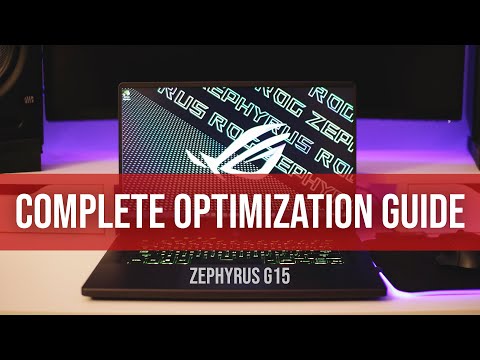 0:39:20
0:39:20