filmov
tv
Asus Zephyrus G15 (Or Any Gaming Laptop) Optimization Guide

Показать описание
This is the complete optimization guide for modern gaming laptops, specifically the Asus Zephyrus G15. This guide could also be used for other popular gaming laptops with Ryzen CPUs and Nvidia GPUs like the G14, Strix G15, Legion 5 Pro, HP Omen, etc.
In this video I go over the basics for quality control, performance settings, fan and temperature control, hybrid vs dGPU mode, undervolting, and much more. I hope you’ll like, comment, and subscribe for more content like this and to help the channel grow!
Thanks so much for watching!
Timestamps:
0:00 Intro
1:04 Quality Control
4:00 Drivers and Setup
6:56 AMD Radeon
10:07 Nvidia Control Panel and Geforce
11:03 MSI Afterburner
13:24 Windows Optimizations
16:17 Armoury Crate
21:17 Keeping Fans Quiet
23:44 AMD APU Tuning Utility
25:14 Extending Battery Life
26:18 Tips and Tricks
27:19 Troubleshooting
34:47 Performance Tips
35:56 Undervolting
37:21 RAM Upgrade
38:09 Temps
38:44 Conclusion
In this video I go over the basics for quality control, performance settings, fan and temperature control, hybrid vs dGPU mode, undervolting, and much more. I hope you’ll like, comment, and subscribe for more content like this and to help the channel grow!
Thanks so much for watching!
Timestamps:
0:00 Intro
1:04 Quality Control
4:00 Drivers and Setup
6:56 AMD Radeon
10:07 Nvidia Control Panel and Geforce
11:03 MSI Afterburner
13:24 Windows Optimizations
16:17 Armoury Crate
21:17 Keeping Fans Quiet
23:44 AMD APU Tuning Utility
25:14 Extending Battery Life
26:18 Tips and Tricks
27:19 Troubleshooting
34:47 Performance Tips
35:56 Undervolting
37:21 RAM Upgrade
38:09 Temps
38:44 Conclusion
Asus Zephyrus G15 (Or Any Gaming Laptop) Optimization Guide
The Best Gaming Laptop. Period. - Asus Zephyrus G15 Review
ASUS Zephyrus G15 Review - The King.
2021 ROG Zephyrus G15 - Game for Anything | ROG
ASUS ROG Zephyrus G15 Review - The BEST Gaming Laptop Yet?
ASUS Zephyrus G15 review: All the gaming laptop you need
Asus Zephyrus G15 Upgrade - Teardown - Tutorial 2021 - RTX 3070 - 6TB NVMe SSD
2022 ROG Zephyrus G15 - Game For Anything
ASUS ROG Strix G16 (2024) 16 Inch Gaming Laptop ✅ Review
ROG Zephyrus G15 GA503 - Game For Anything
The Asus Zephyrus G15 is a Beast - But only if you fix it
2022 Asus Zephyrus G15 Review - More Different Than It Looks!
Asus Zephyrus G15 2022 Review | Mid-level gaming laptop of the year?
ASUS Zephyrus G15 Review - RTX 3080 + QHD 165hz! | The Tech Chap
Asus ROG Zephyrus G15 GA502 Disassembly, fan cleaning and thermal paste replacement
The ASUS Zephyrus G15 is an INCREDIBLE gaming laptop
How To Cool The Asus Zephyrus G15 - 4800HS / RTX 2060 MQ
The BEST Laptop for Gamers & Creators! | Asus ROG Zephyrus G15 Review (2022) | GTR
The Journey with my Asus Zephyrus G15 (2022)
Asus Zephyrus G15 Review - Don’t buy the 3080..
Unboxing the ROG Zephyrus G15 (2022) | ROG
Asus Zephyrus G15 RTX 3070 GPU/FPS Problem
ASUS ROG Zephyrus G15 (2022) - Even Better!
Asus Rog Zephyrus G15 GA503QS-BS96Q Ryzen 9 5900hs Rtx 3080 165hz Qhd Gaming Laptop ASMR Unboxing
Комментарии
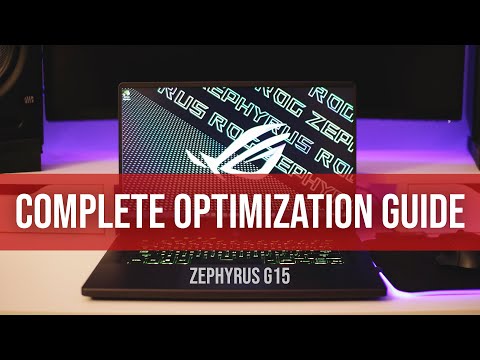 0:39:20
0:39:20
 0:11:14
0:11:14
 0:10:33
0:10:33
 0:01:14
0:01:14
 0:13:16
0:13:16
 0:10:00
0:10:00
 0:25:42
0:25:42
 0:00:51
0:00:51
 0:02:08
0:02:08
 0:01:07
0:01:07
 0:07:55
0:07:55
 0:54:42
0:54:42
 0:05:38
0:05:38
 0:11:55
0:11:55
 0:11:35
0:11:35
 0:07:03
0:07:03
 0:04:35
0:04:35
 0:11:18
0:11:18
 0:17:15
0:17:15
 0:14:24
0:14:24
 0:01:07
0:01:07
 0:03:15
0:03:15
 0:22:05
0:22:05
 0:00:59
0:00:59