filmov
tv
Take Your Presentations to the Next Level with Interactive Maps

Показать описание
Learn how to create an interactive map in PowerPoint.
I'll show you how to create this awesome interactive map slide, using the Morph transition. Transform your maps into interactive masterpieces with PowerPoint.
Before watching this video, make sure you check out my Animated Map video to see the basics first.
0:00 Intro
0:17 Start setting up slides
2:51 Set links for the Home button
3:48 Neat trick using Titles as Labels
4:41 Set links for all our shapes
6:08 Copy grouped map to placeholder slides
7:06 Design each slide that you're linking to
9:19 Add Morph transition to slides
9:58 Check out the final result!
If you like what you see, please subscribe and help the channel grow!
A quick note on the Morph feature
To create Morph transitions, you need PowerPoint for the web, PowerPoint 2019 or PowerPoint for Microsoft 365. Other versions of PowerPoint can play Morph transitions but can't create them.
👍 Feel free to download this template.
Credit for map usage:
MUSIC - Touch by Patrick Patrikios
I'll show you how to create this awesome interactive map slide, using the Morph transition. Transform your maps into interactive masterpieces with PowerPoint.
Before watching this video, make sure you check out my Animated Map video to see the basics first.
0:00 Intro
0:17 Start setting up slides
2:51 Set links for the Home button
3:48 Neat trick using Titles as Labels
4:41 Set links for all our shapes
6:08 Copy grouped map to placeholder slides
7:06 Design each slide that you're linking to
9:19 Add Morph transition to slides
9:58 Check out the final result!
If you like what you see, please subscribe and help the channel grow!
A quick note on the Morph feature
To create Morph transitions, you need PowerPoint for the web, PowerPoint 2019 or PowerPoint for Microsoft 365. Other versions of PowerPoint can play Morph transitions but can't create them.
👍 Feel free to download this template.
Credit for map usage:
MUSIC - Touch by Patrick Patrikios
Комментарии
 0:11:15
0:11:15
 0:03:28
0:03:28
 0:12:23
0:12:23
 0:10:57
0:10:57
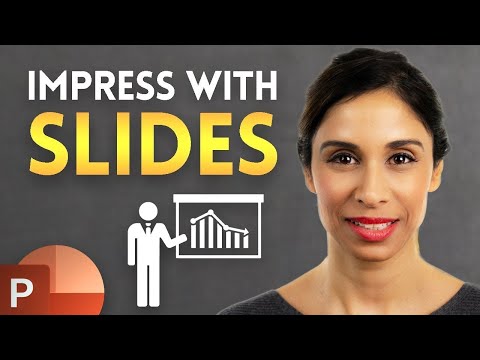 0:05:34
0:05:34
 0:09:50
0:09:50
 0:04:54
0:04:54
 0:02:53
0:02:53
 0:00:56
0:00:56
 0:04:14
0:04:14
 0:00:42
0:00:42
 0:02:03
0:02:03
 0:02:42
0:02:42
 0:09:47
0:09:47
 0:11:17
0:11:17
 0:12:40
0:12:40
 0:02:29
0:02:29
 0:14:35
0:14:35
 0:07:34
0:07:34
 0:08:26
0:08:26
 0:05:08
0:05:08
 0:01:03
0:01:03
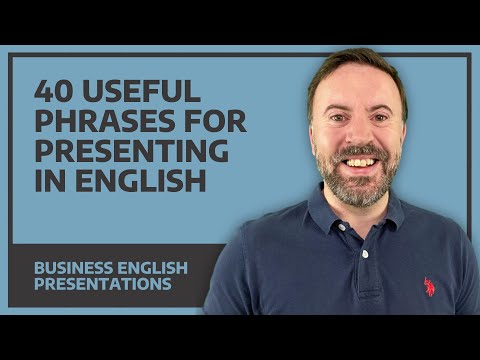 0:08:07
0:08:07
 0:00:28
0:00:28