filmov
tv
Lightning AI + Cline + Aider + Supermaven : This 100% FREE AI Editor WITH GPU is AMAZING (w/ Ollama)

Показать описание
Join this channel to get access to perks:
In this video, I'll be telling you about Lightning AI which is a great AI Code Editor that is Remote and 100% Free. We'll be combining it with Cline, Aider and Supermaven to make it a fully automated AI Code Editor that can beat Cursor, V0, BoltAI, Replit Agent & Others for FREE. It is fully free with AI Autocompletion, Inline Assist and much more. You can use ClaudeDev and Aider with any opensource LLM, OpenAI models or Claude models such as GPT-4O, Claude-3, CodeQwen, Mixtral 8x22b, Mixtral 8x7b, GPT-4, Grok-1.5 & Gemini Code Assist.
----
Key Takeaways:
🎥 Discover Powerful AI Code Editors: In this video, we explore the best AI-powered code editors like Lightning AI, Project IDX, and GitHub Codespaces to help you supercharge your coding workflow.
⚡ Get Free Access to GPU Power: Learn how to get free T4 GPU hours using Lightning AI, perfect for tasks like machine learning, LLMs, and AI image generation—way better than Google Colab.
🖥️ Step-by-Step Code Editor Setup: Follow my easy guide to set up Supermaven, Cline, Aider, and more inside a VS Code web interface for seamless coding with built-in GPU support.
💡 Best Free AI Tools: Learn why using Lightning AI’s free tier with persistent storage and 22 hours of free GPU access is a smarter choice than paid plans on Colab Pro or GitHub Codespaces.
🚀 Configure Lightning AI for Ultimate Performance: Optimize Lightning AI for tasks like running Ollama, using advanced Python scripts, and deploying API access for your AI projects with ease.
💼 VS Code Integration & Autocompletion: Master VS Code extensions like Supermaven and Continue for smart autocompletion and use advanced models like Gemini 1.5 Flash to boost your coding productivity.
👾 Create AI Projects Easily: Build AI-powered apps and tools, from basic calculators to to-do apps, using Cline and Aider, integrated with Ollama and Qwen 2.5 Coder models—start developing with AI today!
-----
Timestamps:
00:00 - Introduction
00:37 - About LightningAI
02:56 - Setup
10:01 - Ending
In this video, I'll be telling you about Lightning AI which is a great AI Code Editor that is Remote and 100% Free. We'll be combining it with Cline, Aider and Supermaven to make it a fully automated AI Code Editor that can beat Cursor, V0, BoltAI, Replit Agent & Others for FREE. It is fully free with AI Autocompletion, Inline Assist and much more. You can use ClaudeDev and Aider with any opensource LLM, OpenAI models or Claude models such as GPT-4O, Claude-3, CodeQwen, Mixtral 8x22b, Mixtral 8x7b, GPT-4, Grok-1.5 & Gemini Code Assist.
----
Key Takeaways:
🎥 Discover Powerful AI Code Editors: In this video, we explore the best AI-powered code editors like Lightning AI, Project IDX, and GitHub Codespaces to help you supercharge your coding workflow.
⚡ Get Free Access to GPU Power: Learn how to get free T4 GPU hours using Lightning AI, perfect for tasks like machine learning, LLMs, and AI image generation—way better than Google Colab.
🖥️ Step-by-Step Code Editor Setup: Follow my easy guide to set up Supermaven, Cline, Aider, and more inside a VS Code web interface for seamless coding with built-in GPU support.
💡 Best Free AI Tools: Learn why using Lightning AI’s free tier with persistent storage and 22 hours of free GPU access is a smarter choice than paid plans on Colab Pro or GitHub Codespaces.
🚀 Configure Lightning AI for Ultimate Performance: Optimize Lightning AI for tasks like running Ollama, using advanced Python scripts, and deploying API access for your AI projects with ease.
💼 VS Code Integration & Autocompletion: Master VS Code extensions like Supermaven and Continue for smart autocompletion and use advanced models like Gemini 1.5 Flash to boost your coding productivity.
👾 Create AI Projects Easily: Build AI-powered apps and tools, from basic calculators to to-do apps, using Cline and Aider, integrated with Ollama and Qwen 2.5 Coder models—start developing with AI today!
-----
Timestamps:
00:00 - Introduction
00:37 - About LightningAI
02:56 - Setup
10:01 - Ending
Комментарии
 0:10:37
0:10:37
 0:08:51
0:08:51
 0:00:20
0:00:20
 0:07:39
0:07:39
 0:14:46
0:14:46
 1:04:11
1:04:11
 0:16:10
0:16:10
 0:10:31
0:10:31
 0:00:14
0:00:14
 0:00:28
0:00:28
 0:03:12
0:03:12
 0:12:42
0:12:42
 0:01:35
0:01:35
 0:05:41
0:05:41
 0:03:17
0:03:17
 0:03:50
0:03:50
 0:08:55
0:08:55
 0:03:09
0:03:09
 0:02:01
0:02:01
 0:04:11
0:04:11
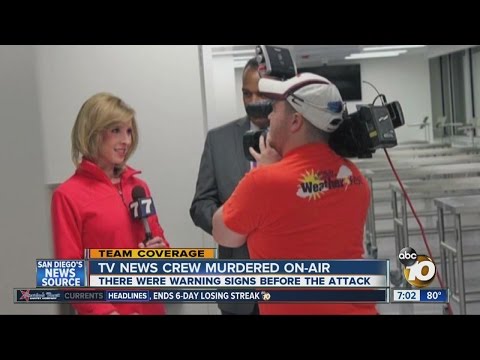 0:02:12
0:02:12
 0:15:16
0:15:16
 0:03:27
0:03:27
 0:01:26
0:01:26