filmov
tv
Create Distribution Group in Exchange 2016
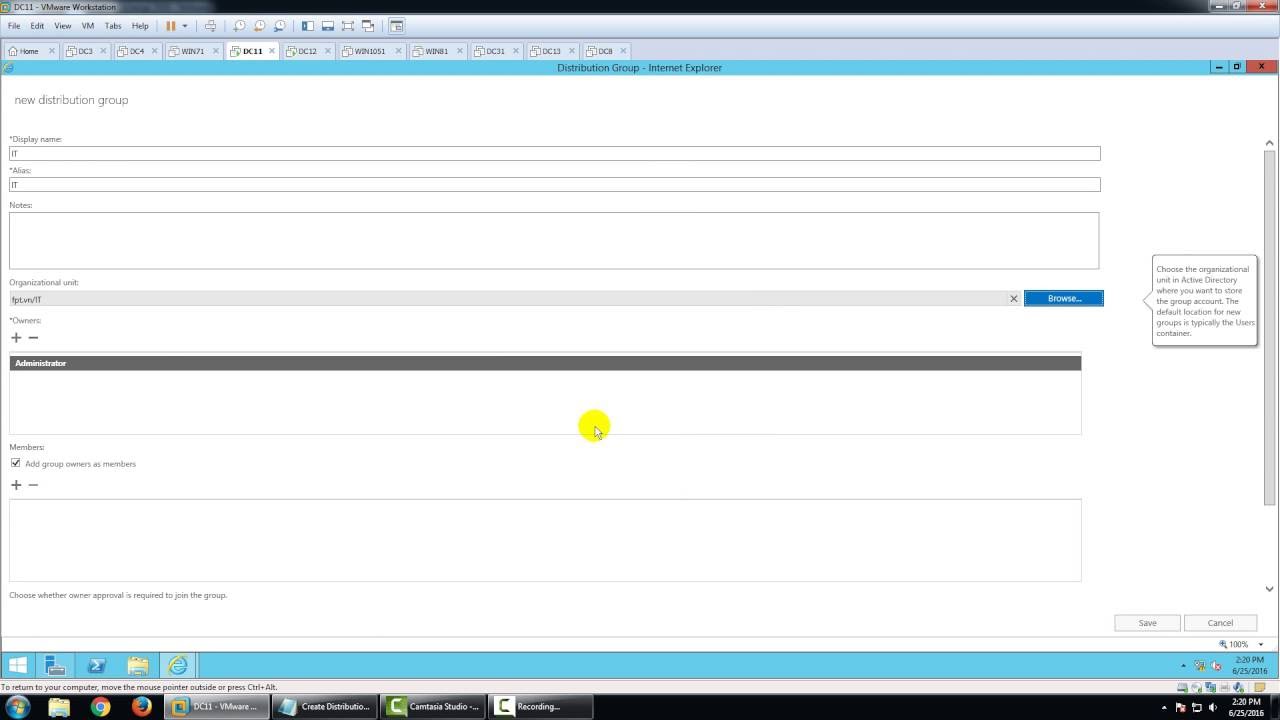
Показать описание
Create Distribution Group in Exchange 2016
1. Prepare
- DC12 : Domain Controller
- DC11 : Exchange Server
2. Step by step
- DC11 :
+ Start - Exchange Administrative Center - Logon - recipients - groups tab - " + "
- Distribution group :
+ Display name: IT
+ Alias: IT
+ Owner - Browse - vietit
+ Members - Browse - namit
+ Choose whether owner approval is required to join the group :
+ Select "Closed : Members can be added only by the group owners. All requests to join will be rejected automatically."
+ Choose whether the group is open to leave :
+ Select "Open: Anyone can leave this group without being approved by the group owners."
- Save
+ Double-click IT - delivery management - senders inside and outside my organization - Save
 0:10:37
0:10:37
 0:07:38
0:07:38
 0:05:46
0:05:46
 0:03:18
0:03:18
 0:04:49
0:04:49
 0:05:23
0:05:23
 0:06:17
0:06:17
 0:05:24
0:05:24
 0:02:29
0:02:29
 0:05:44
0:05:44
 0:04:55
0:04:55
 0:07:11
0:07:11
 0:01:52
0:01:52
 0:05:35
0:05:35
 0:01:49
0:01:49
 0:04:02
0:04:02
 0:08:14
0:08:14
 0:02:38
0:02:38
 0:02:08
0:02:08
 0:04:41
0:04:41
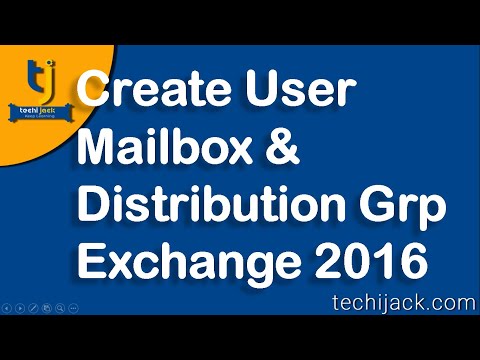 0:16:50
0:16:50
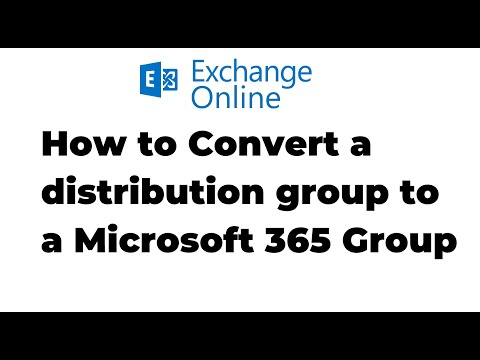 0:06:15
0:06:15
 0:03:55
0:03:55
 0:06:15
0:06:15