filmov
tv
GPT-4-Vision: Convert Screenshots to Code Instantly
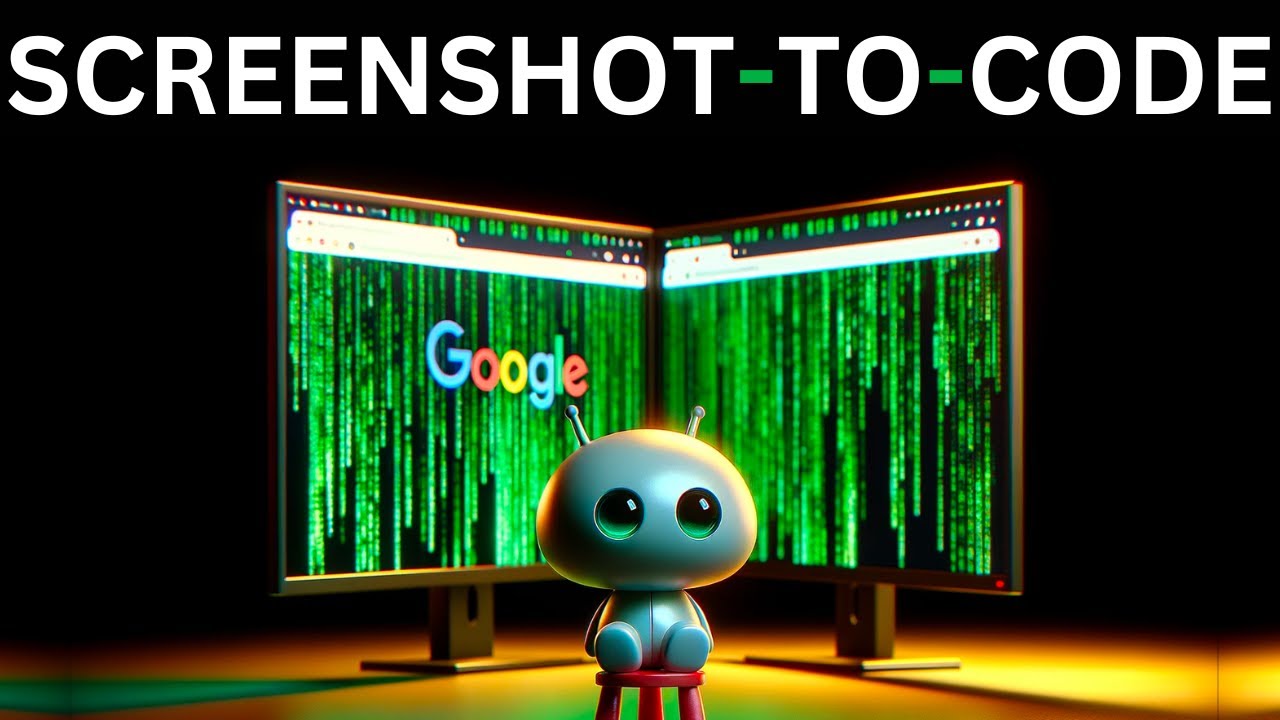
Показать описание
In this video, I will demonstrate the new open-source Screenshot-to-Code project, which enables you to upload a simple photo, be it a full webpage or a basic UI component, and it will generate the HTML with Tailwind classes to render the output. I will show you how to set this up locally and demonstrate some of the outputs it generated, such as the Wikipedia page. Additionally, I will provide a quick example of how you can take a photo of something like the ChatGPT input area and tweak the UI result's output if further refinements are needed.
Links:
Clipboard tips and tricks:
Windows 10 and later:
Use Windows + Shift + S.
This activates the Snip & Sketch tool, allowing you to drag and select a portion of your screen.
The selected area is then copied to the clipboard automatically.
macOS:
Press Command + Shift + 4.
This changes your cursor to a crosshair, letting you select a portion of the screen.
Hold Control while dragging to copy the selected area to the clipboard instead of saving it as a file.
Linux (with GNOME desktop environment):
Use Shift + PrintScreen.
This allows you to select an area of the screen to capture.
The screenshot is then copied to the clipboard.
Support the channel:
Links:
Clipboard tips and tricks:
Windows 10 and later:
Use Windows + Shift + S.
This activates the Snip & Sketch tool, allowing you to drag and select a portion of your screen.
The selected area is then copied to the clipboard automatically.
macOS:
Press Command + Shift + 4.
This changes your cursor to a crosshair, letting you select a portion of the screen.
Hold Control while dragging to copy the selected area to the clipboard instead of saving it as a file.
Linux (with GNOME desktop environment):
Use Shift + PrintScreen.
This allows you to select an area of the screen to capture.
The screenshot is then copied to the clipboard.
Support the channel:
GPT-4-Vision: Convert Screenshots to Code Instantly
Would You Try a GPT-4 Vision to Web Development Tool?
ChatGPT Vision can take in screenshots from Figma and generate code.
GTP4 Vision Writing Code With Screenshot
Convert Screenshots into Clean HTML Code with GPT Vision | AI App for Landing Pages
Screenshot-To-Code: AI Writes the Code Itself!
Generate Apps from Sketches or Screenshots with OpenAI GPT-4 Vision API (6 mins quick demo)
Vision-based Web Scraping with the New GPT-4o model
How to Copy Any Website Design with ChatGPT Vision Image to Code - Web Developers Dream
Turn a Screenshot Into a Working App with Claude - No Code Required!
I figured out what GPT-4 Vision could do
Screenshot-To-Code: AI Writes the Code Itself!
ChatGPT Vision codes a fully functional calculator from a screenshot
ChatGPT-4(V) Image To Code Is Here! Detailed Tutorial
Web Scraping with GPT-4 Vision AI + Puppeteer is Mind-Blowingly EASY!
Convert Screenshot to Code Within a Minute: A Step-by-Step Tutorial
From Coders to Creatives: 9 Must See Uses of ChatGPT 4 Vision!
GPT-4 Vision API + Puppeteer = Easy Web Scraping
Screenshot to Code Generation: 10x Faster Frontend/UI Development
UI Images to Flutter Code with new ChatGPT Vision
🚀 This Crazy AI Will Copy Any Website Using GPT-4 Vision & DALL-E 3! 🌐
Coding a Vision ChatGPT that plays Poker Autonomously! (GPT-4V Python tutorial)
Building UI component using AI in minutes | GPT-4 Vision
GPT-4 Vision: 5 Recursive Improvement Loops - WOW!
Комментарии
 0:08:03
0:08:03
 0:07:27
0:07:27
 0:04:08
0:04:08
 0:01:31
0:01:31
 0:02:26
0:02:26
 0:10:02
0:10:02
 0:06:35
0:06:35
 0:07:36
0:07:36
 0:03:42
0:03:42
 0:08:58
0:08:58
 0:14:48
0:14:48
 0:00:42
0:00:42
 0:00:22
0:00:22
 0:06:13
0:06:13
 0:24:14
0:24:14
 0:02:58
0:02:58
 1:01:58
1:01:58
 0:56:25
0:56:25
 0:08:29
0:08:29
 0:05:49
0:05:49
 0:15:42
0:15:42
 0:36:00
0:36:00
 0:08:15
0:08:15
 0:15:47
0:15:47