filmov
tv
How to Handle Multiple Forms in React with React Hook Form

Показать описание
Learn the best strategies for managing multiple forms in React using React Hook Form, ensuring seamless data handling during your sign-up processes.
---
Visit these links for original content and any more details, such as alternate solutions, latest updates/developments on topic, comments, revision history etc. For example, the original title of the Question was: Handle multiple forms with React Hook Form
If anything seems off to you, please feel free to write me at vlogize [AT] gmail [DOT] com.
---
Handling Multiple Forms in React with React Hook Form
In today's application development landscape, building seamless user experiences is paramount. For instances such as sign-up processes that require multiple steps, ensuring that your forms are managed efficiently is crucial. If you're utilizing React Hook Form in your React application, you may wonder how to handle multiple forms effectively. Let's dive into a practical problem and explore the best solutions together.
The Problem Overview
Imagine you have a React application where users undergo a 3-step sign-up process. It involves different forms for different steps, rendering components based on the routing within your app. The challenge lies in managing the form data efficiently, so users don’t have to fill in their information multiple times. How do you handle this with React Hook Form?
Proposed Solutions
You might be contemplating several approaches to resolve this problem, such as:
Single useForm Hook: Implement a single useForm hook within the Auth component to manage state across all steps.
Separate useForm Hooks: Using separate useForm hooks in each form component while syncing data through localStorage.
URL Hashing: Saving data in the URL hash, although this option isn't the most advisable.
From the various options explored, the second approach stands out as a strong contender but with some updates and enhancements.
Best Approach: Syncing Forms with Context
To improve manageability and reduce complexity when using separate useForm hooks, the best strategy is to sync all forms using React Context. This method enables better interaction between different forms, such as validation and changes across the components. Here’s how to implement this effectively:
Step-by-Step Breakdown
Set Up Context:
Create a context to hold the shared state for your forms.
Provide methods to update this state upon form submissions.
Use useForm in Each Component:
Implement and manage useForm in each of your form components (like SignInForm, SignUpBasicForm, etc.).
This allows for easy isolation of each form's logic and validation requirements.
Handle Submissions:
Upon the submission of each form, process the data and update the context.
This ensures that all data remains synchronized across the forms.
Optional Storage:
If necessary, consider using localStorage for temporary data storage, allowing users to resume filling forms without losing their progress.
Avoid URL Hashing:
As previously mentioned, while storing data in the URL hash might seem convenient, it's not a safe or scalable option for most scenarios.
Illustration of Context Usage
Here's a simplified example to illustrate how you might structure the context for managing form states:
[[See Video to Reveal this Text or Code Snippet]]
By encapsulating your form state in this context provider, every form component can access and modify the shared data seamlessly. This creates a cohesive and manageable solution for handling multi-step forms in React.
Conclusion
Managing multiple forms in your React application doesn't have to be a daunting task. By leveraging React Context alongside React Hook Form, you can create a structured and user-friendly sign-up experience. This approach ensures that all your forms are synchronized, providing a smoother flow while prioritizing both flexibility and a positive user experience.
By utilizing the outlined strategies above, you're well-equipped to transform your multi-step sign-up process into an efficient and seamless journey for your users.
---
Visit these links for original content and any more details, such as alternate solutions, latest updates/developments on topic, comments, revision history etc. For example, the original title of the Question was: Handle multiple forms with React Hook Form
If anything seems off to you, please feel free to write me at vlogize [AT] gmail [DOT] com.
---
Handling Multiple Forms in React with React Hook Form
In today's application development landscape, building seamless user experiences is paramount. For instances such as sign-up processes that require multiple steps, ensuring that your forms are managed efficiently is crucial. If you're utilizing React Hook Form in your React application, you may wonder how to handle multiple forms effectively. Let's dive into a practical problem and explore the best solutions together.
The Problem Overview
Imagine you have a React application where users undergo a 3-step sign-up process. It involves different forms for different steps, rendering components based on the routing within your app. The challenge lies in managing the form data efficiently, so users don’t have to fill in their information multiple times. How do you handle this with React Hook Form?
Proposed Solutions
You might be contemplating several approaches to resolve this problem, such as:
Single useForm Hook: Implement a single useForm hook within the Auth component to manage state across all steps.
Separate useForm Hooks: Using separate useForm hooks in each form component while syncing data through localStorage.
URL Hashing: Saving data in the URL hash, although this option isn't the most advisable.
From the various options explored, the second approach stands out as a strong contender but with some updates and enhancements.
Best Approach: Syncing Forms with Context
To improve manageability and reduce complexity when using separate useForm hooks, the best strategy is to sync all forms using React Context. This method enables better interaction between different forms, such as validation and changes across the components. Here’s how to implement this effectively:
Step-by-Step Breakdown
Set Up Context:
Create a context to hold the shared state for your forms.
Provide methods to update this state upon form submissions.
Use useForm in Each Component:
Implement and manage useForm in each of your form components (like SignInForm, SignUpBasicForm, etc.).
This allows for easy isolation of each form's logic and validation requirements.
Handle Submissions:
Upon the submission of each form, process the data and update the context.
This ensures that all data remains synchronized across the forms.
Optional Storage:
If necessary, consider using localStorage for temporary data storage, allowing users to resume filling forms without losing their progress.
Avoid URL Hashing:
As previously mentioned, while storing data in the URL hash might seem convenient, it's not a safe or scalable option for most scenarios.
Illustration of Context Usage
Here's a simplified example to illustrate how you might structure the context for managing form states:
[[See Video to Reveal this Text or Code Snippet]]
By encapsulating your form state in this context provider, every form component can access and modify the shared data seamlessly. This creates a cohesive and manageable solution for handling multi-step forms in React.
Conclusion
Managing multiple forms in your React application doesn't have to be a daunting task. By leveraging React Context alongside React Hook Form, you can create a structured and user-friendly sign-up experience. This approach ensures that all your forms are synchronized, providing a smoother flow while prioritizing both flexibility and a positive user experience.
By utilizing the outlined strategies above, you're well-equipped to transform your multi-step sign-up process into an efficient and seamless journey for your users.
 0:11:48
0:11:48
 0:24:55
0:24:55
 0:01:17
0:01:17
 0:00:42
0:00:42
 0:02:45
0:02:45
 0:06:25
0:06:25
 0:05:09
0:05:09
 0:08:29
0:08:29
 0:01:59
0:01:59
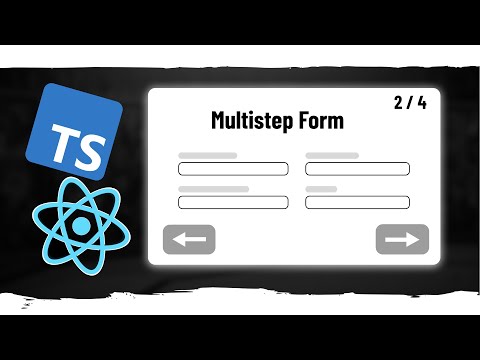 0:28:23
0:28:23
 0:08:52
0:08:52
 0:09:09
0:09:09
 0:10:17
0:10:17
 0:09:34
0:09:34
 0:06:57
0:06:57
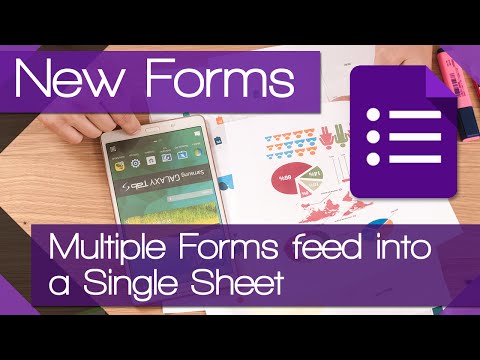 0:07:29
0:07:29
 0:04:06
0:04:06
 0:15:48
0:15:48
 0:02:09
0:02:09
 0:14:42
0:14:42
 0:09:33
0:09:33
 0:40:58
0:40:58
 0:02:02
0:02:02
 0:09:19
0:09:19