filmov
tv
Python Turtle - Fill Colours Tutorial
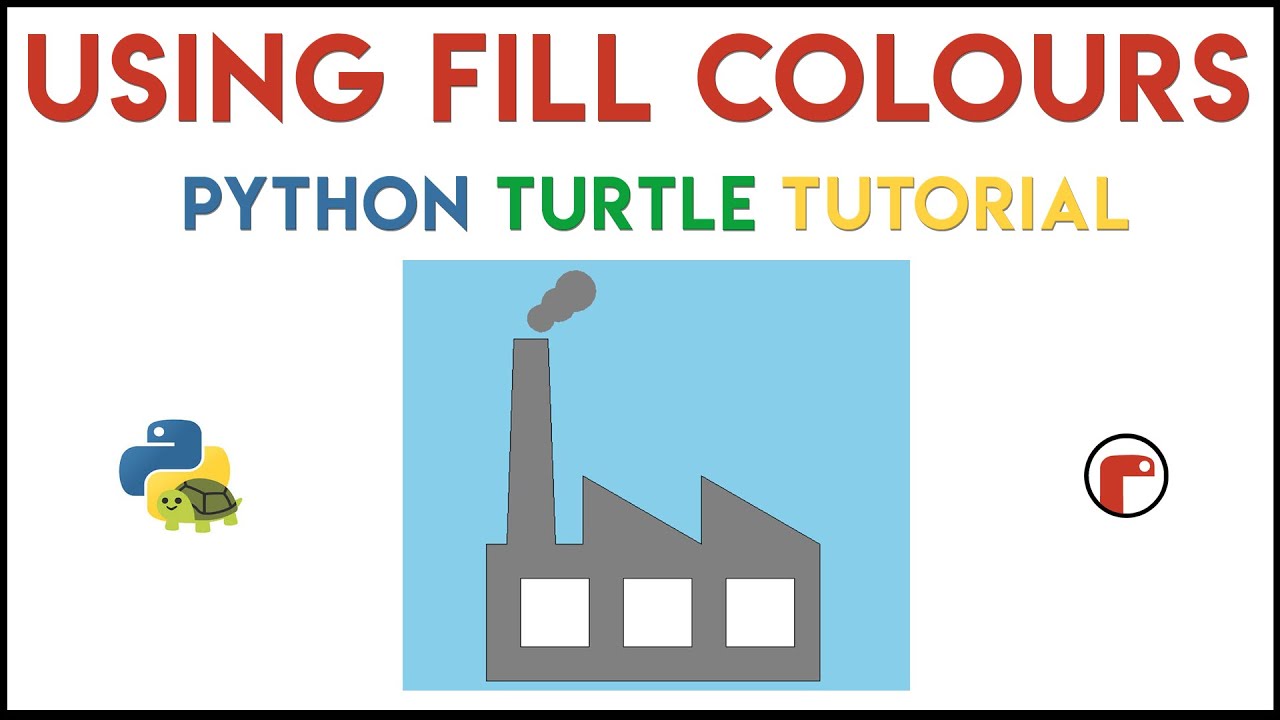
Показать описание
Learn how to use fill colours in Python's Turtle module.
~ CODE ~
from turtle import *
speed(0)
bgcolor("skyblue")
penup()
goto(-250, -100)
pendown()
color("black", "gray") # (outline, fill)
begin_fill()
# Chimney
forward(30)
left(88)
forward(300)
right(88)
forward(50)
right(88)
forward(300)
# First Triangle
left(88)
forward(40)
left(90)
forward(100)
right(120)
forward(200)
# Second triangle
left(120)
forward(100)
right(120)
forward(200)
# Finishing off
right(60)
forward(200)
right(90)
forward(487)
right(90)
forward(200)
end_fill()
# Window 1
penup()
goto(-200, -250)
pendown()
color("black", "white")
begin_fill()
for i in range(4):
forward(100)
right(90)
end_fill()
# Window 2
penup()
goto(-50, -250)
pendown()
color("black", "white")
begin_fill()
for i in range(4):
forward(100)
right(90)
end_fill()
# Window 3
penup()
goto(100, -250)
pendown()
color("black", "white")
begin_fill()
for i in range(4):
forward(100)
right(90)
end_fill()
# Smoke
penup()
goto(-150, 230)
pendown()
color("gray")
begin_fill()
circle(20)
end_fill()
penup()
goto(-120, 250)
pendown()
begin_fill()
circle(25)
end_fill()
penup()
goto(-90, 270)
pendown()
begin_fill()
circle(30)
end_fill()
hideturtle()
~ CODE ~
from turtle import *
speed(0)
bgcolor("skyblue")
penup()
goto(-250, -100)
pendown()
color("black", "gray") # (outline, fill)
begin_fill()
# Chimney
forward(30)
left(88)
forward(300)
right(88)
forward(50)
right(88)
forward(300)
# First Triangle
left(88)
forward(40)
left(90)
forward(100)
right(120)
forward(200)
# Second triangle
left(120)
forward(100)
right(120)
forward(200)
# Finishing off
right(60)
forward(200)
right(90)
forward(487)
right(90)
forward(200)
end_fill()
# Window 1
penup()
goto(-200, -250)
pendown()
color("black", "white")
begin_fill()
for i in range(4):
forward(100)
right(90)
end_fill()
# Window 2
penup()
goto(-50, -250)
pendown()
color("black", "white")
begin_fill()
for i in range(4):
forward(100)
right(90)
end_fill()
# Window 3
penup()
goto(100, -250)
pendown()
color("black", "white")
begin_fill()
for i in range(4):
forward(100)
right(90)
end_fill()
# Smoke
penup()
goto(-150, 230)
pendown()
color("gray")
begin_fill()
circle(20)
end_fill()
penup()
goto(-120, 250)
pendown()
begin_fill()
circle(25)
end_fill()
penup()
goto(-90, 270)
pendown()
begin_fill()
circle(30)
end_fill()
hideturtle()
Комментарии
 0:11:53
0:11:53
 0:12:02
0:12:02
 0:03:36
0:03:36
 0:18:28
0:18:28
 0:35:00
0:35:00
 0:09:19
0:09:19
 0:07:23
0:07:23
 0:08:08
0:08:08
 0:02:57
0:02:57
 0:00:27
0:00:27
 0:00:41
0:00:41
 0:04:57
0:04:57
 0:19:59
0:19:59
 0:03:54
0:03:54
 0:03:18
0:03:18
 0:05:55
0:05:55
 0:03:11
0:03:11
 0:17:02
0:17:02
 0:00:31
0:00:31
 0:10:36
0:10:36
 0:03:11
0:03:11
 0:00:21
0:00:21
 0:02:16
0:02:16
 0:00:31
0:00:31