filmov
tv
A complete macOS, Terminal and Neovim dev setup for 2025

Показать описание
Get a complete, modern and productive Terminal and Neovim setup with Window and application quick switching.
0:00 Introduction
0:50 Links and config files
1:07 Window management
2:40 Homerow App
3:38 Terminal (Kitty)
8:25 Neovim
12:00 Getting stuff done with Neovim
14:16 Selecting Code
14:46 Clipboard History with Alfred
15:17 Navigating file structures
16:05 Finding things
16:55 Find and Replace across project
17:22 Version Control
19:22 LSPs and code issues
19:55 Autocomplete
20:17 Formatting code
20:32 Writing
21:20 Wrap up
# My web development books:
# My video courses, including "Responsive Web Design with HTML5 and CSS", and 'Ultimate Text Editing Productivity with Sublime Text':
# My blog:
# My kit
# Subscribe to my newsletter:
# Links to the plugins and utilities mentioned
- Setting up app switching with Alfred
0:00 Introduction
0:50 Links and config files
1:07 Window management
2:40 Homerow App
3:38 Terminal (Kitty)
8:25 Neovim
12:00 Getting stuff done with Neovim
14:16 Selecting Code
14:46 Clipboard History with Alfred
15:17 Navigating file structures
16:05 Finding things
16:55 Find and Replace across project
17:22 Version Control
19:22 LSPs and code issues
19:55 Autocomplete
20:17 Formatting code
20:32 Writing
21:20 Wrap up
# My web development books:
# My video courses, including "Responsive Web Design with HTML5 and CSS", and 'Ultimate Text Editing Productivity with Sublime Text':
# My blog:
# My kit
# Subscribe to my newsletter:
# Links to the plugins and utilities mentioned
- Setting up app switching with Alfred
A complete macOS, Terminal and Neovim dev setup for 2025
50 macOS Tips and Tricks Using Terminal (the last one is CRAZY!)
macOS Terminal (zsh) - The Beginners' Guide
Absolute BEGINNER Guide to the Mac OS Terminal
How To Make Your Boring Mac Terminal So Much Better
The Ultimate Mac Terminal Setup - Beginner Tutorial
MacOS Terminal Experience
MacOS Terminal (Command Line) Full Course
The Terminal Isn’t Scary — It’s Power #terminal #coding #cli #devtools #macos #programming #shorts...
How to setup your Mac Terminal to be beautiful
Don’t Fullscreen Like This…😕 (Mac) #shorts #macbook #macos #shortcuts #tipsandtricks
BIGGEST MacOS Terminal Tip 🧑💻 #developer #macos #tech #programmer
You didn’t know this about terminal in macOS...
iTerm vs. macOS Terminals - My Personal Choice it Terminal Emulators.
Easy Disconnect Magsafe Connector MacBook Air M2 #shorts #macbookairm2 #macbook
How to fix The recovery server could not be contacted error on macOS!
Boot to recovery mode MacBook Pro A1278
Make Your Mac Terminal Look Amazing! 🍃
How to get back onto your Mac if you forget the password. #shorts
Customize my new macbook with me. #apple #macbook #macbookpro #m3pro
iTerm #twitch #terminal #mac
The BEST MacOS terminal became even BETTER!
MacOs Terminal Grundlagen 1
Das beste Terminal für macOS! | Tutorial
Комментарии
 0:21:42
0:21:42
 0:11:11
0:11:11
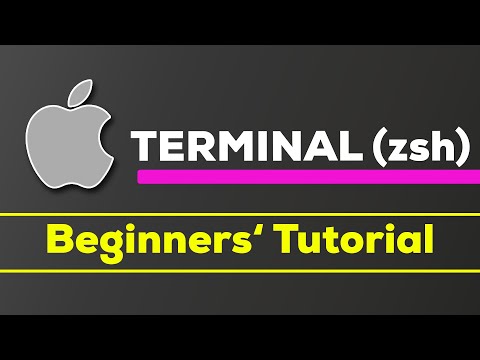 0:30:51
0:30:51
 0:17:03
0:17:03
 0:10:42
0:10:42
 0:08:22
0:08:22
 0:06:58
0:06:58
 1:37:04
1:37:04
 0:00:28
0:00:28
 0:06:56
0:06:56
 0:00:12
0:00:12
 0:00:20
0:00:20
 0:00:26
0:00:26
 0:00:27
0:00:27
 0:00:12
0:00:12
 0:00:20
0:00:20
 0:00:30
0:00:30
 0:05:30
0:05:30
 0:00:21
0:00:21
 0:00:24
0:00:24
 0:00:19
0:00:19
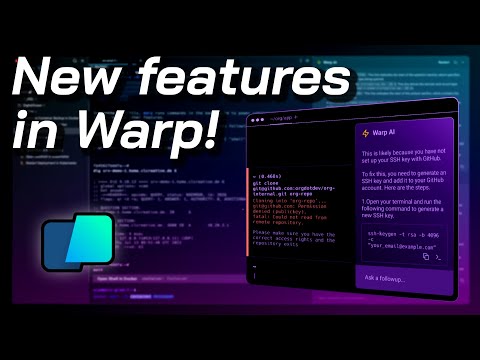 0:13:00
0:13:00
 0:15:46
0:15:46
 0:10:10
0:10:10