filmov
tv
How to Use #AND Function in #Excel : Check Multiple Conditions at Once! #exceltips #exceltricks

Показать описание
Need your Excel formulas to check if multiple things are true at the same time before doing something? 🤔 For example, "Is the score above 70 AND is attendance above 90%?" That's where the super handy AND function comes in!
The AND function is a logical function that returns TRUE only if all of its arguments (conditions) are true. If even one condition is false, AND will return FALSE. It's often used as the logical test inside an IF statement to make more complex decisions! ✨
In this friendly, step-by-step guide, you'll see:
✅ What the AND function does and why it's great for multi-criteria checks.
🔢 The straightforward structure: You just list out your conditions, such as condition1, condition2, and so on.
📋 Clear examples: Checking if multiple criteria are met. For instance, is the Product "Laptop" AND is the Price less than 1000?
🤝 How to use AND inside an IF statement to perform actions only when ALL conditions are satisfied. For example, IF cell A1 equals "Yes" AND cell B1 is greater than 10, then output "Eligible", otherwise output "Not Eligible".
💡 How AND helps you build more precise and powerful conditional logic in your spreadsheets.
⚙️ How easy it is to set up multiple checks without deeply nested IFs!
This is a fundamental logical function for anyone wanting to create more sophisticated and automated decision-making in Excel. It really boosts the power of your IF statements!
👍 If this video helps you understand how to combine conditions in Excel, please give it a thumbs up and subscribe for more easy tips! Let us know in the comments what kind of multiple checks you'll use AND for! 😄
#Excel #ANDFunction #ExcelTips #LogicalFunctions #IfStatement #MicrosoftExcel #ExcelTutorial #Spreadsheet #ExcelFormulas #OfficeTips #LearnExcel #BasicExcel #Productivity #ExcelTricks #ConditionalLogic
The AND function is a logical function that returns TRUE only if all of its arguments (conditions) are true. If even one condition is false, AND will return FALSE. It's often used as the logical test inside an IF statement to make more complex decisions! ✨
In this friendly, step-by-step guide, you'll see:
✅ What the AND function does and why it's great for multi-criteria checks.
🔢 The straightforward structure: You just list out your conditions, such as condition1, condition2, and so on.
📋 Clear examples: Checking if multiple criteria are met. For instance, is the Product "Laptop" AND is the Price less than 1000?
🤝 How to use AND inside an IF statement to perform actions only when ALL conditions are satisfied. For example, IF cell A1 equals "Yes" AND cell B1 is greater than 10, then output "Eligible", otherwise output "Not Eligible".
💡 How AND helps you build more precise and powerful conditional logic in your spreadsheets.
⚙️ How easy it is to set up multiple checks without deeply nested IFs!
This is a fundamental logical function for anyone wanting to create more sophisticated and automated decision-making in Excel. It really boosts the power of your IF statements!
👍 If this video helps you understand how to combine conditions in Excel, please give it a thumbs up and subscribe for more easy tips! Let us know in the comments what kind of multiple checks you'll use AND for! 😄
#Excel #ANDFunction #ExcelTips #LogicalFunctions #IfStatement #MicrosoftExcel #ExcelTutorial #Spreadsheet #ExcelFormulas #OfficeTips #LearnExcel #BasicExcel #Productivity #ExcelTricks #ConditionalLogic
 0:11:34
0:11:34
 0:05:50
0:05:50
 0:00:52
0:00:52
 0:03:03
0:03:03
 0:00:24
0:00:24
 0:08:05
0:08:05
 0:00:25
0:00:25
 0:10:22
0:10:22
 0:01:02
0:01:02
 0:00:56
0:00:56
 0:00:57
0:00:57
 0:01:15
0:01:15
 0:00:38
0:00:38
 0:02:58
0:02:58
 0:00:19
0:00:19
 0:00:47
0:00:47
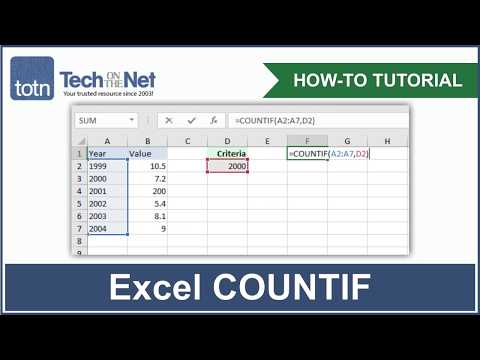 0:02:11
0:02:11
 0:00:19
0:00:19
 0:00:47
0:00:47
 0:00:18
0:00:18
 0:01:00
0:01:00
 0:00:14
0:00:14
 0:00:12
0:00:12
 0:00:13
0:00:13