filmov
tv
ReSharper C++ Quick Tips: Converting Enum to String
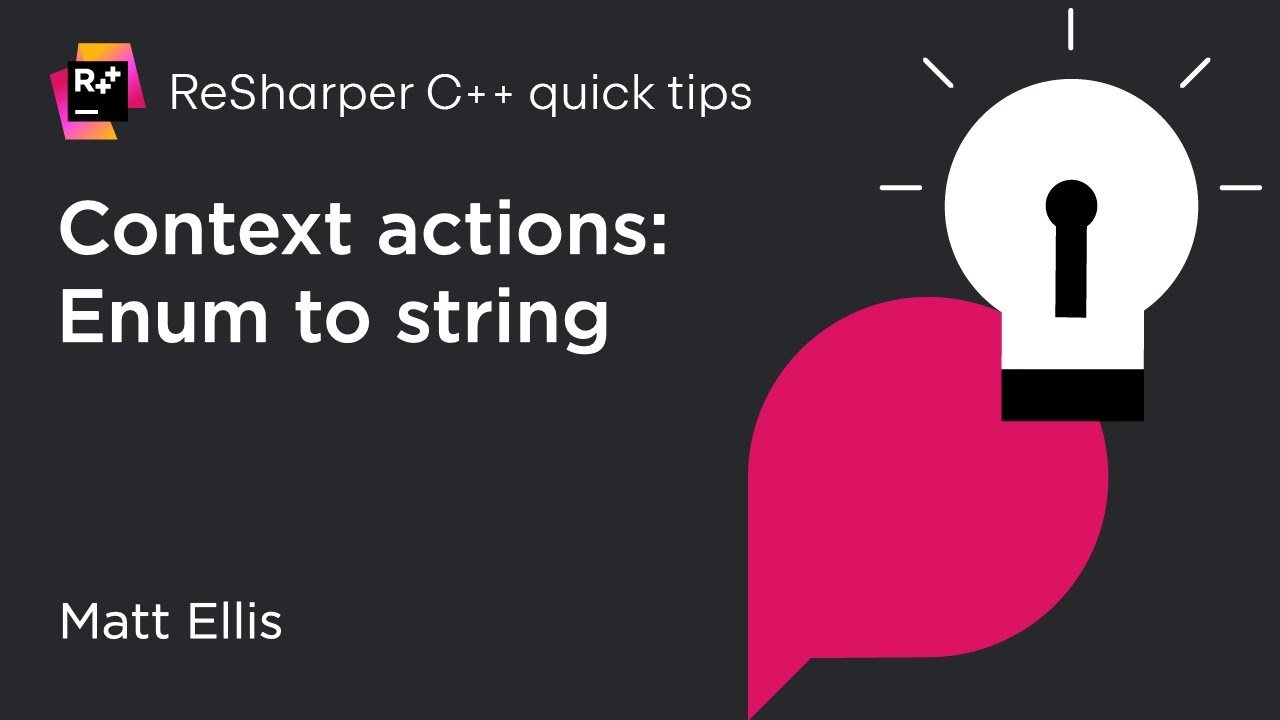
Показать описание
ReSharper C++ has many context actions to help you quickly generate and edit code. Whenever you see the hammer icon, press Alt+Enter to show a popup menu of actions for the code under the cursor. One example is Convert to string, which converts an enum value into its string equivalent.
ReSharper C++ Quick Tips: Converting Enum to String
ReSharper C++ Quick Tips: Modernizing Quick-Fixes
ReSharper C++ Quick Tips: Postfix Completion
ReSharper C++ Quick Tips: Code Completion
ReSharper C++ Quick Tips: Overload Resolution
Working with ReSharper Command Line Tools
Shortcuts, Editing, Completion - ReSharper Essentials
Speeding up MSBuild, Tips, Tricks and ReSharper Build
ReSharper Tips and Tricks - Live Session at NDC 2011
How ReSharper Enhances Visual Studio 2013
Coding Assistance in ReSharper C++
Continuous Testing in Visual Studio Using dotCover or ReSharper Ultimate
Jedi Coding with ReSharper (vintage video from 2007)
Getting Started with ReSharper SDK
ReSharper Secrets
Getting Started with ReSharper SDK
Coding Assistance in ReSharper
Why ReSharper is Awesome
ReSharper C++ for #UnrealEngine: working with UE4 reflection macros
UnrealHeaderTool Inspections in ReSharper C++ for #UnrealEngine projects
24 Resharper Tips Every .Net Developer Should Know
Refactoring - ReSharper Essentials
Jon Skeet Inspects ReSharper
Building Extensions for Rider and ReSharper
Комментарии
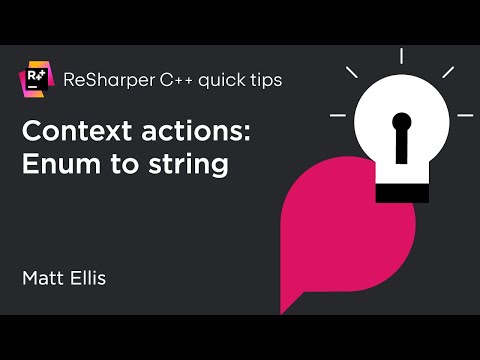 0:00:55
0:00:55
 0:01:23
0:01:23
 0:01:18
0:01:18
 0:01:35
0:01:35
 0:01:01
0:01:01
 0:08:36
0:08:36
 0:14:38
0:14:38
 0:59:03
0:59:03
 0:50:45
0:50:45
 0:17:41
0:17:41
 0:02:09
0:02:09
 0:47:30
0:47:30
 0:08:34
0:08:34
 0:29:38
0:29:38
 0:51:52
0:51:52
 0:29:38
0:29:38
 0:06:12
0:06:12
 0:12:33
0:12:33
 0:03:32
0:03:32
 0:02:18
0:02:18
 1:05:21
1:05:21
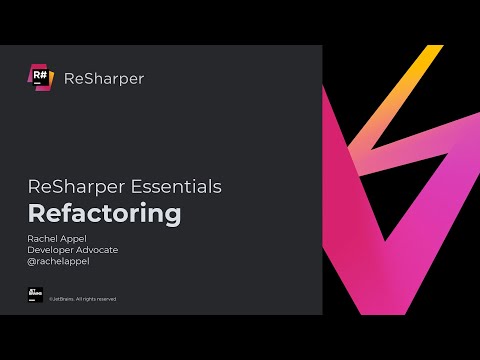 0:27:24
0:27:24
 0:58:29
0:58:29
 1:16:49
1:16:49