filmov
tv
Combine/concatenate/join data in many excel or csv files in the same folder using Python
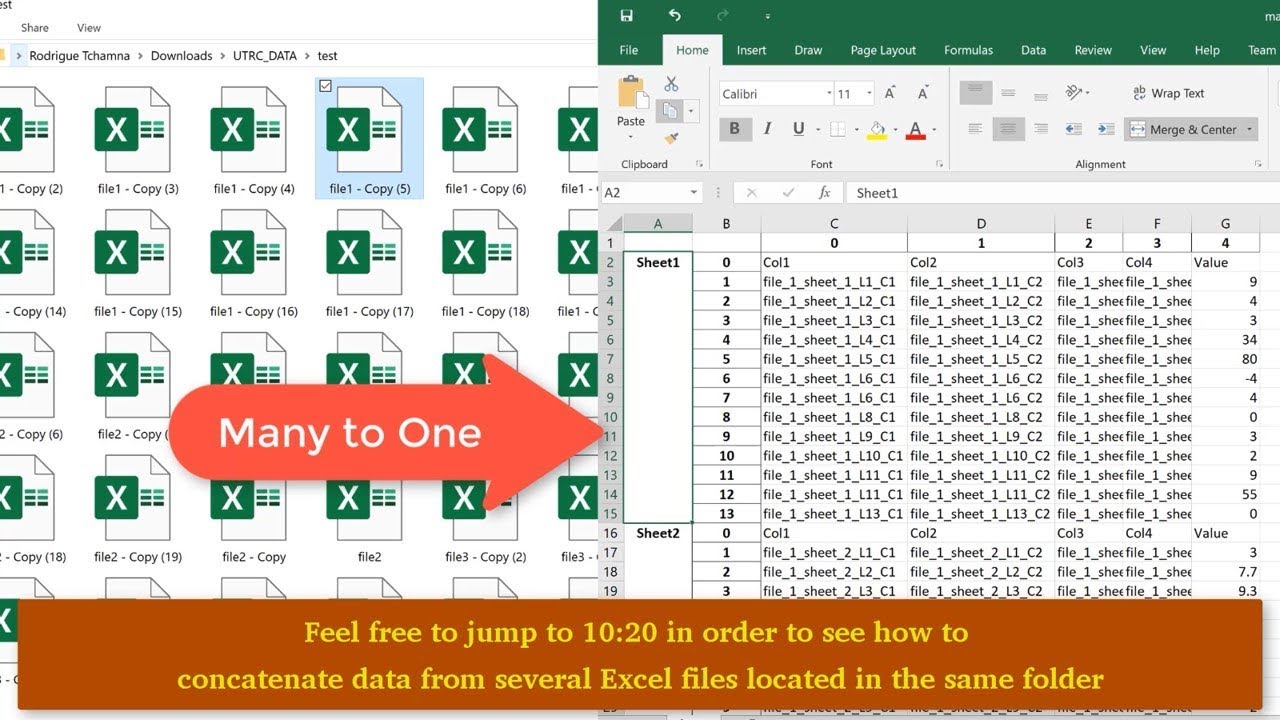
Показать описание
#import numpy as np
import pandas as pd
import glob
#### Combine, concatenate, join multiple excel files in a given folder into one dataframe, Each excel files having multiple sheets
#### All sheets in a single Excel file are first combined into a dataframe, then all the Excel Books in the folder
#### Are combined to make a single data frame. The combined data frame is the exported into a single Excel sheet.
#path = r'C:\Users\Tchamna\Downloads\UTRC_DATA\495GowanusSpeedData20152016'
path = r'C:\Users\Tchamna\Downloads\UTRC_DATA\test'
print(filenames)
### Dataframe Initialization
concat_all_sheets_all_files = pd.DataFrame()
for file in filenames:
### Note that the result is given as an Ordered Dictionary File
#print(df)
### Use append command to append/stack the previous concatenated data on top of each other
### as the iteration goes on for every files in the folder
#print(concat_all_sheets)
import pandas as pd
import glob
#### Combine, concatenate, join multiple excel files in a given folder into one dataframe, Each excel files having multiple sheets
#### All sheets in a single Excel file are first combined into a dataframe, then all the Excel Books in the folder
#### Are combined to make a single data frame. The combined data frame is the exported into a single Excel sheet.
#path = r'C:\Users\Tchamna\Downloads\UTRC_DATA\495GowanusSpeedData20152016'
path = r'C:\Users\Tchamna\Downloads\UTRC_DATA\test'
print(filenames)
### Dataframe Initialization
concat_all_sheets_all_files = pd.DataFrame()
for file in filenames:
### Note that the result is given as an Ordered Dictionary File
#print(df)
### Use append command to append/stack the previous concatenated data on top of each other
### as the iteration goes on for every files in the folder
#print(concat_all_sheets)
Комментарии
 0:00:45
0:00:45
 0:19:10
0:19:10
 0:03:45
0:03:45
 0:06:15
0:06:15
 0:10:29
0:10:29
 0:09:05
0:09:05
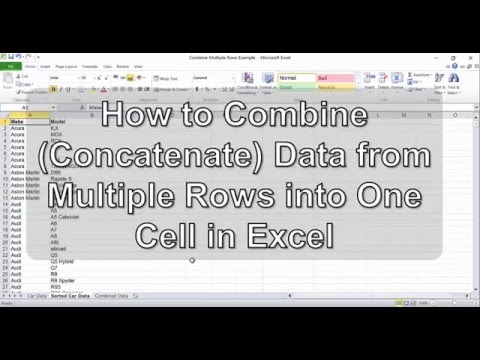 0:06:31
0:06:31
 0:06:29
0:06:29
 0:07:27
0:07:27
 0:06:51
0:06:51
 0:06:07
0:06:07
 0:07:31
0:07:31
 0:00:16
0:00:16
 0:05:29
0:05:29
 0:03:08
0:03:08
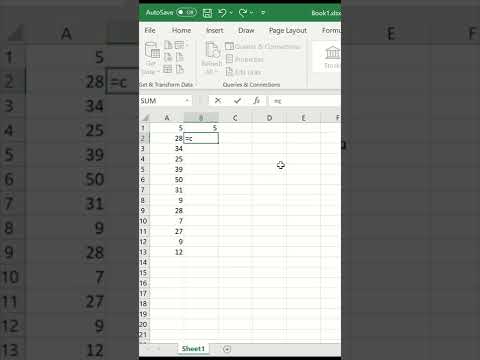 0:00:54
0:00:54
 0:06:02
0:06:02
 0:17:04
0:17:04
 0:06:59
0:06:59
 0:00:37
0:00:37
 0:01:24
0:01:24
 0:08:25
0:08:25
 0:01:16
0:01:16
 0:00:33
0:00:33