filmov
tv
Teach yourself C++ Lesson 1 hello world in detail

Показать описание
Today we are going to take a traditional approach to programming and start with what is typically the simplest program to perform in computer programming. The Hello World program has been used since 1972, when it first appeared in Tutorial Introduction to the Language B. It's purpose is to check that a new compiler setup is working correctly, and as a way to teach new users the simplest syntax and program structure needed to get a useful result from your program. C++ was first invented in 1983 at Bell Labs as an enhancement to the already existing C language. C itself was developed between 1969 and 1973. As you've begun to realise both these languages have long histories and are still in active use today remaining among the worlds most popular programming languages.
This tutorial, is going to be split into three sections, the first section, is where we type in the source code, to get a feel for it.
The second part is going to deal with the specific commands of that source code so you get a picture of what is going on.
The third part is going to deal with the inevitable jargon used throughout this tutorial. These will include words like compiler, preprocessor, header files, etc.
This tutorial, is going to be split into three sections, the first section, is where we type in the source code, to get a feel for it.
The second part is going to deal with the specific commands of that source code so you get a picture of what is going on.
The third part is going to deal with the inevitable jargon used throughout this tutorial. These will include words like compiler, preprocessor, header files, etc.
Комментарии
 0:21:24
0:21:24
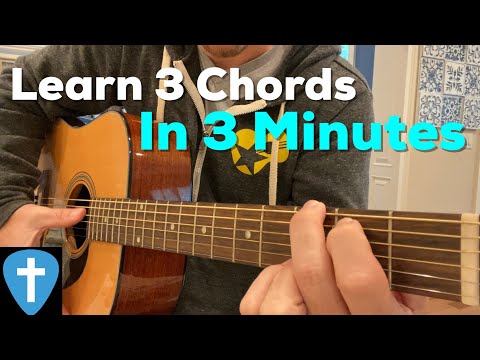 0:03:05
0:03:05
 0:16:14
0:16:14
 0:04:46
0:04:46
 0:00:13
0:00:13
 0:12:07
0:12:07
 0:00:59
0:00:59
 0:07:54
0:07:54
 0:02:30
0:02:30
 0:00:13
0:00:13
 0:23:05
0:23:05
 0:00:12
0:00:12
 0:12:52
0:12:52
 0:00:31
0:00:31
 0:00:13
0:00:13
 0:00:58
0:00:58
 0:08:03
0:08:03
 0:00:59
0:00:59
 0:05:50
0:05:50
 0:00:40
0:00:40
 0:00:05
0:00:05
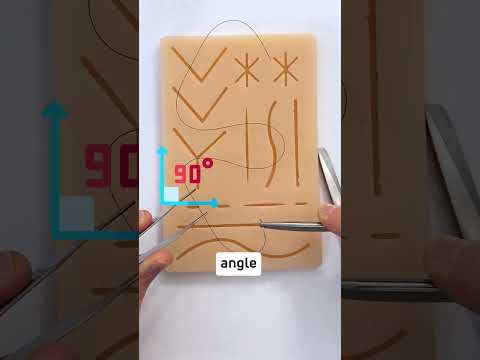 0:01:00
0:01:00
 0:00:17
0:00:17
 0:00:19
0:00:19