filmov
tv
How to Demote or Downgrade a User in WordPress

Показать описание
We’re going through how to Demote or Downgrade a User in the current version of WordPress.
QUICK LINKS:
00:00 Intro
00:22 Demote User
02:36 More videos
Login to the WordPress Dashboard:
#wordpress #wordpresstips #wordpressforbeginers #wordpresstutorial #wordpresstutorial2021 #wordpresstips #wordpressblog #wordpresscourse #wordpressforbegineers #wordpressfreecourse #wordpresstutorialspoint #wordpresswebsite
========================
WordPress Users Quick Reference:
WordPress Developer Resources:
========================
STARTING A SIDE HUSTLE?
Free Course for building your own WordPress Site:
Reliable WordPress Hosting Services:
Terms of Service and Privacy Policy Generator:
Content Writing, Grammar and Spelling:
Plugin Reviews:
Theme Reviews:
========================
========================
========================
ABOUT Demote or Downgrade a User
ABOUT WORDPRESS
WordPress is the most popular and easiest way to create a website or blog. In fact, the software powers approximately 40% of all internet sites. Yes, more than one-fourth of the websites you visit use this platform.
The software is open-source and licenced under GPLv2, meaning anybody may use or change it for free. A content management system (CMS) is a platform that allows you to manage essential parts of your website, including content, without knowing any coding.
As a result, WordPress makes website creation accessible to everyone, even non-developers.
Once largely used to build blogs rather than regular websites, WordPress can now construct any sort of website owing to improvements in the core code and a huge ecosystem of plugins and themes.
Paired with WooCommerce (owned by the same company, Automaticc), for example, is the most common option to establish an eCommerce store!
QUICK LINKS:
00:00 Intro
00:22 Demote User
02:36 More videos
Login to the WordPress Dashboard:
#wordpress #wordpresstips #wordpressforbeginers #wordpresstutorial #wordpresstutorial2021 #wordpresstips #wordpressblog #wordpresscourse #wordpressforbegineers #wordpressfreecourse #wordpresstutorialspoint #wordpresswebsite
========================
WordPress Users Quick Reference:
WordPress Developer Resources:
========================
STARTING A SIDE HUSTLE?
Free Course for building your own WordPress Site:
Reliable WordPress Hosting Services:
Terms of Service and Privacy Policy Generator:
Content Writing, Grammar and Spelling:
Plugin Reviews:
Theme Reviews:
========================
========================
========================
ABOUT Demote or Downgrade a User
ABOUT WORDPRESS
WordPress is the most popular and easiest way to create a website or blog. In fact, the software powers approximately 40% of all internet sites. Yes, more than one-fourth of the websites you visit use this platform.
The software is open-source and licenced under GPLv2, meaning anybody may use or change it for free. A content management system (CMS) is a platform that allows you to manage essential parts of your website, including content, without knowing any coding.
As a result, WordPress makes website creation accessible to everyone, even non-developers.
Once largely used to build blogs rather than regular websites, WordPress can now construct any sort of website owing to improvements in the core code and a huge ecosystem of plugins and themes.
Paired with WooCommerce (owned by the same company, Automaticc), for example, is the most common option to establish an eCommerce store!
 0:02:53
0:02:53
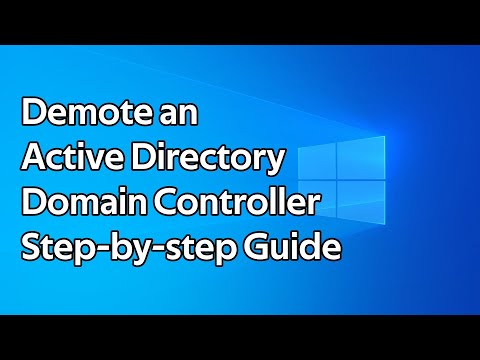 0:06:20
0:06:20
 0:00:18
0:00:18
 0:01:04
0:01:04
 0:05:08
0:05:08
 0:02:41
0:02:41
 0:01:23
0:01:23
 0:11:20
0:11:20
 0:06:44
0:06:44
 0:01:01
0:01:01
 0:02:51
0:02:51
 0:09:10
0:09:10
 0:11:25
0:11:25
 0:16:27
0:16:27
 0:06:11
0:06:11
 0:07:57
0:07:57
 0:06:59
0:06:59
 0:07:00
0:07:00
 0:01:20
0:01:20
 0:04:48
0:04:48
 0:00:51
0:00:51
 0:09:50
0:09:50
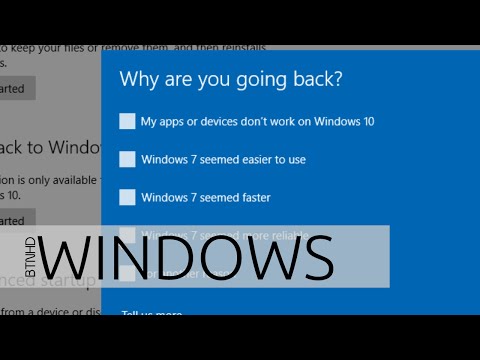 0:03:17
0:03:17
 0:10:51
0:10:51