filmov
tv
apache Web Server on Ubuntu and change the default Page

Показать описание
This vedio how to Install the #Apache Web Server on #Ubuntu and #change the default Page#silentsolution
Apache HTTP Server is a free and open-source cross-platform web server software, Apache is developed and maintained by an open community of developers under the auspices of the Apache Software Foundation
sudo apt install apache2
sudo ufw app list
sudo ufw allow 'Apache'
sudo ufw status
sudo systemctl status apache2
sudo systemctl reload apache2
This is my Another Voice Channel
********Like, Comment , Support & Subscribe Me***
Apache HTTP Server is a free and open-source cross-platform web server software, Apache is developed and maintained by an open community of developers under the auspices of the Apache Software Foundation
sudo apt install apache2
sudo ufw app list
sudo ufw allow 'Apache'
sudo ufw status
sudo systemctl status apache2
sudo systemctl reload apache2
This is my Another Voice Channel
********Like, Comment , Support & Subscribe Me***
How To Install the Apache Web Server on Ubuntu 22.04 / Ubuntu 24.04 LTS
Apache Web Server Setup on Ubuntu 22.04 (with SSL)
How to install and run Apache web server in Ubuntu Server 22.04
Apache Basics Tutorial | How To Install and Configure Apache2
How to install and configure Apache Web Server on Ubuntu 22.04 | Apache HTTP Server 2024 update
How to Install and Configure Apache Web Server in Ubuntu 22.04 LTS | Linux
Install and Configure Apache on Ubuntu Server | Set Up Virtual Host
How to install and configure Apache web server on Ubuntu 24.04 LTS | Linux
Apache Web Server
Apache Webserver in Ubuntu 16.04 18.04 installieren / Grundinstallation und Testen [Deutsch/German]
apache Web Server on Ubuntu and change the default Page
How to install and run Apache web server in Ubuntu Linux
Linux Webserver installieren (Apache2, MySQL Datenbank und PHP)
Apache vs NGINX
Linux Web Server Install Tutorial - Quick & EASY! (Beginners Guide using Ubuntu)
How to Install and Run Apache Web Server in Ubuntu 20.04 - Linux
How to install apache web server on ubuntu 20.04 Linux | Manage apache2 service using systemctl
Apache Web Server and HTTPS on Linux
How to install Apache2 web server on Ubuntu 24.04 LTS
Install PHP to an Apache web server in Ubuntu Linux
Basics of Apache Webserver
Host FREE website @ Home 3 - Configure multiple Apache2 sites
Apache Server | Setup Virtual Host on Ubuntu Server 20.04
How to Use the Apache httpd Docker Official Image
Комментарии
 0:05:24
0:05:24
 0:16:28
0:16:28
 0:04:33
0:04:33
 0:20:45
0:20:45
 0:03:28
0:03:28
 0:13:25
0:13:25
 0:31:46
0:31:46
 0:15:16
0:15:16
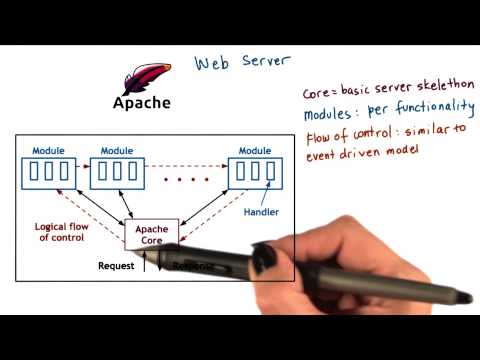 0:02:08
0:02:08
 0:07:05
0:07:05
 0:04:44
0:04:44
 0:09:53
0:09:53
 0:05:03
0:05:03
 0:07:53
0:07:53
 0:05:26
0:05:26
 0:02:16
0:02:16
 0:10:57
0:10:57
 0:46:38
0:46:38
 0:02:15
0:02:15
 0:06:28
0:06:28
 0:32:43
0:32:43
 0:11:19
0:11:19
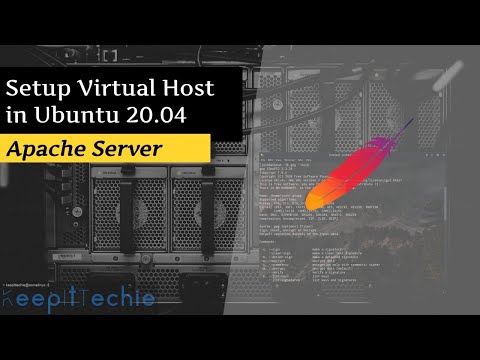 0:22:22
0:22:22
 0:00:54
0:00:54