filmov
tv
CSS Box Model | Understand CSS Box Model and all It's Properties - CSS Tutorial 68

Показать описание
Notes for You:: CSS Box Model
- Understanding CSS box model clearly, will help us do design web page layouts, which are more manageable and easily editable.
- Imagine every HTML element as a rectangle box meant to hold content.
- Content may be a text, an image, a pdf, a video etc.
- Every HTML box includes four important areas.
1) Content area
2) Padding area
3) Border area
4) Margin area
1) Content area:
- indicates the amount of space required to display the content or the area occupied by the content.
- It is determined by CSS width and height property.
2) Padding area:
- The distance between the content and the border.
- The empty space around the content.
- It is determined by CSS padding properties.
3) Border area:
- The area occupied by the border.
- The area around the padding meant to display border.
- It is determined by CSS border properties.
4) Margin area:
- The area around the border.
- The empty space around the border.
- It is determined by CSS margin properties.
=========================================
Follow the link for next video:
CSS Tutorial 69 - How to calculate width & height of an HTML element
Follow the link for previous video:
CSS Tutorial 67 - CSS list-style-position Property | HTML ul tag
=========================================
CSS Tutorials Playlist:-
=========================================
Watch My Other Useful Tutorials:-
HTML Tutorials Playlist:-
JavaScript Tutorials Playlist:-
jQuery Tutorials Playlist:-
=========================================
► Subscribe to our YouTube channel:
► Visit our Website:
=========================================
Hash Tags:-
#ChidresTechTutorials #CSS #CSSTutorial
- Understanding CSS box model clearly, will help us do design web page layouts, which are more manageable and easily editable.
- Imagine every HTML element as a rectangle box meant to hold content.
- Content may be a text, an image, a pdf, a video etc.
- Every HTML box includes four important areas.
1) Content area
2) Padding area
3) Border area
4) Margin area
1) Content area:
- indicates the amount of space required to display the content or the area occupied by the content.
- It is determined by CSS width and height property.
2) Padding area:
- The distance between the content and the border.
- The empty space around the content.
- It is determined by CSS padding properties.
3) Border area:
- The area occupied by the border.
- The area around the padding meant to display border.
- It is determined by CSS border properties.
4) Margin area:
- The area around the border.
- The empty space around the border.
- It is determined by CSS margin properties.
=========================================
Follow the link for next video:
CSS Tutorial 69 - How to calculate width & height of an HTML element
Follow the link for previous video:
CSS Tutorial 67 - CSS list-style-position Property | HTML ul tag
=========================================
CSS Tutorials Playlist:-
=========================================
Watch My Other Useful Tutorials:-
HTML Tutorials Playlist:-
JavaScript Tutorials Playlist:-
jQuery Tutorials Playlist:-
=========================================
► Subscribe to our YouTube channel:
► Visit our Website:
=========================================
Hash Tags:-
#ChidresTechTutorials #CSS #CSSTutorial
Комментарии
 0:17:45
0:17:45
 0:08:22
0:08:22
 0:02:13
0:02:13
 0:05:58
0:05:58
 0:05:14
0:05:14
 0:18:52
0:18:52
 0:00:44
0:00:44
 0:05:08
0:05:08
 0:00:53
0:00:53
 0:05:29
0:05:29
 0:05:22
0:05:22
 0:14:20
0:14:20
 0:00:58
0:00:58
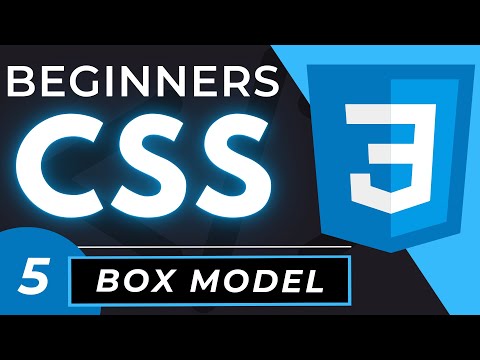 0:25:56
0:25:56
 0:30:47
0:30:47
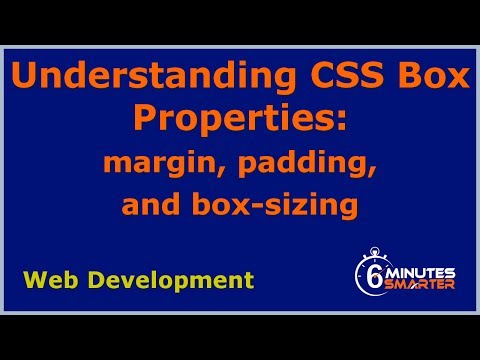 0:06:42
0:06:42
 0:04:23
0:04:23
 0:08:16
0:08:16
 0:10:41
0:10:41
 0:08:32
0:08:32
 0:09:39
0:09:39
 0:00:30
0:00:30
 0:10:55
0:10:55
 0:01:00
0:01:00