filmov
tv
What if your Mac is not supported by macOS Sonoma?

Показать описание
Apple ended support for a lot of Mac models - but what if your Mac is one of these but you'd like to have the latest macOS? In this video I give you an overview on which Mac models it's worth installing macOS 14 Sonoma with the OpenCore Legacy Patcher and what might be the problems...
WEBSITES:
=========
Latest OpenCore Legacy Patcher download:
OpenCore Legacy Patcher "Nightly Builds":
dosdude1's macOS patcher (macOS "Sierra" to "Catalina"):
OTHER VIDEOS:
=============
Ultimate Tutorial for macOS on UNSUPPORTED MACs:
MacPro 2012 FASTER than the LATEST Intel Mac:
No Boot Selector on MacPro with PC graphic card?
All MAC shortcuts & boot modes:
30% more performance on UNSUPPORTED MACs:
Trouble with UNSUPPORTED MACs with OpenCore?
CHAPTERS:
==========
0:00 Introduction
1:23 Mac model overview
4:15 MacBook Air
4:35 MacBook Pro
5:03 Mac mini
5:20 iMac
6:02 Mac Pro
6:36 Xserve
7:01 Real world testing
7:55 Maps App
9:26 Weather App
10:32 AppleTV App
12:15 Safari Browser
13:07 Macs from 2011 or older
14:45 Ventura on 2011 iMac
15:31 Monterey on 2011 iMac
15:55 Big Sur on 2011 iMac
16:09 dosdude1's patcher
17:31 High Sierra or Big Sur?
18:11 Join my Discord server
If there are any concerns about copyright, please do not hesitate to contact me! All credits go to the creators of OpenCore, OC Legacy Patcher and many more who made all this possible!
#JessiesFlying #MacPro #MacBook
Комментарии
 0:00:42
0:00:42
 0:00:35
0:00:35
 0:00:26
0:00:26
 0:00:35
0:00:35
 0:00:29
0:00:29
 0:11:20
0:11:20
 0:00:29
0:00:29
 0:02:16
0:02:16
 0:02:23
0:02:23
 0:11:06
0:11:06
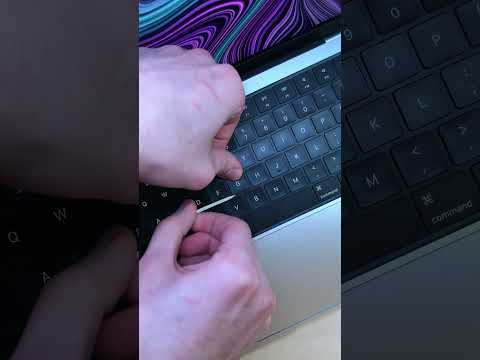 0:00:32
0:00:32
 0:00:54
0:00:54
 0:05:03
0:05:03
 0:06:51
0:06:51
 0:00:23
0:00:23
 0:00:38
0:00:38
 0:00:19
0:00:19
 0:00:59
0:00:59
 0:06:24
0:06:24
 0:00:21
0:00:21
 0:00:46
0:00:46
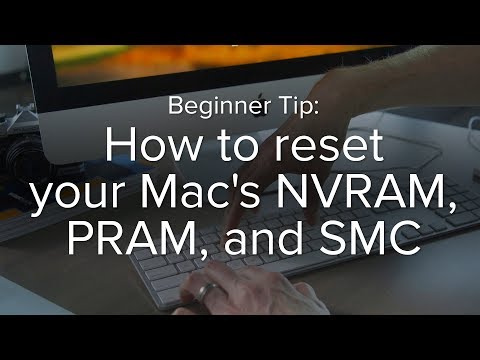 0:02:17
0:02:17
 0:00:29
0:00:29
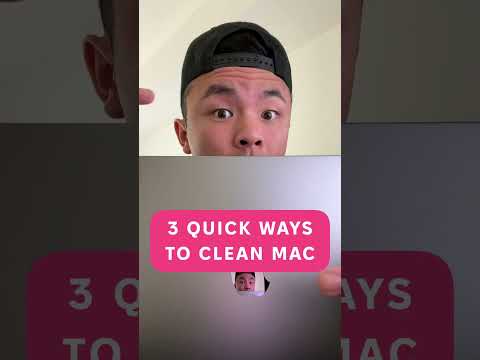 0:00:34
0:00:34