filmov
tv
New Audio Updates in Adobe Premiere Pro NOW LIVE! | Adobe Video

Показать описание
Explore the newest advancements in Premiere Pro with the latest audio update designed to elevate your workflow. This update brings interactive clip badges, visual fade handles, and a fresh new look inside Premiere Pro. With more visual indicators and fewer clicks, you can get to a final mix faster than before.
About Adobe Video & Motion:
Adobe Video and Motion is a one-stop feed for all your creative video needs. Find content and tutorials from tools such as Premiere Pro, After Effects, Premiere Rush, Character Animator, Audition and more! Adobe® Video & Motion tools provide comprehensive video editing, motion design, VFX, sound, & animation for beginners to professionals.
Connect with Adobe Video:
#Adobe #AdobeVideo #PremierePro #AdobeYouTube
New Audio Updates in Adobe Premiere Pro NOW LIVE! | Adobe Video
About Adobe Video & Motion:
Adobe Video and Motion is a one-stop feed for all your creative video needs. Find content and tutorials from tools such as Premiere Pro, After Effects, Premiere Rush, Character Animator, Audition and more! Adobe® Video & Motion tools provide comprehensive video editing, motion design, VFX, sound, & animation for beginners to professionals.
Connect with Adobe Video:
#Adobe #AdobeVideo #PremierePro #AdobeYouTube
New Audio Updates in Adobe Premiere Pro NOW LIVE! | Adobe Video
LATEST UPDATE Adobe Audition 2023 | These 3 NEW FEATURES will Save You Hours of Editing!
Generative AI in Premiere Pro powered by Adobe Firefly | Adobe Video
Dieses Audio Update haben sich alle gewünscht - Adobe Premiere Pro Beta
Updates to Audio Effects (April 2017) | Adobe Creative Cloud
New Voice Over Timeline recording update in Adobe Premiere Pro
Adobe Audition May 2021 Update - New Features
What's New in Adobe Video and Audio Tools (October 2017) | Adobe Creative Cloud
New in Premiere Pro - Introducing Adobe Stock Audio | Adobe Creative Cloud
Deadpool & Wolverine Top 8 Update AG Media News
What you should know about the new Adobe updates
Adobe Premiere Pro: Advanced AI Editing Features You NEED To TRY!
Using Adobe Ai Voice Enhancer Biggest Mistake Ever !
Get Better Music Tracks for Video Editing with Adobe Remix | Premiere Pro for Audio | Adobe Video
Adobe Audio - June 2020 Updates - Adobe Stock Audio, Better File Linking & Mac System Audio
NEW Caption and Subtitle update in Adobe Premiere Pro
What's New: Essential Sound panel in Audition (June 2016) | Adobe Creative Cloud
How to Make Audio and Voice Sound Better | Adobe Premiere Pro Tutorial
Neu in Adobe Premiere Pro (2024): Alle neuen Funktionen im Überblick
Audio Playback – Adobe XD March Release | Adobe Creative Cloud
What’s New in Adobe Premiere Pro 2020 Updates
We used Adobe's NEW A.I. for VIDEO!! (it's scary)
What’s new in Adobe Premiere Pro 2022? Spring Release Updates
Insert Audio ANYWHERE Fast and Easy | Adobe Audition 2021 Update!
Mind-Blowing Audio Editing with Adobe Premiere Pro’s Remix #Shorts
Комментарии
 0:06:52
0:06:52
 0:03:19
0:03:19
 0:00:52
0:00:52
 0:01:00
0:01:00
 0:15:04
0:15:04
 0:08:24
0:08:24
 0:02:01
0:02:01
 0:01:58
0:01:58
 0:06:04
0:06:04
 0:06:25
0:06:25
 0:07:39
0:07:39
 0:01:23
0:01:23
 0:01:49
0:01:49
 0:05:27
0:05:27
 0:28:05
0:28:05
 0:01:39
0:01:39
 0:02:09
0:02:09
 0:02:53
0:02:53
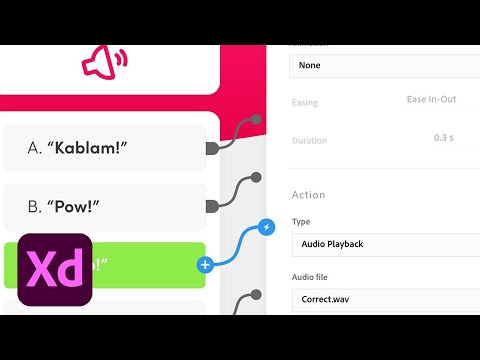 0:02:32
0:02:32
 0:16:20
0:16:20
 0:06:55
0:06:55
 0:11:10
0:11:10
 0:06:56
0:06:56
 0:00:39
0:00:39