filmov
tv
Master Fluid Simulation in 4 Minutes | Blender Tutorial

Показать описание
In this video I'll show you how to master blender fluid simulation. I'll show you everything about:
- liquid-collision, and how to fix, if the fluid collision is not working
- how to dial in the settings for the fluid emitter
- the domain settings for the preview & final simulation
and lastly I'll how you how you can add motion blur to the water
Chapters:
0:00 Intro
0:12 Liquid Collision
0:25 Water Emitter
0:48 Preview Domain Settings
1:10 Fixing Collision Issues
1:36 Outflow Objects
1:54 Final Domain Settings
2:24 Particles
2:49 Fixing Hardware Limits
3:28 Motion Blur
#blender #blender3d #blendertutorial #fluidsimulation
Master Fluid Simulation in 4 Minutes | Blender Tutorial
Create a Fluid Simulation in Blender in 1 Minute!
Fluid Simulation(Mantaflow) Domain Settings | Blender 3.2 Tutorial
Fluid Simulation: dam break - h = 4
Fluid simulation of smoldering using vector potential from vortex particles
Master switch wiring with two way switch (DPDT) demonstration #shorts #diy #wiring #trending
Three dimensional fluid simulator rendered with pbrt
Aqua Fluid Generator For Blender!
IQ TEST
Blender Addon for Fluid Simulations | Cell Fluids
Wonder of Gold 3D Fluid Simulation - Excerpts
Three dimensional fluid simulator rendered with pbrt
Drippy Fluid Simulation in Blender - Tutorial
How it feels to build Without Blueprints
How To Learn Death Step #bloxfruits #shorts
Water Simulation In Godot 4
Bulging Disc Explained (Animation)
What if a Blue Whale Swallows You? #shorts
How To Do The Sprinkler Method Glitch In Grow A Garden #growagarden #roblox #robloxfyp #shorts
I Tested a Submarine in my Fish Tank 🐠
Three dimensional fluid simulator rendered with pbrt(bunny)
Blender Liquid Simulation Basics Explained - Mantaflow
Construction Simulator 2022 Excavation |CAT349F|CAT745C| #shorts #bausimulation #simulator #like
This Fish Can Stick to Anything! #Shorts
Комментарии
 0:03:56
0:03:56
 0:00:54
0:00:54
 0:36:32
0:36:32
 0:00:46
0:00:46
 0:00:11
0:00:11
 0:00:13
0:00:13
 0:00:16
0:00:16
 0:07:18
0:07:18
 0:00:29
0:00:29
 0:04:28
0:04:28
 0:03:48
0:03:48
 0:00:11
0:00:11
 0:17:54
0:17:54
 0:00:19
0:00:19
 0:00:22
0:00:22
 0:00:12
0:00:12
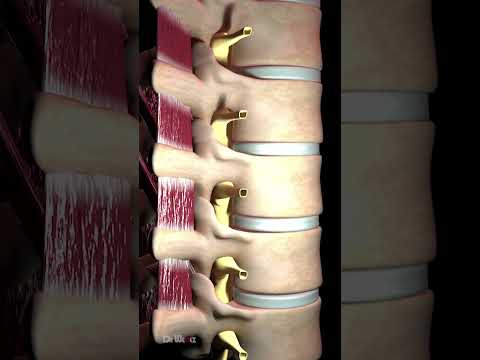 0:00:28
0:00:28
 0:00:27
0:00:27
 0:00:16
0:00:16
 0:00:24
0:00:24
 0:00:06
0:00:06
 0:50:28
0:50:28
 0:00:16
0:00:16
 0:00:20
0:00:20