filmov
tv
Starting Economics w/ FLVS

Показать описание
00:17
Hi! This is Mrs. Maiers from Florida Virtual School, your economics teacher. I'm just going to give you a brief rundown of the first things you want to do in class or know about in class.
00:25
To reach me, you have my cell phone number. You can text, call (leave a voicemail), email, or if you want to join me an open office, which is a really great option usually those three times a week, this change weekly so it's not exactly these times, every time.
00:38
For example, on Tuesday 12 to 2 if you want to join me just click here.
00:42
And you will go into my zoom room you're in a waiting room, no one sees or hears you, you can be studying or doing whatever and then, when it's your turn first come, first serve. I bring you in and,
00:52
I can help you with any assignments clarification, we can do your DBA, you're welcome call, any of that stuff. If you want to schedule an appointment, you can click here and it'll take you to my booking link.
01:01
Now you're going to start with the lessons it's your online textbook, but to do your assignments, you need to go to the assessment tab or gradebook so let's click that either one works same stuff.
01:12
This person's already started submitting you will start with number 3 - 1.01 it's a pre test. Do not freak about the pre test. It's worth one point, you can fail every pre test and still earn 100% in the glass. It's showing you what you're gonna learn.
01:25
Your quizzes are all 5 questions multiple choice; you can use your notes. Take notes, as you go through your lessons, you can use them on the quizzes, the exams, and the DPA.
01:33
For the assignments go to the assessment tab or gradebook for the assignments, not the lessons. When it tells you it's time for the assignment go to the assessment tab or gradebook.
01:42
Because that will give you a checklist of what to include a video explaining what the how to do the assignment and a template which is like your worksheet.
01:50
You can type directly in if you don't know how to do that, let me know, and I can show you so just click this and then you will make a copy and be able to type in it, those extra resources, sometimes I'll make the items that students are usually confused about.
02:05
To submit you to scroll down and then you can either drag the file here or add files here. When you're ready to submit you just click submit for grading and then you.
02:13
Click that. If you do not click this little tiny box right here that says submit for grading I will not see it; you're saving it, and so it's not really submitted. 02:22
Once you submit, I will grade it. It will disappear from the assessment tab, because it's kind of like your checklist. It'll always stay in the great book, if you want to resubmit.
02:30
Click it on the gradebook and you'll see my comments under instructor comments; you can resubmit all quizzes and all assignments two times, with no point penalty.
02:40
I will always tell you why, you need to resubmit and what you can do to make it better. If you get 100%, I'll tell you what you did well and I give you some feedback that might help you with the DVD or the exam.
02:51
So I am looking forward to seeing your submissions let me know if you have any questions and once again the way you would know what how to reach me, you will see my name and number.
03:02
Here, and my email address just make sure that you leave me a voicemail or text me or leave me an email if I don't get a message I won't know that you called.
Hi! This is Mrs. Maiers from Florida Virtual School, your economics teacher. I'm just going to give you a brief rundown of the first things you want to do in class or know about in class.
00:25
To reach me, you have my cell phone number. You can text, call (leave a voicemail), email, or if you want to join me an open office, which is a really great option usually those three times a week, this change weekly so it's not exactly these times, every time.
00:38
For example, on Tuesday 12 to 2 if you want to join me just click here.
00:42
And you will go into my zoom room you're in a waiting room, no one sees or hears you, you can be studying or doing whatever and then, when it's your turn first come, first serve. I bring you in and,
00:52
I can help you with any assignments clarification, we can do your DBA, you're welcome call, any of that stuff. If you want to schedule an appointment, you can click here and it'll take you to my booking link.
01:01
Now you're going to start with the lessons it's your online textbook, but to do your assignments, you need to go to the assessment tab or gradebook so let's click that either one works same stuff.
01:12
This person's already started submitting you will start with number 3 - 1.01 it's a pre test. Do not freak about the pre test. It's worth one point, you can fail every pre test and still earn 100% in the glass. It's showing you what you're gonna learn.
01:25
Your quizzes are all 5 questions multiple choice; you can use your notes. Take notes, as you go through your lessons, you can use them on the quizzes, the exams, and the DPA.
01:33
For the assignments go to the assessment tab or gradebook for the assignments, not the lessons. When it tells you it's time for the assignment go to the assessment tab or gradebook.
01:42
Because that will give you a checklist of what to include a video explaining what the how to do the assignment and a template which is like your worksheet.
01:50
You can type directly in if you don't know how to do that, let me know, and I can show you so just click this and then you will make a copy and be able to type in it, those extra resources, sometimes I'll make the items that students are usually confused about.
02:05
To submit you to scroll down and then you can either drag the file here or add files here. When you're ready to submit you just click submit for grading and then you.
02:13
Click that. If you do not click this little tiny box right here that says submit for grading I will not see it; you're saving it, and so it's not really submitted. 02:22
Once you submit, I will grade it. It will disappear from the assessment tab, because it's kind of like your checklist. It'll always stay in the great book, if you want to resubmit.
02:30
Click it on the gradebook and you'll see my comments under instructor comments; you can resubmit all quizzes and all assignments two times, with no point penalty.
02:40
I will always tell you why, you need to resubmit and what you can do to make it better. If you get 100%, I'll tell you what you did well and I give you some feedback that might help you with the DVD or the exam.
02:51
So I am looking forward to seeing your submissions let me know if you have any questions and once again the way you would know what how to reach me, you will see my name and number.
03:02
Here, and my email address just make sure that you leave me a voicemail or text me or leave me an email if I don't get a message I won't know that you called.
 0:02:57
0:02:57
 0:01:36
0:01:36
 0:02:57
0:02:57
 0:07:58
0:07:58
 0:00:27
0:00:27
 0:17:29
0:17:29
 0:00:19
0:00:19
 0:22:57
0:22:57
 0:01:12
0:01:12
 0:09:22
0:09:22
 0:01:54
0:01:54
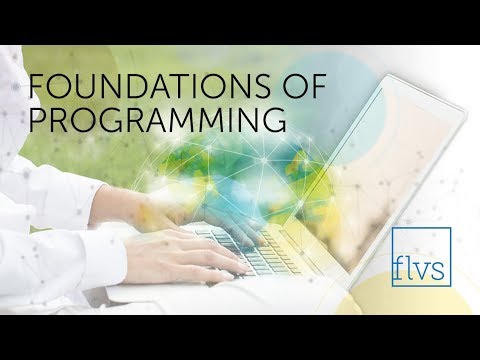 0:01:36
0:01:36
 0:00:47
0:00:47
 0:22:07
0:22:07
 0:04:31
0:04:31
 0:00:16
0:00:16
 0:01:33
0:01:33
 0:01:45
0:01:45
 0:00:16
0:00:16
 0:04:47
0:04:47
 0:00:27
0:00:27
 0:02:14
0:02:14
 0:07:31
0:07:31
 0:06:48
0:06:48