filmov
tv
Toyota Home Link Programming in 60 Seconds
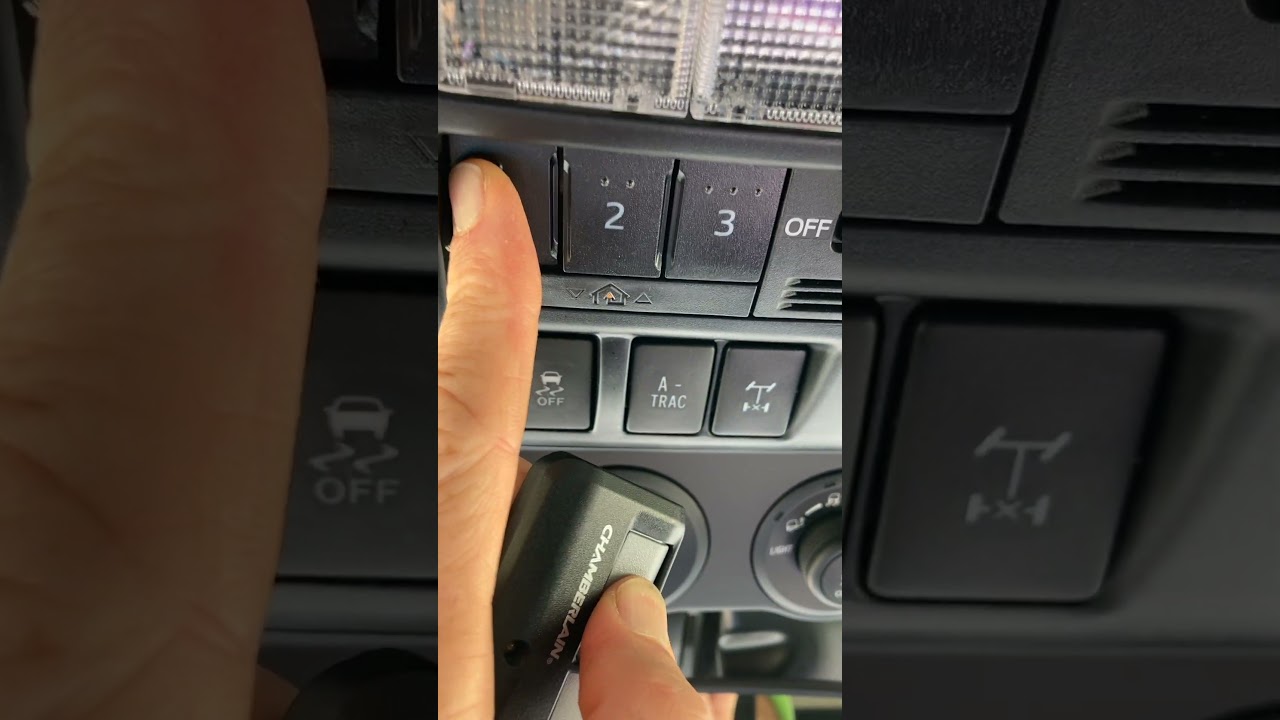
Показать описание
Learn how to program your Home Link Garage door opener buttons on a Toyota car. Learning what buttons to push to link the door opener to your garage door can be confusing. In this video I show you how to connect your garage door opener to the home link buttons using my Toyota 4 runner and the garage door remote.
The steps are
1-Make sure your garage remote is programmed too your garage door opener.
2-Clear the existing program on the home link by pressing 1 and 3 for 10 seconds, until you get a green light
3-Hold the remote next to the home link and Press the garage door opener button and the Home Link button you want programmed simultaneously until the light turns green, about 5 seconds. (the door will move during this because you are pushing the garage remote.)
4-Press the Home Link button you want to program repeatedly until it opens or closes the garage door.
WARNING: These projects can be dangerous, posing risks of personal injury, or property damage, and in some cases, death. There may be the possibly other risks of which I am not fully aware. Use of video content and or website information is at your own risk.
Thanks for watching!
The steps are
1-Make sure your garage remote is programmed too your garage door opener.
2-Clear the existing program on the home link by pressing 1 and 3 for 10 seconds, until you get a green light
3-Hold the remote next to the home link and Press the garage door opener button and the Home Link button you want programmed simultaneously until the light turns green, about 5 seconds. (the door will move during this because you are pushing the garage remote.)
4-Press the Home Link button you want to program repeatedly until it opens or closes the garage door.
WARNING: These projects can be dangerous, posing risks of personal injury, or property damage, and in some cases, death. There may be the possibly other risks of which I am not fully aware. Use of video content and or website information is at your own risk.
Thanks for watching!
Комментарии
 0:02:25
0:02:25
 0:01:01
0:01:01
 0:03:08
0:03:08
 0:01:50
0:01:50
 0:02:12
0:02:12
 0:04:50
0:04:50
 0:03:06
0:03:06
 0:01:00
0:01:00
 0:02:18
0:02:18
 0:02:58
0:02:58
 0:00:59
0:00:59
 0:04:32
0:04:32
 0:01:21
0:01:21
 0:01:27
0:01:27
 0:02:26
0:02:26
 0:01:23
0:01:23
 0:03:01
0:03:01
 0:02:17
0:02:17
 0:02:26
0:02:26
 0:01:22
0:01:22
 0:01:28
0:01:28
 0:03:29
0:03:29
 0:02:13
0:02:13
 0:00:57
0:00:57