filmov
tv
Tkinter dynamically creating and validating Entry and Label widgets on user inputs and messaging

Показать описание
Based on some external conditions we have to work with entry widgets where we were not knowing about exact number of required inputs. Here dynamically we have to create the entry widget with Labels.
The requirement may come from database where output depends on input conditions and varies with input queries.
Here we have used one variable to set the required number of inputs.
Inside a for loop we will display inputs and labels and store the reference of the input in a list.
We will also have one button and on click of the button we will trigger a function to check all the inputs.
Using the reference list we will loop through and check all the inputs for minimum 3 chars length of data and if not found then one flag is set to True indicating that all inputs are not validated.
This message of clear validation or not will be displayed by using one Label through config() option.
One timer is used to display the error ( or clear ) message and hide the same after 3000 milliseconds.
Download the source code from here
#TkinterDynamicEntry #dynamicEntry #widgetsEntry #dynamicDataEntry #AddingEnter #plus2net
The requirement may come from database where output depends on input conditions and varies with input queries.
Here we have used one variable to set the required number of inputs.
Inside a for loop we will display inputs and labels and store the reference of the input in a list.
We will also have one button and on click of the button we will trigger a function to check all the inputs.
Using the reference list we will loop through and check all the inputs for minimum 3 chars length of data and if not found then one flag is set to True indicating that all inputs are not validated.
This message of clear validation or not will be displayed by using one Label through config() option.
One timer is used to display the error ( or clear ) message and hide the same after 3000 milliseconds.
Download the source code from here
#TkinterDynamicEntry #dynamicEntry #widgetsEntry #dynamicDataEntry #AddingEnter #plus2net
Комментарии
 0:15:59
0:15:59
 0:15:47
0:15:47
 0:10:19
0:10:19
 0:09:59
0:09:59
 0:12:32
0:12:32
 0:10:48
0:10:48
 0:00:32
0:00:32
 0:01:26
0:01:26
 0:22:56
0:22:56
 0:09:45
0:09:45
 0:15:58
0:15:58
 0:05:53
0:05:53
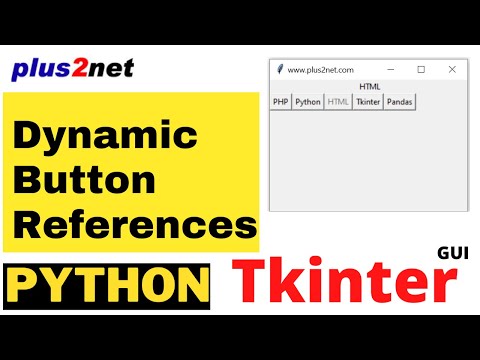 0:16:33
0:16:33
 0:04:27
0:04:27
 0:00:30
0:00:30
 0:24:13
0:24:13
 0:22:28
0:22:28
 0:00:32
0:00:32
 0:00:29
0:00:29
 0:00:28
0:00:28
 0:08:00
0:08:00
 0:03:39
0:03:39
 0:00:34
0:00:34
 0:00:16
0:00:16