filmov
tv
Tkinter dynamic buttons creation using range or a list with button reference management
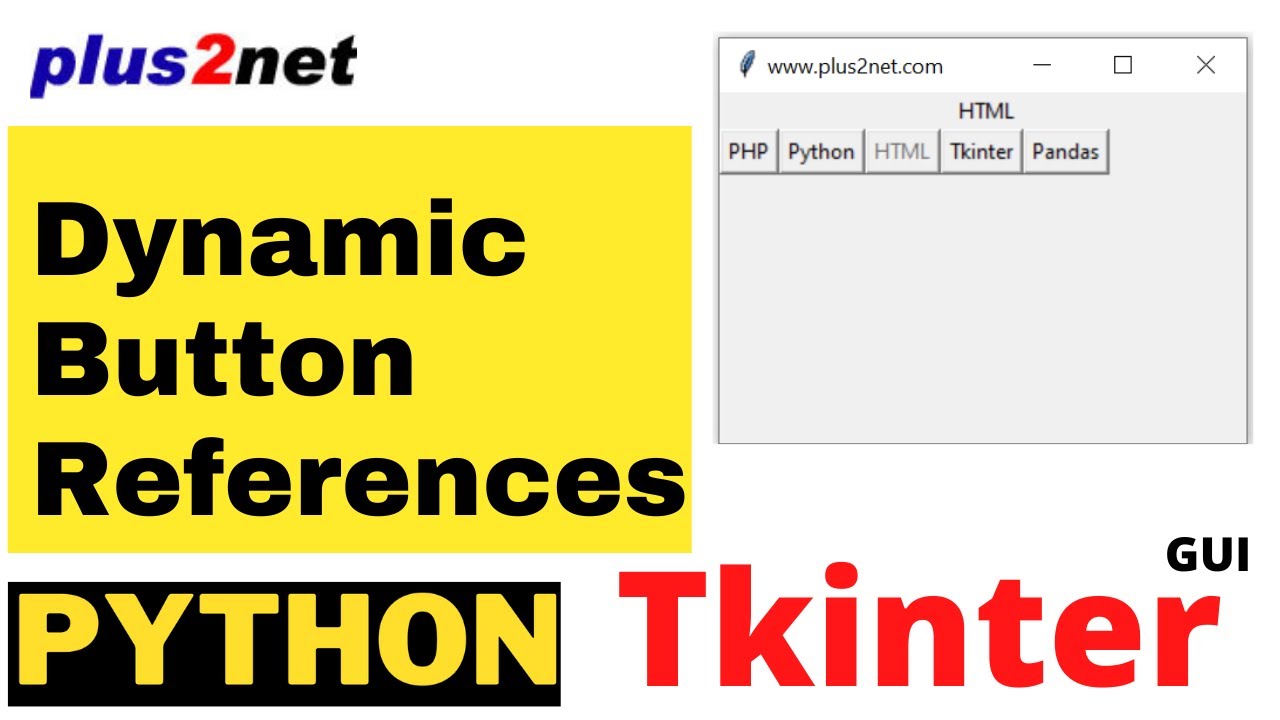
Показать описание
00:46 Using range to create buttons
02:54 Event associated with the dynamically created buttons
07:10 Using list to create buttons
11:16 Holding button references dynamically
We will create a button using a range function where buttons will have values like 1, 2 ,3 ,4 …
Note that here we are not aware of the total number of buttons or different types of buttons we will use , here it is a range and based on its looping value we will create the buttons .
WE can display buttons by creating from a Tuple or a list. All elements fo the list or tuple will be used to create the button.
#dynamicButton #TkitnerButton #dyanmicTkinterButton #ReferenceToButton #Python #plus2net
02:54 Event associated with the dynamically created buttons
07:10 Using list to create buttons
11:16 Holding button references dynamically
We will create a button using a range function where buttons will have values like 1, 2 ,3 ,4 …
Note that here we are not aware of the total number of buttons or different types of buttons we will use , here it is a range and based on its looping value we will create the buttons .
WE can display buttons by creating from a Tuple or a list. All elements fo the list or tuple will be used to create the button.
#dynamicButton #TkitnerButton #dyanmicTkinterButton #ReferenceToButton #Python #plus2net
Tkinter dynamic buttons creation using range or a list with button reference management
Generating Dynamic Content (Widgets) in Tkinter
Tkinter managing options of dynamically created buttons by changing background colour
Tkinter managing window geometry by width and height for dynamic creation of Buttons
Tkinter Dynamic Screens
how to make a dynamic button using tkinter(python 3)!!
Frames - Python CustomTkinter Modern GUI Development #2
Tkinter dynamically creating and validating Entry and Label widgets on user inputs and messaging
Creating animated widgets in tkinter
Make Tkinter Look 10x Better in 5 Minutes (CustomTkinter)
Creating Interactive Buttons in Tkinter: A Python Guide #tkinter #button #gui #python #attributes
Learn How to Create Dynamic Button in Python! | Python Tkinter Tutorial
Using button functions with arguments in tkinter
Using .config() to Update Widgets - Python Tkinter GUI Tutorial #63
The HARDEST part about programming 🤦♂️ #code #programming #technology #tech #software #developer...
Using tkinter with classes
Tkinter advanced: button with an image created new
Tkinter generating Spinboxes dynamically and reading the values and resetting textvariable option
Developer Last Expression 😂 #shorts #developer #ytshorts #uiux #python #flutterdevelopment
How To Create Buttons In Tkinter | Python Tutorial
How To Resize A Window Dynamically - Python Tkinter GUI Tutorial #80
creating tables in tkinter with the treeview widget
Programming Language Tier List
how to create no of radio button groups dynamically in python tkinter
Комментарии
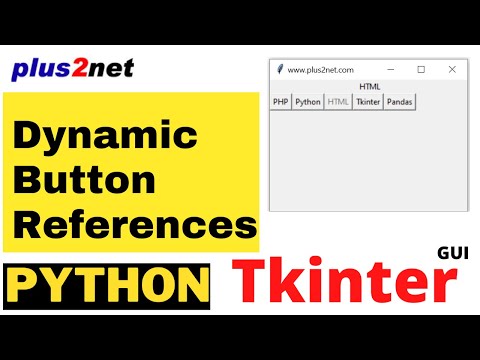 0:16:33
0:16:33
 0:09:59
0:09:59
 0:12:32
0:12:32
 0:10:48
0:10:48
 0:10:19
0:10:19
 0:00:32
0:00:32
 0:08:29
0:08:29
 0:15:59
0:15:59
 0:30:52
0:30:52
 0:04:40
0:04:40
 0:12:33
0:12:33
 0:08:19
0:08:19
 0:08:04
0:08:04
 0:08:00
0:08:00
 0:00:28
0:00:28
 0:28:23
0:28:23
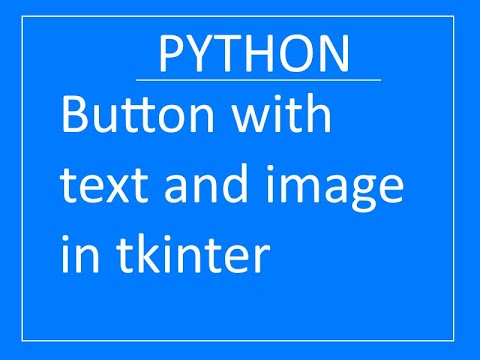 0:14:33
0:14:33
 0:15:47
0:15:47
 0:00:28
0:00:28
 0:01:00
0:01:00
 0:07:39
0:07:39
 0:14:44
0:14:44
 0:00:55
0:00:55
 0:03:51
0:03:51