filmov
tv
Easily REMOVE AUDIO From Video!

Показать описание
There will be times where you will want to do this because maybe the audio is unusable because the wind is blowing too loudly or a certain video clip is going to be used in a music video or as b-roll and you just don’t need to use the audio in that certain video clip. This is a quick and easy tip that you can easily do in Filmora. And if you haven’t downloaded Filmora then you can try yours free by clicking on the link here or in the description box below. I’ll just go ahead and hit pause for you so you can go do that now. Have you gone and downloaded it? Alright let’s get started.
So there is actually two ways that you can remove audio. You can either delete the audio from the video clip entirely or you can just mute it. If you’re sure that you won’t need the audio at all then I say just go ahead and delete it, but if you think you might need it then I recommend just muting it for the meantime. So first I’m going to show you how to mute the audio.
In order to mute the audio on a video clip you will want to drag and drop your video clip into the timeline. Then it’s as simple as right clicking on your video clip and clicking on mute. Now if you play it back you will see that there is no audio playing on your video clip anymore.
The other way to remove audio from your video clip is to delete it entirely. To do that you will want to, again, right click on your video clip but this time select audio detach. Now you will see that the audio for the video clip will appear on its own track in the timeline. And if you want to delete it then all you need to do is go ahead and select the audio track and then click the trash can. Voila, the audio has been removed from your video
There you have it, that is how you can remove audio from video. Don’t forget to comment, like and subscribe, and we’ll see you next time.
Комментарии
 0:01:42
0:01:42
 0:05:08
0:05:08
 0:00:33
0:00:33
 0:01:18
0:01:18
 0:02:46
0:02:46
 0:02:29
0:02:29
 0:00:33
0:00:33
 0:01:58
0:01:58
 0:01:05
0:01:05
 0:01:32
0:01:32
 0:02:47
0:02:47
 0:01:36
0:01:36
 0:02:35
0:02:35
 0:02:33
0:02:33
 0:01:07
0:01:07
 0:00:32
0:00:32
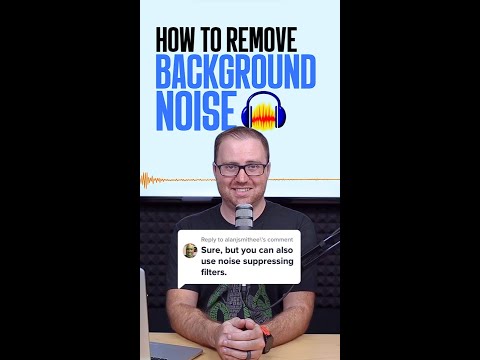 0:01:00
0:01:00
 0:01:21
0:01:21
 0:01:29
0:01:29
 0:01:50
0:01:50
 0:01:00
0:01:00
 0:01:08
0:01:08
 0:00:25
0:00:25
 0:01:41
0:01:41