filmov
tv
How to Customize Table of Contents Macro in Confluence | Confluence Tutorial for Beginners | Macros

Показать описание
In this Confluence Macros tutorial, we will learn how to customize the Table of Contents Macro. We will discuss Output type, Display Section Numbering, List Style, Separator, Heading Indent, Maximum heading level, and Minimum heading level.
Watch Part 1 of this video to learn about What is Table of Contents Macro and How to add Table of Contents Macro
🌟 Don't forget to like, comment, and subscribe!
--------------------------------------------------------------------------------------------
⌚ Time Stamps:
00:00 Intro
00:40 Edit and Remove Macro
01:08 Output Type
01:49 Display Section Numbering
02:42 List Style
04:00 Heading Indent
04:48 Separator
06:15 Minimum Heading Level and Maximum heading level
07:54 Outro
--------------------------------------------------------------------------------------------
🔔 Subscribe to my channel:
#confluence #tableofcontents #confluencemacros #tutorial #tableofcontentsconfluence #tableofcontentsconfluenceandjira
#confluence #confluencetutorial #confluencetutorialforbeginners #confluencepagedesign #confluenceprojectmanagement #confluencetradingstrategy#confluencemacros #confluencedemo #confluencedocumentationtutorial #confluenceandjiraforprojectmanagement
#confluencetutorialforbeginners
Watch Part 1 of this video to learn about What is Table of Contents Macro and How to add Table of Contents Macro
🌟 Don't forget to like, comment, and subscribe!
--------------------------------------------------------------------------------------------
⌚ Time Stamps:
00:00 Intro
00:40 Edit and Remove Macro
01:08 Output Type
01:49 Display Section Numbering
02:42 List Style
04:00 Heading Indent
04:48 Separator
06:15 Minimum Heading Level and Maximum heading level
07:54 Outro
--------------------------------------------------------------------------------------------
🔔 Subscribe to my channel:
#confluence #tableofcontents #confluencemacros #tutorial #tableofcontentsconfluence #tableofcontentsconfluenceandjira
#confluence #confluencetutorial #confluencetutorialforbeginners #confluencepagedesign #confluenceprojectmanagement #confluencetradingstrategy#confluencemacros #confluencedemo #confluencedocumentationtutorial #confluenceandjiraforprojectmanagement
#confluencetutorialforbeginners
How to make a table of contents in word
How To Create A Table Of Contents In Word - Effectively Insert And Customize Your TOC
Easiest way to Insert/Create Table in MS Word 2016
How To Create A Table Of Contents In Microsoft Word
How To Create A Table Of Figures In Word (& Table Of Tables!)
How to make table captions and a list of tables in word
How to Create a Table in Excel (Spreadsheet Basics)
How to Create and Format Table in Microsoft Word | Table in MS Word
DOES DEANDRE HOPKINS MAKE KC UNBEATABLE? | Broken Table
How to Create a Table of Contents in InDesign
Format Table of Contents in Word | Change Font/Style of Ms Word's Table of Contents [2022]
How to Make Table of Contents in Word
Word 2016 - Formatting Tables - How To Format a Table in Microsoft Office 365 - Make Tables Tutorial
25: Table In HTML and CSS | How To Create Tables | Learn HTML and CSS | HTML Tutorial | CSS Tutorial
How to Create Table of Contents in Word | Automatic & Hyperlinked
Excel Quick Tips - How to create a data table using keyboard shortcuts
How to create a table of contents in excel with hyperlinks
How to Create and Update a Table of Contents in Microsoft Word
How to Create a Table of Contents in Microsoft Word: APA 7th Edition
How To Create A Table Of Contents In Microsoft Word
How To Make A Table In Excel
How to Create a table in Microsoft Word
How To Create a Clickable Table of Contents in Microsoft Word
How to Create a Table of Contents in Google Docs | Update a Table of Contents in Google Docs
Комментарии
 0:01:36
0:01:36
 0:10:14
0:10:14
 0:01:29
0:01:29
 0:01:16
0:01:16
 0:06:23
0:06:23
 0:02:58
0:02:58
 0:03:42
0:03:42
 0:06:40
0:06:40
 0:37:57
0:37:57
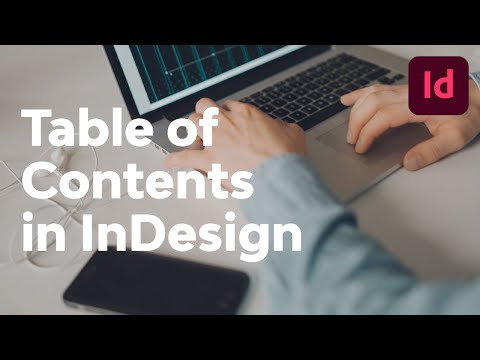 0:07:24
0:07:24
 0:03:10
0:03:10
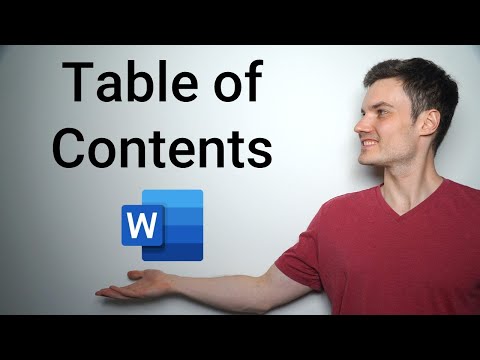 0:08:21
0:08:21
 0:10:44
0:10:44
 0:10:01
0:10:01
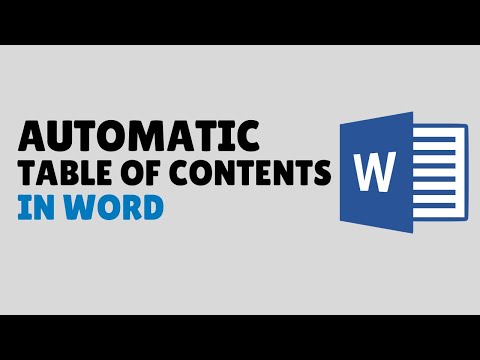 0:03:02
0:03:02
 0:00:44
0:00:44
 0:04:12
0:04:12
 0:06:59
0:06:59
 0:22:43
0:22:43
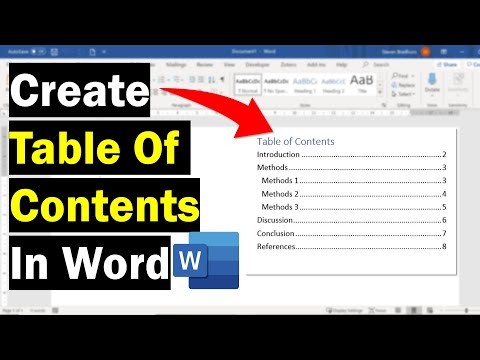 0:07:14
0:07:14
 0:01:37
0:01:37
 0:05:18
0:05:18
 0:06:12
0:06:12
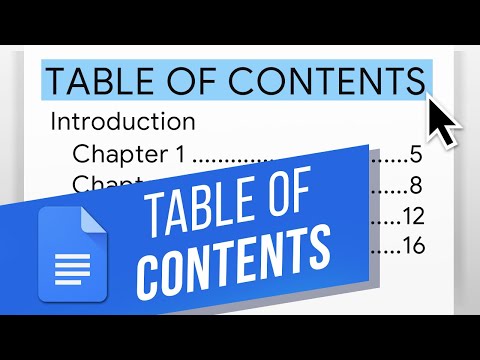 0:01:39
0:01:39