filmov
tv
This JavaScript project will make you a better developer

Показать описание
Creating a JavaScript Project | State Management, Proxies, Events, ES6 Modules
In this tutorial, we'll explore the fascinating world of JavaScript by building a powerful Todo List application. What makes this tutorial special? We'll be diving into modern development approaches commonly used in frameworks, ensuring that when the state/data changes, the UI seamlessly updates.
🎫 Coupon Code for Indians : HARSHITYT10
🎫 Coupon Code for outside India : HARSHITYTW10
📝 Key Concepts Covered:
JavaScript Proxies: Understand how to use proxies for efficient state management.
Dispatching and Listening to Custom Events: Explore the power of custom events to handle changes in your application.
ES6 Modules: Learn how to organize your code using the ES6 module system for a clean and scalable project structure.
Higher Order Functions: Dive into higher order functions like map and filter for efficient data manipulation.
Local Storage Support: Persist your Todo list data locally using browser's local storage.
🔍 Timestamps:
0:00 - Introduction
5:10 - Understand HTML & CSS Files for this project
10:42 - Creating Store and rendering items on UI
26:55 - Implementing javascript proxies
36:36 - Handling State Changes with Custom Events
47:18 - Add new todo in store
52:45 - Delete todo from store
01:01:13 - Toggle Todo
01:08:04 - Add localStorage
🔔 Subscribe and Turn on Notifications:
Don't miss out on future tutorials! Click the 🔔 icon to receive notifications for the latest coding content.
👍 Like, Share, and Subscribe:
If you find this tutorial helpful, please give it a thumbs up, share it with your friends, and subscribe for more coding insights.
More titles
1. "Mastering JavaScript Proxies: Building a Dynamic Todo App"
2. "Event-Driven JavaScript: Creating a Real-time Todo List"
3. "ES6 Modules Demystified: Crafting a Modular Todo Application"
4. "JavaScript State Management with Proxies: A Practical Guide"
5. "Beyond Basics: Implementing CRUD Operations in JavaScript"
6. "Efficient Data Manipulation: Higher Order Functions in Action"
7. "Local Storage Magic: Persistent Todo Lists with JavaScript"
8. "JavaScript Design Patterns: Building a Scalable Todo App"
9. "Pro-level Coding: Leveraging ES6 Modules and Custom Events"
10. "Web Development Deep Dive: Todo List App with Proxies & Modules"
#javascript #codingtutorial #webdevelopment #es6 #todolistapp #statemanagement #proxies #events #programming #tutorial #codingcommunity #tech #learntocode #developer #javascripttutorial #codingproject #webdev #javascriptdevelopment #programmingtutorial #webapp #codingtips #javascriptprojects #javascriptcoding #webdeveloper #codingexplained #learnjavascript #codelearning #frontenddevelopment #webdesign #softwaredevelopment #codingeducation #codingforbeginners #javascriptbeginner #codingjourney #codingchallenge #codenewbie #techtutorial
In this tutorial, we'll explore the fascinating world of JavaScript by building a powerful Todo List application. What makes this tutorial special? We'll be diving into modern development approaches commonly used in frameworks, ensuring that when the state/data changes, the UI seamlessly updates.
🎫 Coupon Code for Indians : HARSHITYT10
🎫 Coupon Code for outside India : HARSHITYTW10
📝 Key Concepts Covered:
JavaScript Proxies: Understand how to use proxies for efficient state management.
Dispatching and Listening to Custom Events: Explore the power of custom events to handle changes in your application.
ES6 Modules: Learn how to organize your code using the ES6 module system for a clean and scalable project structure.
Higher Order Functions: Dive into higher order functions like map and filter for efficient data manipulation.
Local Storage Support: Persist your Todo list data locally using browser's local storage.
🔍 Timestamps:
0:00 - Introduction
5:10 - Understand HTML & CSS Files for this project
10:42 - Creating Store and rendering items on UI
26:55 - Implementing javascript proxies
36:36 - Handling State Changes with Custom Events
47:18 - Add new todo in store
52:45 - Delete todo from store
01:01:13 - Toggle Todo
01:08:04 - Add localStorage
🔔 Subscribe and Turn on Notifications:
Don't miss out on future tutorials! Click the 🔔 icon to receive notifications for the latest coding content.
👍 Like, Share, and Subscribe:
If you find this tutorial helpful, please give it a thumbs up, share it with your friends, and subscribe for more coding insights.
More titles
1. "Mastering JavaScript Proxies: Building a Dynamic Todo App"
2. "Event-Driven JavaScript: Creating a Real-time Todo List"
3. "ES6 Modules Demystified: Crafting a Modular Todo Application"
4. "JavaScript State Management with Proxies: A Practical Guide"
5. "Beyond Basics: Implementing CRUD Operations in JavaScript"
6. "Efficient Data Manipulation: Higher Order Functions in Action"
7. "Local Storage Magic: Persistent Todo Lists with JavaScript"
8. "JavaScript Design Patterns: Building a Scalable Todo App"
9. "Pro-level Coding: Leveraging ES6 Modules and Custom Events"
10. "Web Development Deep Dive: Todo List App with Proxies & Modules"
#javascript #codingtutorial #webdevelopment #es6 #todolistapp #statemanagement #proxies #events #programming #tutorial #codingcommunity #tech #learntocode #developer #javascripttutorial #codingproject #webdev #javascriptdevelopment #programmingtutorial #webapp #codingtips #javascriptprojects #javascriptcoding #webdeveloper #codingexplained #learnjavascript #codelearning #frontenddevelopment #webdesign #softwaredevelopment #codingeducation #codingforbeginners #javascriptbeginner #codingjourney #codingchallenge #codenewbie #techtutorial
Комментарии
 1:15:06
1:15:06
 0:00:33
0:00:33
 0:00:20
0:00:20
 0:00:17
0:00:17
 0:00:28
0:00:28
 0:00:14
0:00:14
 0:00:17
0:00:17
 0:00:13
0:00:13
 0:00:33
0:00:33
 0:00:12
0:00:12
 0:00:09
0:00:09
 0:00:32
0:00:32
 0:00:26
0:00:26
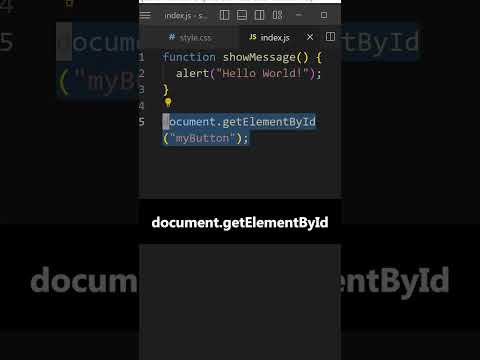 0:00:25
0:00:25
 0:00:15
0:00:15
 0:00:15
0:00:15
 0:00:33
0:00:33
 0:00:58
0:00:58
 0:00:15
0:00:15
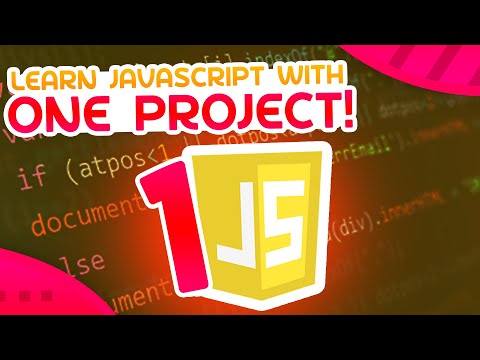 1:10:26
1:10:26
 0:00:33
0:00:33
 0:00:23
0:00:23
 0:00:15
0:00:15
 0:00:13
0:00:13