filmov
tv
Python Automation for Remote Workers Series | Working with Files

Показать описание
Let's do this! Let me know if there's specific repetitive tasks that you perform with your remote/office work. In this one we're taking a look at the building blocks of how to use python for file management on your system.
#python #Automation #tutorial
Support the Channel on Patreon --
Join The Socials --
*****************************************************************
Thanks so much for the continued support. This time last year I was thanking you all for hitting 100 subscribers. Now, we just broke 35k. How crazy. Thank you all so much for the continued love and support of my channel. We've come a long way!
Full code from the video:
import os
from datetime import date
import pandas as pd
data_location = 'Docs/Employee Receipts/'
file_list = []
data = {'file_names' : file_list }
file_df = pd.DataFrame(data)
new_file_directory = 'Docs/Processed Receipts/'
string_to_find = 'Derrick'
directory_to_search = 'Docs/Processed Receipts/'
derrick_docs = []
with open(directory_to_search + file) as f:
print(derrick_docs)
Packages (& Versions) used in this video:
os
pandas 1.0.5
datetime
*****************************************************************
Code from this tutorial and all my others can be found on my GitHub:
Check out my website:
If you liked the video - please hit the like button. It means more than you know. Thanks for watching and thank you for all your support!!
--- Channel FAQ --
What text editor do you use?
What Equipment do you use to film videos?
What editing software do you use?
Premiere Pro for video editing
Photoshop for images
After Effects for animations
Do I have any courses available?
Yes & always working on more!
Where do I get my music?
I get all my music from the copyright free Youtube audio library
Let me know if there's anything else you want answered!
-------------------------
Always looking for suggestions on what video to make next -- leave me a comment with your project! Happy Coding!
#python #Automation #tutorial
Support the Channel on Patreon --
Join The Socials --
*****************************************************************
Thanks so much for the continued support. This time last year I was thanking you all for hitting 100 subscribers. Now, we just broke 35k. How crazy. Thank you all so much for the continued love and support of my channel. We've come a long way!
Full code from the video:
import os
from datetime import date
import pandas as pd
data_location = 'Docs/Employee Receipts/'
file_list = []
data = {'file_names' : file_list }
file_df = pd.DataFrame(data)
new_file_directory = 'Docs/Processed Receipts/'
string_to_find = 'Derrick'
directory_to_search = 'Docs/Processed Receipts/'
derrick_docs = []
with open(directory_to_search + file) as f:
print(derrick_docs)
Packages (& Versions) used in this video:
os
pandas 1.0.5
datetime
*****************************************************************
Code from this tutorial and all my others can be found on my GitHub:
Check out my website:
If you liked the video - please hit the like button. It means more than you know. Thanks for watching and thank you for all your support!!
--- Channel FAQ --
What text editor do you use?
What Equipment do you use to film videos?
What editing software do you use?
Premiere Pro for video editing
Photoshop for images
After Effects for animations
Do I have any courses available?
Yes & always working on more!
Where do I get my music?
I get all my music from the copyright free Youtube audio library
Let me know if there's anything else you want answered!
-------------------------
Always looking for suggestions on what video to make next -- leave me a comment with your project! Happy Coding!
Комментарии
 0:10:05
0:10:05
 0:11:41
0:11:41
 0:10:02
0:10:02
 0:06:07
0:06:07
 0:10:22
0:10:22
 0:11:26
0:11:26
 0:21:38
0:21:38
 0:06:08
0:06:08
 1:08:06
1:08:06
 0:08:38
0:08:38
 0:08:04
0:08:04
 0:00:30
0:00:30
 0:14:29
0:14:29
 0:00:58
0:00:58
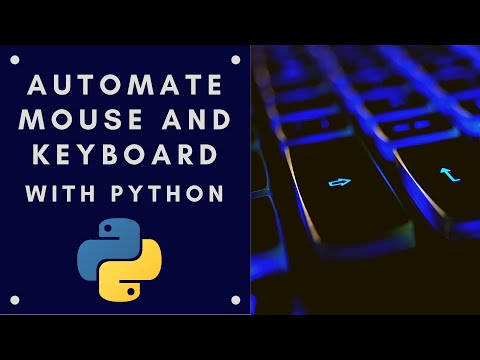 0:14:19
0:14:19
 0:13:44
0:13:44
 0:43:37
0:43:37
 0:00:13
0:00:13
 0:05:19
0:05:19
 0:10:31
0:10:31
 0:00:06
0:00:06
 0:09:38
0:09:38
 0:01:01
0:01:01
 0:10:10
0:10:10