filmov
tv
How a VPN Works

Показать описание
A visual guide into how a VPN works with helpful use cases.
PATREON
Help me keep making videos:
PRIVATE WORK
Need 3D illustration and animation? Let's chat:
LICENSE Animagraffs' work for your own purposes
WEBSITE
See more explanations of how things work:
SOFTWARE USED
I use Blender 3D to create these models. It's free and open source, and the community is amazing:
Chapters:
0:00 Intro
0:25 Normal browsing / IP addresses
0:41 Packets
1:15 ISP
1:37 DNS Lookup
2:18 ISP logs
3:02 VPN
4:11 Useful scenarios
4:22 Secure connection
4:51 Privacy
5:45 Bypassing Bocks
6:03 Location Restricted Content
6:20 Limitations / Logs
6:44 VPN Legality and Blocking
7:05 Obfuscated Servers
7:19 Privacy vs. Anonymity
7:34 Broswer Fingerprinting
7:52 Deep Packet Inspection
8:15 OpSec
8:31 Conclusion
PATREON
Help me keep making videos:
PRIVATE WORK
Need 3D illustration and animation? Let's chat:
LICENSE Animagraffs' work for your own purposes
WEBSITE
See more explanations of how things work:
SOFTWARE USED
I use Blender 3D to create these models. It's free and open source, and the community is amazing:
Chapters:
0:00 Intro
0:25 Normal browsing / IP addresses
0:41 Packets
1:15 ISP
1:37 DNS Lookup
2:18 ISP logs
3:02 VPN
4:11 Useful scenarios
4:22 Secure connection
4:51 Privacy
5:45 Bypassing Bocks
6:03 Location Restricted Content
6:20 Limitations / Logs
6:44 VPN Legality and Blocking
7:05 Obfuscated Servers
7:19 Privacy vs. Anonymity
7:34 Broswer Fingerprinting
7:52 Deep Packet Inspection
8:15 OpSec
8:31 Conclusion
How a VPN Works
VPN (Virtual Private Network) Explained
What is a VPN and How Does it Work? [SHORT Video Explainer] ⏱️
What Is VPN & How Does It Work? | VPN Explained In 5 Minutes | Virtual Private Network | Simplil...
How Does a VPN Work? : VPN Explained
What is a VPN and how it works | NordVPN
What is a VPN?
What is a VPN and How Does a VPN Work?
Amazon Prime VPN Not Working? 3 Best Amazon Prime VPN 2024
How a VPN Works
VPN & Remote Working - Computerphile
How VPN really works? Understand Virtual private network in 5 mins (2023)
VPNs Explained | Site-to-Site + Remote Access
VPNs, Proxies and Secure Tunnels Explained (Deepdive)
IP Sec VPN Fundamentals
Should you use a VPN? | VPN explained
What is a VPN? Explained in 90 seconds | ExpressVPN
What is VPN and how it works?
Why VPNs are a WASTE of Your Money (usually…)
How to Use a VPN - Beginners Guide
Beginner's Guide to VPN | Everything you Need to Know
WHAT IS A VPN? Non-technical explanation of how a VPN works
What Is VPN and How Does It Work ?| VPN Explained | How Does VPN Work | Simplilearn
How a VPN Works and What It Does for You
Комментарии
 0:09:04
0:09:04
 0:07:11
0:07:11
 0:04:20
0:04:20
 0:05:50
0:05:50
 0:06:54
0:06:54
 0:06:44
0:06:44
 0:08:17
0:08:17
 0:04:30
0:04:30
 0:05:09
0:05:09
 0:01:25
0:01:25
 0:13:38
0:13:38
 0:05:56
0:05:56
 0:09:08
0:09:08
 0:13:12
0:13:12
 0:14:55
0:14:55
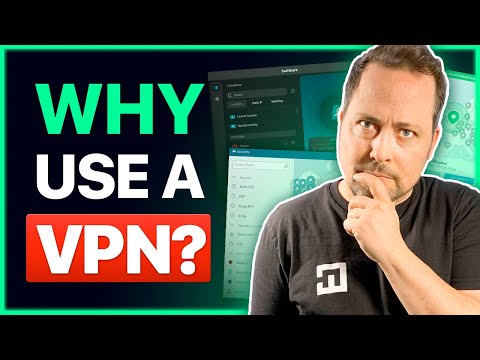 0:05:31
0:05:31
 0:01:29
0:01:29
 0:02:31
0:02:31
 0:14:40
0:14:40
 0:09:00
0:09:00
 0:03:52
0:03:52
 0:06:01
0:06:01
 0:11:18
0:11:18
 0:02:16
0:02:16