filmov
tv
Sales Territory Management in Microsoft Dynamics 365 CE/CRM with Maplytics!
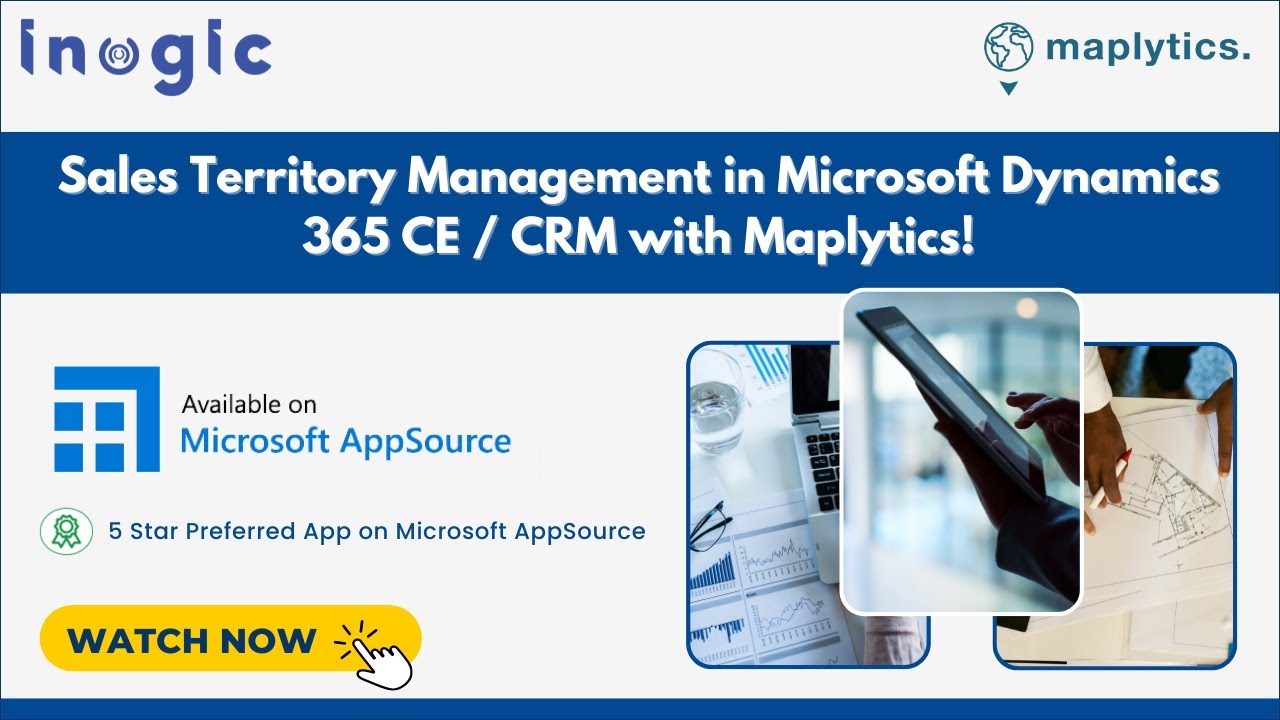
Показать описание
Maplytics is a preferred 5-star rated app on Microsoft AppSource. It provides advanced territory management features to organizations. It not only helps to create and edit territories in Microsoft Dynamics 365 CRM but also helps in territory assignments to boost daily productivity in terms of sales, securing a sizable customer base, and fostering team cohesion.
Maplytics can be used on Desktop, Mobile, or Tablet and can be downloaded from the official Maplytics website or from Microsoft AppSource for a 15-day free trial or as a full version for your Microsoft Dynamic 365 CRM or Dataverse (PowerApps). In this video, we will guide you on how to create territories using the alignment tools and auto-creation feature in Maplytics. We'll also go over how to plot records using the search-by-territory feature and much more.
Timestamps
00:00 We are Maplytics
00:23 Creating territories by File
00:50 Creating single territory using select in alignment tool
01:03 Creating multiple territories using multi-select in the alignment tool
01:11 Creating balanced territories using the Auto-create feature
01:45 Search by territory feature for plotting records
Available for: Microsoft Dynamics 365 CRM v8.2 and above, Dataverse (Power Apps), and native Dynamics 365 App for Phones and Tablets.
Deployment: Online and On-Premises
Platform: Desktop, Tablet, and Phone
Languages: English, Spanish, German, French, Portuguese, Turkish, and Arabic.
Maplytics Links:
Inogic Links:
Thanks for watching. Don't forget to like and subscribe to our YouTube channel and follow us on LinkedIn, Twitter, Instagram, and Facebook. Press the bell icon, and never miss another update.
#routeplanner #territorymanagement #Dynamics365CRM #territory
Maplytics can be used on Desktop, Mobile, or Tablet and can be downloaded from the official Maplytics website or from Microsoft AppSource for a 15-day free trial or as a full version for your Microsoft Dynamic 365 CRM or Dataverse (PowerApps). In this video, we will guide you on how to create territories using the alignment tools and auto-creation feature in Maplytics. We'll also go over how to plot records using the search-by-territory feature and much more.
Timestamps
00:00 We are Maplytics
00:23 Creating territories by File
00:50 Creating single territory using select in alignment tool
01:03 Creating multiple territories using multi-select in the alignment tool
01:11 Creating balanced territories using the Auto-create feature
01:45 Search by territory feature for plotting records
Available for: Microsoft Dynamics 365 CRM v8.2 and above, Dataverse (Power Apps), and native Dynamics 365 App for Phones and Tablets.
Deployment: Online and On-Premises
Platform: Desktop, Tablet, and Phone
Languages: English, Spanish, German, French, Portuguese, Turkish, and Arabic.
Maplytics Links:
Inogic Links:
Thanks for watching. Don't forget to like and subscribe to our YouTube channel and follow us on LinkedIn, Twitter, Instagram, and Facebook. Press the bell icon, and never miss another update.
#routeplanner #territorymanagement #Dynamics365CRM #territory
 0:01:37
0:01:37
 0:04:16
0:04:16
 0:01:46
0:01:46
 0:02:35
0:02:35
 0:58:22
0:58:22
 0:01:12
0:01:12
 0:06:54
0:06:54
 0:03:49
0:03:49
 0:02:21
0:02:21
 0:10:48
0:10:48
 0:02:17
0:02:17
 0:14:23
0:14:23
 0:01:15
0:01:15
 0:02:01
0:02:01
 0:07:04
0:07:04
 0:02:45
0:02:45
 0:00:36
0:00:36
 0:05:23
0:05:23
 0:59:24
0:59:24
 0:07:27
0:07:27
 0:04:57
0:04:57
 0:34:57
0:34:57
 0:00:46
0:00:46
 0:12:15
0:12:15