filmov
tv
Learn How to Use the Benzinga Pro Signals Tool

Показать описание
Learn how to use the Benzinga Pro Watchlist with:
BigBeat (Benzinga Senior Vice President 28 years of Trading)
Ryan Faloona (Customer Success Manager 10 years of Trading)
Keep a pulse on the market with Signals
Get alerted to unusual activity in the market, including options, block trades and more.
Signals
The Signals tool alerts you to price or volume related events
in real-time. The Signals in Benzinga Pro are:
Price Spikes
Sharp price movement in under five minutes
Option Activity
Large and aggressive option trades, including large blocks or options sweeps at or near the bid/ask
Block Trade
Large trades of at least 10,000 shares or a quantity having a value of $200,00+
Halt/Resume
Alerts to when a stock is halted, and when trading is resumed
Opening Gap
When a stock opens with a large price gap from the previous day close
Highs/Lows
Option to select session, day or 52 week highs and/or lows
Choose Your Filters
Fine tune the Signals tool even more by choosing your own
filters. Filter by your Watchlist or other variables such as:
Shares Outstanding
Market Cap
Share Float
Average Volume
Price/Earnings Ratio
Price Change
Set your custom notifications
Choose how you get your Signals notifications!
Benzinga is a news organization and does not provide financial advice and does not issue stock recommendations or offers to buy stock or sell any security. Benzinga Pro is for informational purposes and should not be viewed as recommendations. Benzinga Pro will never tell you whether to buy or sell a stock. It will only inform your trading decisions.
 0:13:12
0:13:12
 0:25:15
0:25:15
 0:06:58
0:06:58
 0:00:44
0:00:44
 0:08:08
0:08:08
 0:03:02
0:03:02
 0:03:45
0:03:45
 0:04:58
0:04:58
 0:00:18
0:00:18
 0:39:20
0:39:20
 0:13:26
0:13:26
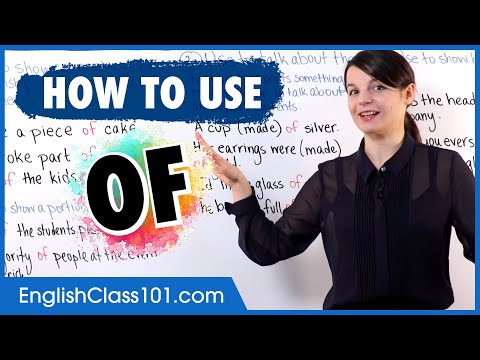 0:21:25
0:21:25
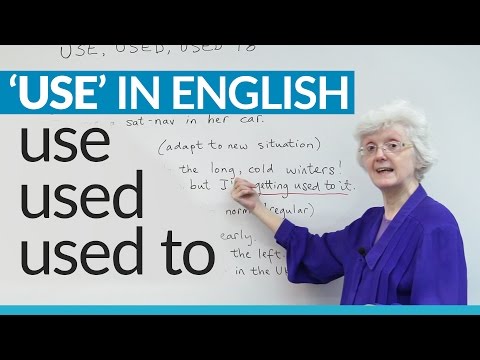 0:11:57
0:11:57
 0:31:30
0:31:30
 0:32:07
0:32:07
 0:01:29
0:01:29
 0:15:50
0:15:50
 0:04:52
0:04:52
 0:00:22
0:00:22
 0:31:30
0:31:30
 0:03:17
0:03:17
 0:21:17
0:21:17
 0:02:40
0:02:40
 0:12:41
0:12:41