filmov
tv
Using Power Query and Python for Data Filtering🧙♂️📊 | Part 1

Показать описание
Unlock the power of Python in Excel with our latest tutorial on basic filtering techniques! In this first part of a two-part series, Keith guides you through essential methods for filtering data using Python within Excel. Discover how to efficiently load datasets into Power Query and utilize these skills even when handling large volumes of data beyond Excel's limits.
This video is perfect for anyone looking to enhance their data analysis capabilities, whether you're just starting or seeking to refine your existing knowledge. Get ready to elevate your workflow and master the art of data manipulation!
#PythonInExcel
#DataFiltering
```
00:00 - Introduction
00:20 - Overview of Tutorial
00:14 - Filtering Basics with Python in Excel
01:34 - Loading Data into Power Query
02:56 - Creating a Data Frame
05:23 - Counting Rows in Data Frame
07:00 - Accessing Column Names
10:76 - Introduction to Filtering
11:00 - Example of Filtering in Python
17:12 - Individual Filtering Techniques
19:00 - String Filtering
25:22 - Numeric Filtering
30:05 - Conditional Filtering
34:83 - Not Equal Filtering
36:83 - Date Filtering
47:12 - Filtering Between Two Dates
50:27 - Conclusion
```
▬▬▬▬▬▬▬▬▬▬▬▬▬▬▬▬▬▬▬▬▬▬▬▬▬▬▬▬▬▬▬▬▬▬▬▬▬
(✅) Master Everyday Productivity & Data Analysis!
This channel empowers you to unlock the full potential of Microsoft Office and Power BI. We provide clear, step-by-step tutorials on using Excel, Word, PowerPoint, Outlook, Power Pivot, DAX formulas, and data visualization techniques.
Whether you're a beginner or a seasoned pro, our in-depth guides will help you transform your data into actionable insights and elevate your workflow. Learn how to create stunning presentations, manage your email efficiently, and leverage the power of Power BI for data analytics and dashboards.
Subscribe for fresh tutorials every week and conquer your digital world!
▬▬▬▬▬▬▬▬▬▬▬▬▬▬▬▬▬▬▬▬▬▬▬▬▬▬▬▬▬▬▬▬▬▬▬▬▬
Tired of confusing spreadsheets?
Turn your data into eye-catching charts and graphs that reveal hidden insights!
I will create custom Excel charts and graphs that help you easily:
• Understand trends
• Identify top performers
• Make data-driven decisions
My charts can highlight:
• Sales trends by week/month ️
• Peak hours of activity
• Customer behavior patterns
Take control of your data today!
And Get Professional and visually appealing charts!
Let's unlock the power of your data!
▬▬▬▬▬▬▬▬▬▬▬▬▬▬▬▬▬▬▬▬▬▬▬▬▬▬▬▬▬▬▬▬▬▬▬▬▬
#Excel #Word #PowerPoint #Outlook #PowerBI #DAX #DataAnalysis #DataViz #MicrosoftOffice #Tutorials #TipsandTricks
This video is perfect for anyone looking to enhance their data analysis capabilities, whether you're just starting or seeking to refine your existing knowledge. Get ready to elevate your workflow and master the art of data manipulation!
#PythonInExcel
#DataFiltering
```
00:00 - Introduction
00:20 - Overview of Tutorial
00:14 - Filtering Basics with Python in Excel
01:34 - Loading Data into Power Query
02:56 - Creating a Data Frame
05:23 - Counting Rows in Data Frame
07:00 - Accessing Column Names
10:76 - Introduction to Filtering
11:00 - Example of Filtering in Python
17:12 - Individual Filtering Techniques
19:00 - String Filtering
25:22 - Numeric Filtering
30:05 - Conditional Filtering
34:83 - Not Equal Filtering
36:83 - Date Filtering
47:12 - Filtering Between Two Dates
50:27 - Conclusion
```
▬▬▬▬▬▬▬▬▬▬▬▬▬▬▬▬▬▬▬▬▬▬▬▬▬▬▬▬▬▬▬▬▬▬▬▬▬
(✅) Master Everyday Productivity & Data Analysis!
This channel empowers you to unlock the full potential of Microsoft Office and Power BI. We provide clear, step-by-step tutorials on using Excel, Word, PowerPoint, Outlook, Power Pivot, DAX formulas, and data visualization techniques.
Whether you're a beginner or a seasoned pro, our in-depth guides will help you transform your data into actionable insights and elevate your workflow. Learn how to create stunning presentations, manage your email efficiently, and leverage the power of Power BI for data analytics and dashboards.
Subscribe for fresh tutorials every week and conquer your digital world!
▬▬▬▬▬▬▬▬▬▬▬▬▬▬▬▬▬▬▬▬▬▬▬▬▬▬▬▬▬▬▬▬▬▬▬▬▬
Tired of confusing spreadsheets?
Turn your data into eye-catching charts and graphs that reveal hidden insights!
I will create custom Excel charts and graphs that help you easily:
• Understand trends
• Identify top performers
• Make data-driven decisions
My charts can highlight:
• Sales trends by week/month ️
• Peak hours of activity
• Customer behavior patterns
Take control of your data today!
And Get Professional and visually appealing charts!
Let's unlock the power of your data!
▬▬▬▬▬▬▬▬▬▬▬▬▬▬▬▬▬▬▬▬▬▬▬▬▬▬▬▬▬▬▬▬▬▬▬▬▬
#Excel #Word #PowerPoint #Outlook #PowerBI #DAX #DataAnalysis #DataViz #MicrosoftOffice #Tutorials #TipsandTricks
 0:13:19
0:13:19
 0:12:37
0:12:37
 0:10:42
0:10:42
 0:09:58
0:09:58
 0:19:01
0:19:01
 0:16:35
0:16:35
 0:08:16
0:08:16
 0:09:51
0:09:51
 0:51:13
0:51:13
 0:00:47
0:00:47
 0:10:05
0:10:05
 0:00:29
0:00:29
 0:13:07
0:13:07
 0:07:16
0:07:16
 0:20:06
0:20:06
 0:20:42
0:20:42
 0:16:18
0:16:18
 0:07:39
0:07:39
 0:05:40
0:05:40
 0:13:04
0:13:04
 0:12:17
0:12:17
 0:09:02
0:09:02
 0:00:46
0:00:46
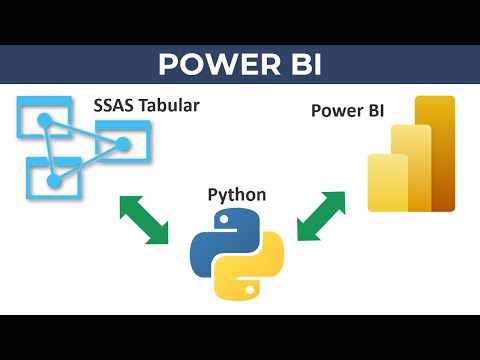 0:14:59
0:14:59